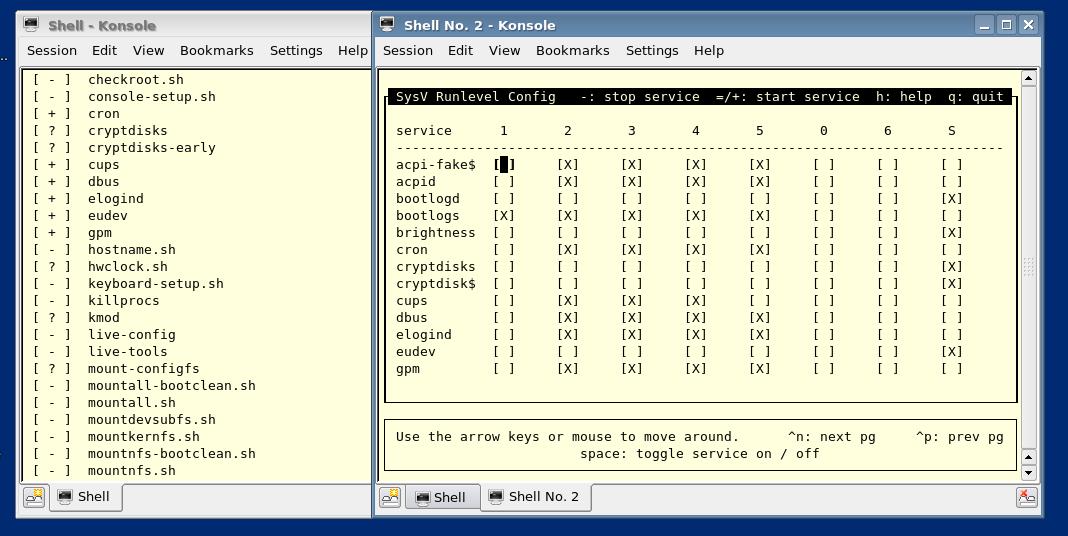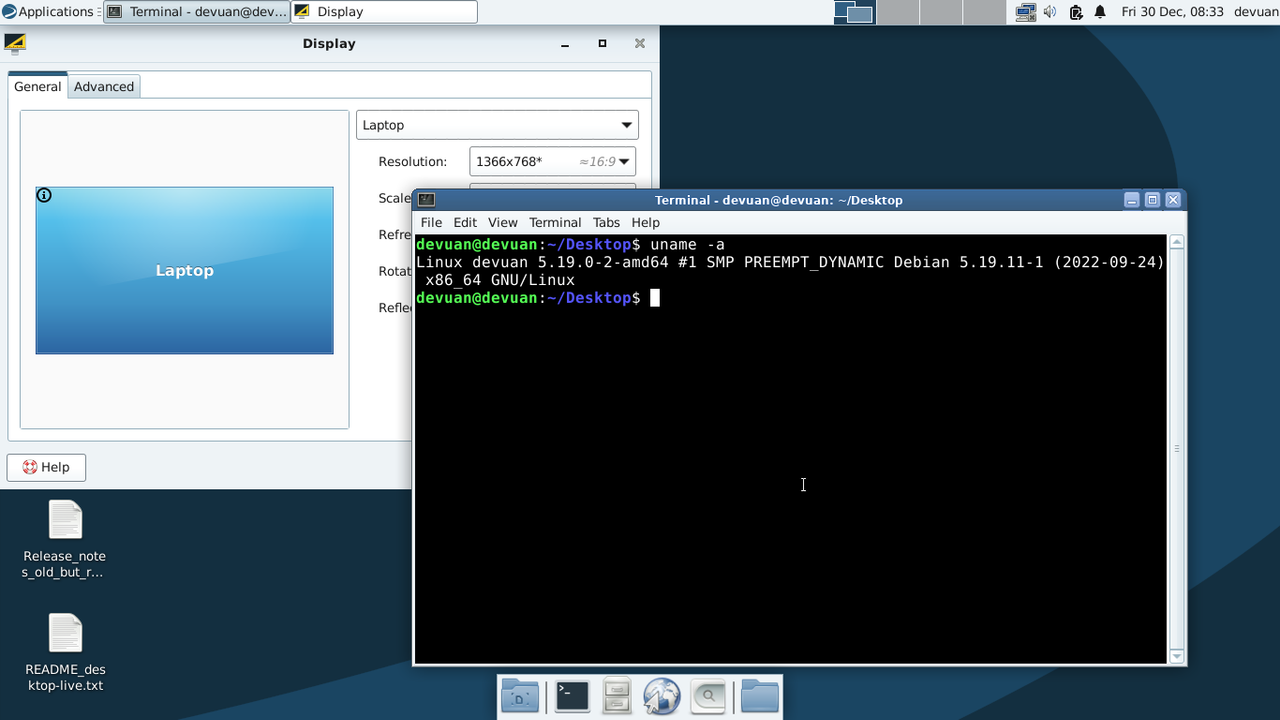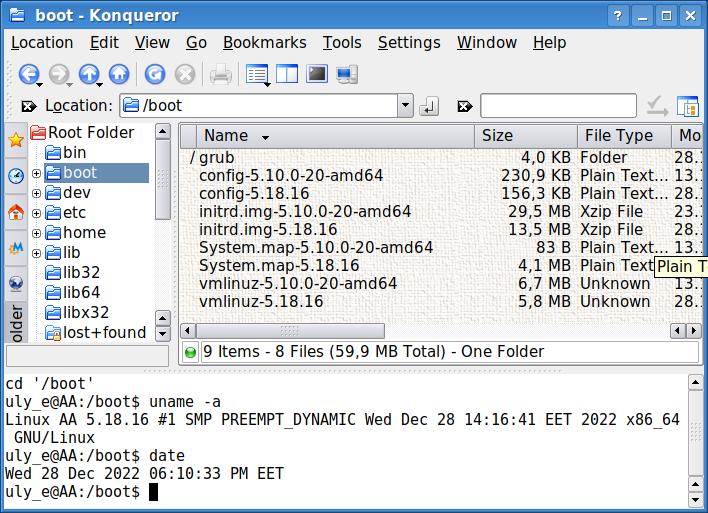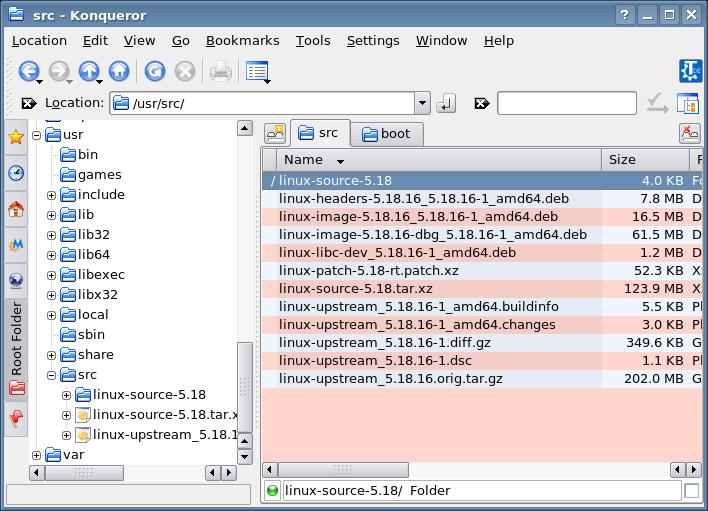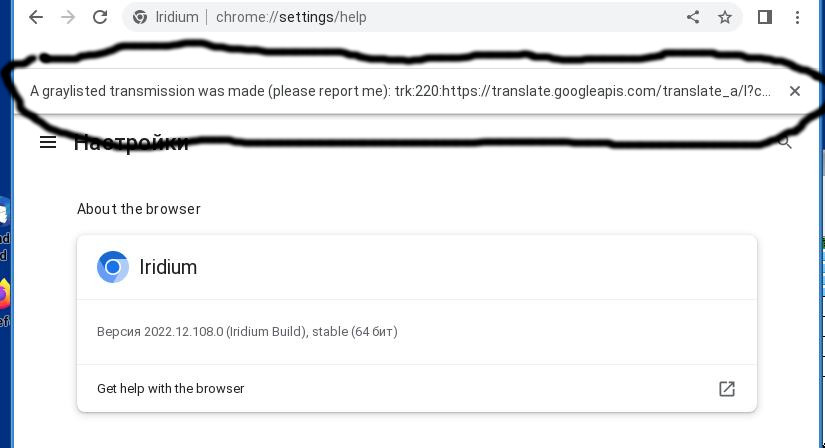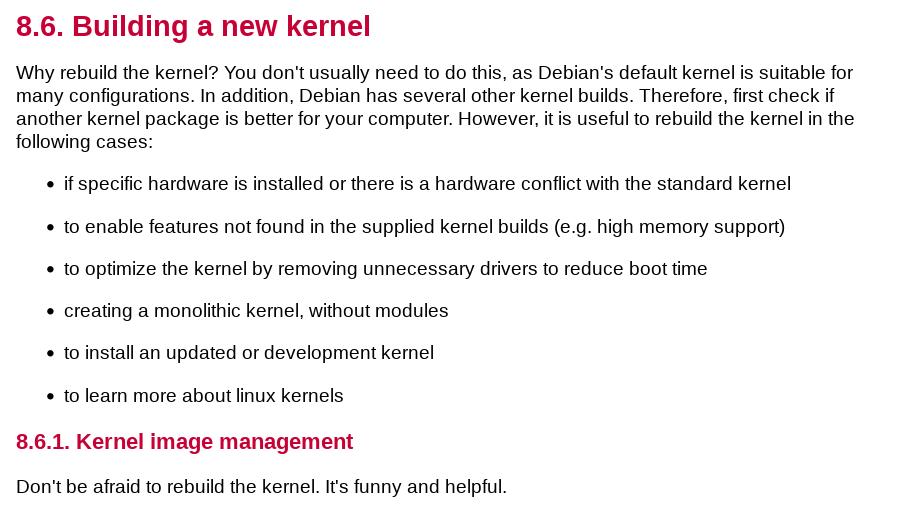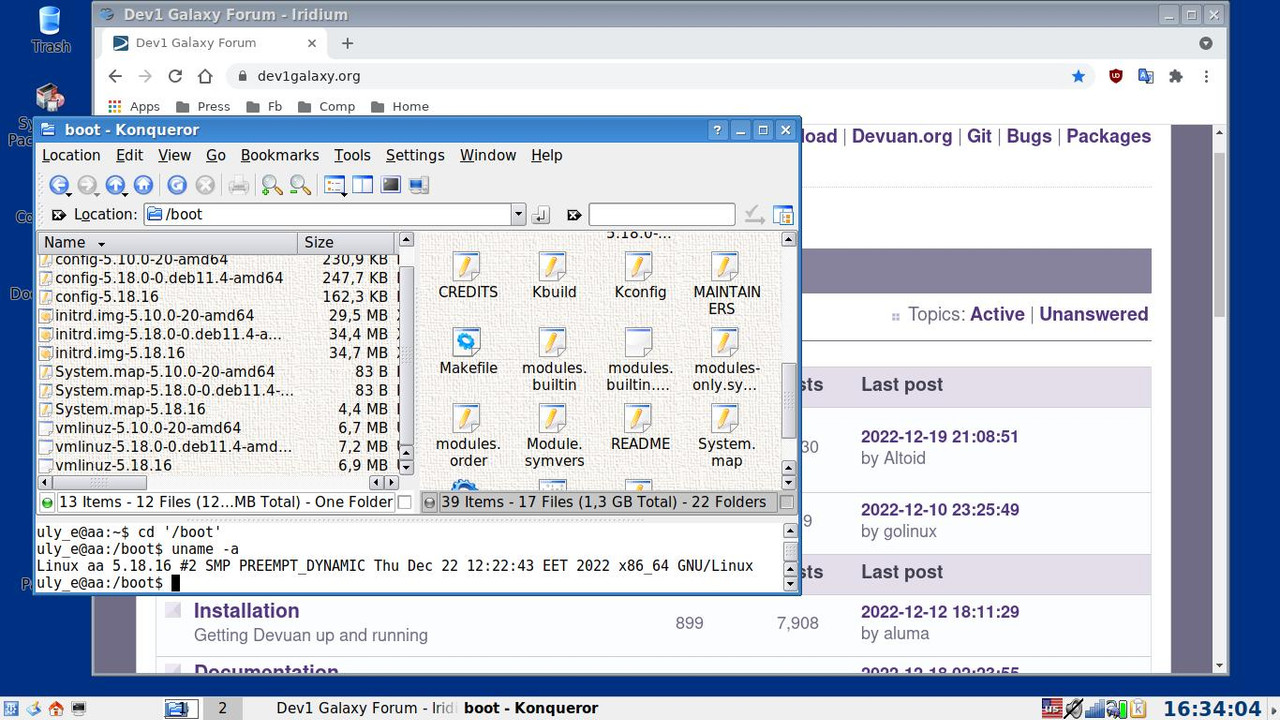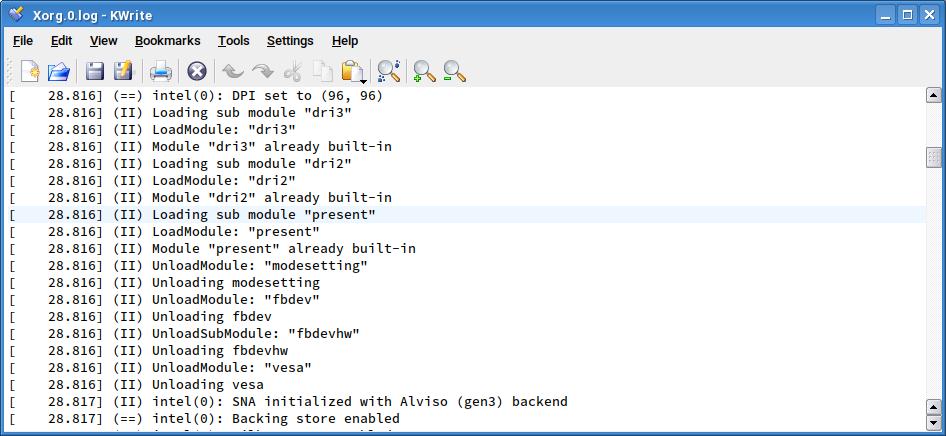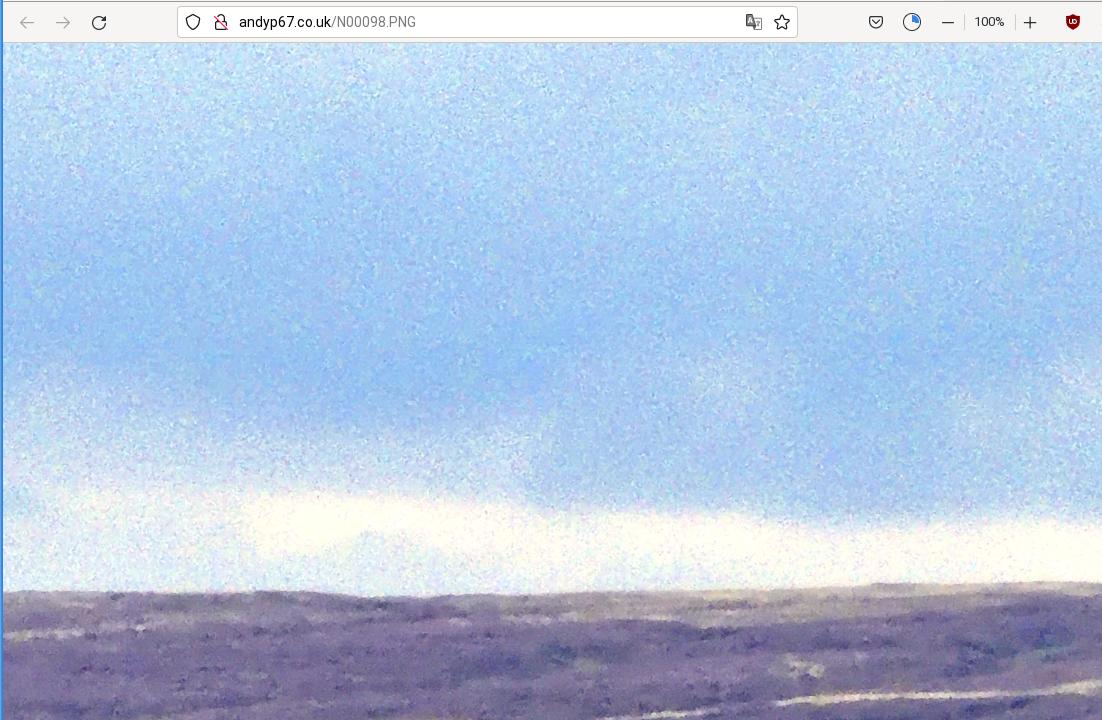You are not logged in.
- Topics: Active | Unanswered
#551 Re: Other Issues » [SOLVED] Exe GNU/Linux (Chimaera 4.0 ) sysv-rc-conf has a life of its own. » 2023-01-01 12:32:28
The issue is not service management, update-rc.d works without problems.
The question is in the behavior of sysv-rc-conf, where does it get information about the status of services and why is it not true?
Another GUI on my KsysV system behaves similarly, with the same errors.
It's pure curiosity, not a problem. ![]()
#552 Other Issues » [SOLVED] Exe GNU/Linux (Chimaera 4.0 ) sysv-rc-conf has a life of its own. » 2023-01-01 08:27:25
- aluma
- Replies: 14
#553 Re: Hardware & System Configuration » [SOLVED] HP envy 360 with ryzen and radeon multiple issues Q » 2022-12-31 17:03:23
Maybe just download and install?
https://packages.debian.org/sid/firmware-amd-graphics
#554 Re: Desktop and Multimedia » Chromium asking for 'keyring password'? » 2022-12-31 16:35:11
I don't think the Devuan team are idiots.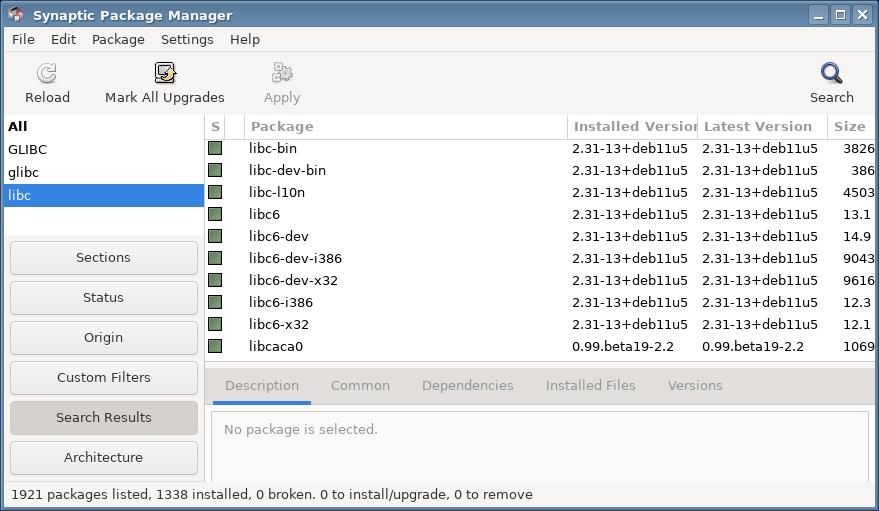
P.S. All this, and compiling the kernel makes sense for owners of old computers.
Chromium base browsers play YouTube videos at a resolution one notch higher than Firefox.
Therefore, the "fruit analogies" of Risen owners with 32 GB of memory are quite understandable.
#555 Re: Desktop and Multimedia » Chromium asking for 'keyring password'? » 2022-12-30 21:13:48
aluma wrote:iridium-2021.06.91-1pclos2021.x86_64.rpm
That's pretty old.
If you really want to use a browser for which Debian support is non-existent then at least use the latest version:
https://dl.iridiumbrowser.de/fedora_37/
But it's still a really bad idea. How do you keep it updated against the steady stream of CVEs?
Have you tried it on the stable branch?
When installing chromium base browsers on a system with a different version of glibc, you will only be able to run it with the "nosandbox" option.
I offer a working solution.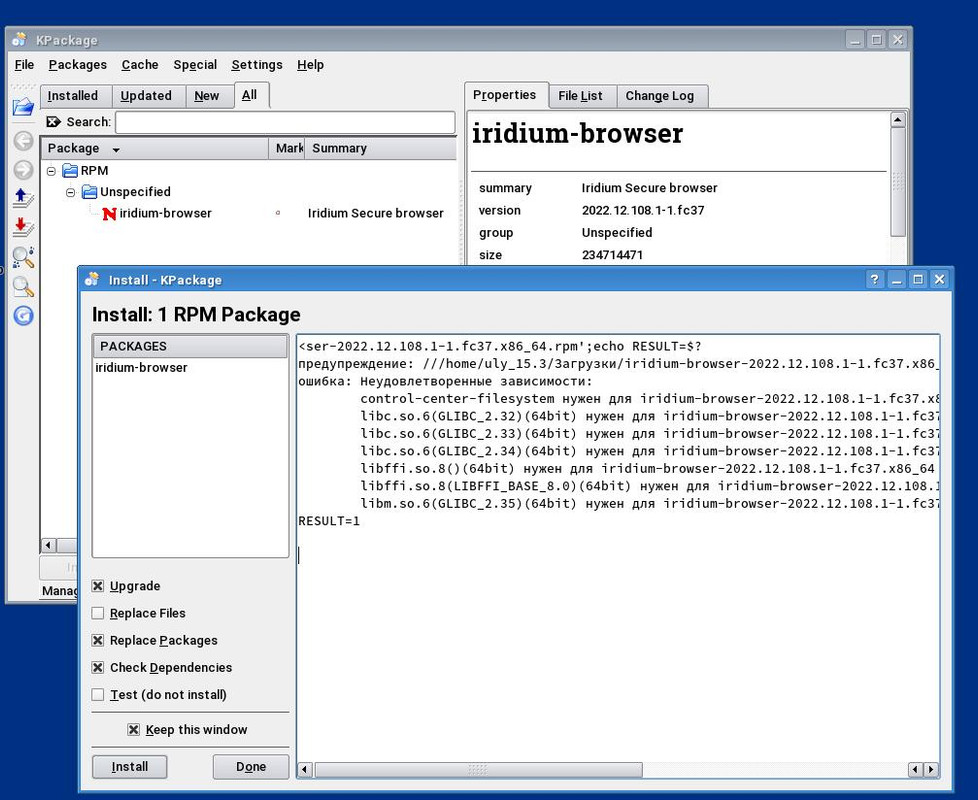
P.S. I can add.
The stable version of my EXEGnu by glibc corresponds to openSUSE_Leap_15.3.
Here is the latest version of iridium for her
https://downloads.iridiumbrowser.de/ope … .3/x86_64/
But I couldn’t get it to work, it still needs other libraries and some newer ones.
#556 Re: Off-topic » Building a standard kernel for a specific computer. » 2022-12-30 18:32:35
The number of "parrots" of the hardifo GPU test
- standard kernel (5.10...., 5.18...) 1547
- custom kernel 1605.
#557 Re: Off-topic » Show your desktop (rebooted) » 2022-12-30 16:53:11
aluma wrote:devuan_daedalus_5.0.preview_20221022_amd64_desktop-live.iso - having non-free video card drivers is a big boon!
The ISO doesn't contain any non-free drivers at all. It does have the non-free firmware though.
Driver != Firmware
Thank you.
Yes, of course you are right.
Firmware-amd-graphics_*** package, etc.
#558 Re: Off-topic » Show your desktop (rebooted) » 2022-12-30 08:43:38
#559 Re: DIY » cpu limitations, for power saving » 2022-12-29 17:11:32
...И в любом случае я думаю, что было бы более энергоэффективно запустить процессор на полной скорости и выполнить работу быстрее...
I completely agree.
And there is no need for additional programs.
The frequency and fan control system in my netbook works out of the box, at least with EXEGnu . Trinity has a GUI for settings with an info panel, you can clearly see that the frequency changes almost constantly and synchronously with loading on the system monitor.
And just a note.
For laptops, the cleanliness of the cooling system is important. There are small passage sections and dust they can easily clog. Overheating will limit frequency and performance. Longer processing time means more battery consumption.
#560 Re: Off-topic » Building a standard kernel for a specific computer. » 2022-12-28 18:56:06
aluma wrote:P.S. Regarding make -j .
The question is not in the number of cores, but in the sequence of compilation of various parts. With a large number of tasks, errors are possible when some are compiled before the necessary ones are ready.Utter nonsense.
Too lazy to argue and look for links.
Here at hand
"#make
This will build the kernel image you will install later. You can use -jn as a make argument, where n will be the number of CPU cores in your system + 1 in order to enable parallel building which, of course, will speed up the process."
https://linuxconfig.org/in-depth-howto- … figuration
P.S. I would venture to suggest that you check this case practically - compile the kernel with different values of -j . With your computer, this will not take long, unlike in my case.
P.P.S. In any case, the kernel compiled for a specific computer boots and runs faster than the standard one.
Practically, this means that you can use "human" DEs, such as Trinity or XFCE, rather than looking for "minimal" command-line interface-oriented ones.
But programmers have their own opinion, they don't care about users. ![]()
#561 Re: Desktop and Multimedia » Chromium asking for 'keyring password'? » 2022-12-28 16:41:07
The browser is the single biggest potential vulnerability in a desktop system...
Have you probably had many such cases with browsers? ![]()
I have had one for 20 years, when the browser "hung" the computer, I had to press the "restart" button.
But seriously, it's better to place the browser cache in tmpfs, the same Firefox today with 13 errors.
https://bugzilla.mozilla.org/buglist.cg … id=6873202
#563 Re: Installation » [SOLVED] Starting Samba fails using OpenRC » 2022-12-28 09:56:52
"Improvers" that create problems out of nowhere even for experienced users just push them away, I think. What is the urgent need to move system messages to different folders?
Or changes to su for a user with their own personal computer?
With this, valid errors like this one https://dev1galaxy.org/viewtopic.php?pid=38544#p38544
and remain in the stable version.
#564 Re: Desktop and Multimedia » Chromium asking for 'keyring password'? » 2022-12-28 07:10:43
aluma wrote:iridium-2021.06.91-1pclos2021.x86_64.rpm
That's pretty old.
If you really want to use a browser for which Debian support is non-existent then at least use the latest version:
https://dl.iridiumbrowser.de/fedora_37/
But it's still a really bad idea. How do you keep it updated against the steady stream of CVEs?
This is a conscious choice.
1. The latest version has an "innovation" - a warning line about using Google search, which must be manually closed.
In the previous one, it was in the address bar and disappeared by itself.
2. After some time, when viewing YouTube, the mouse cursor starts to run by itself and the browser freezes.
By the way, Pclos has now completely removed Iridium from the repo.
#565 Re: Desktop and Multimedia » Chromium asking for 'keyring password'? » 2022-12-27 20:19:43
Where did we go! ![]()
The ultimate goal of any OS is to run a user program. This can be done in many ways, directly if the program is compiled for this OS or using "crutches", virtual machines. containers or the same Wine. This is the choice of the user, his preferences and capabilities.
A hobby is an irrational and expensive thing, and one should probably not advise everyone to follow their whims.
In fact, I think that the password request is unique to Gnome, I have never had such problems in Trinit.
(There is some gnome-something-xml file)
Moreover, the iridium-2021.06.91-1pclos2021.x86_64.rpm of the PclinuxOs build works great in the Devuan stable branch. I can post this package and the *.deb package converted by alien, it would be nice to have it in a place accessible to everyone.
To run this browser, you don’t need a super-duper computer with a bunch of OS and stray crutches at all.
#566 Re: Off-topic » Building a standard kernel for a specific computer. » 2022-12-24 19:58:29
What about all of the patches
This is the whole intrigue! ![]()
Package linux-source - two archives, sources and a patch. Next is your decision.
Here they say that kernel compilation is funny.
Absolutely correct.
For me, in the dialup days, it was a common procedure to get a new release in the form of a set of CDs. By that time, I had already played enough computer games and this activity was no less interesting.
P.S. Regarding make -j .
The question is not in the number of cores, but in the sequence of compilation of various parts. With a large number of tasks, errors are possible when some are compiled before the necessary ones are ready.
In my case with AMD E-300 j=4.
The example in the first post was just copied from "HOWTO" .
#567 Re: Other Issues » Marvin Gaye /var/log/messages » 2022-12-22 21:01:33
Why do you need /var/log/messages?
For 20 years of using Linux on the Internet, I have a completely convinced opinion.
1.Linux is not a locomotive that must be constantly monitored. It works by itself and in the absence of errors does not require control. (All sorts of conky, etc. programs are only for the user's conceit, "everything is under control!")
2. During this time (20 years) I had only one case related to security - the browser freezes. Reboot fixed everything (so today my browser's cache is in tmpfs)
3. You and all of us are too small a target. The database is here.
4. Programs that are probably needed on the server are completely unnecessary and even harm users' systems.
There is little sense from them. and there are many problems.
Programs like SElinux are themselves a source of problems for the user.
Here is an example of one OS that has its own system for monitoring system file changes.
I need to change the WRD for my country's wi-fi.
The OS has its own command for this. But if I use iw tools, then it works, but for a few minutes. And what is the use of such protection?
5. Here is an opinion why Linux is growing (I think Google will help translate) https://habr.com/ru/company/ruvds/blog/556124/
6. In fact, the danger is not in software, but in people. Otherwise, it would be impossible to buy databases of banks with the money and desire.
7. One of the reasons I use an OS without systemd is the ability to safely disable rsyslog, since I haven't looked in /var/log/messages for years.
Regards.
#568 Re: Off-topic » Building a standard kernel for a specific computer. » 2022-12-22 18:35:05
@Head_on_a_Stick
I did not set out to write a complete instruction.
Of course, you can create a package, in the "HOWTO" at the link there is an example of a command.
In general, compiling the kernel is an occupation for a more or less qualified user with his own preferences.
Thanks for the make command tip.
I didn't even think about that.
PS. One caveat - this case requires hard drive space. The initial 4.5 GB was not enough for me, I had to use gparted-live usb.
#569 Off-topic » Building a standard kernel for a specific computer. » 2022-12-22 15:07:45
- aluma
- Replies: 28
A small illustration to my proposal to do kernel optimization.
There is a wonderful assembly thread
https://dev1galaxy.org/viewtopic.php?id=564
But our task is a little different, github is not needed.
The algorithm is this:
Install the corresponding package linux -source-xxx. unpack it.
apt-get build-dep linuxFurther commands with root rights in the folder /usr/src/linux -source-xxx
make localmodconfig
make menuconfigSelect / remove the necessary / unnecessary
make -j 6
make modules_prepare
make modules_install installWe reboot.
Here is the result without apparmor, TOMOYO and other things without much fanaticism.
#571 Re: Off-topic » Share your photography! » 2022-12-18 20:29:36
@andyp67
The image should be viewed from a distance.
It's the impression.
There are no objections, your picture perfectly conveys the mood.
I spoke only about the technical side of things.
(Yes, the impressions from the gramophone in the old days were no worse than today from the high-end).
Here is my humble experience, 1.5 km from the shooting point. 
But this is only Panasonic FZ45, manual focus, jpg from the camera.
(The picture was taken quite funny by today's Canon-PowerShot-SX100-IS standards.)
Yours should be much better.
#572 Re: Off-topic » Show your desktop (rebooted) » 2022-12-18 19:53:26
@Head_on_a_Stick
Maybe I'm wrong, but for EXE in this case, obviously, you need to add a rule file to /etc/logrotate.d.
#573 Re: Off-topic » Share your photography! » 2022-12-18 18:03:31
#574 Re: Hardware & System Configuration » [SOLVED] memory problem » 2022-12-18 14:22:43
Tell EXE to stop running X under the root user then, it's really bad for security...
It's you yourself.
I have a different opinion on this matter.
#575 Re: Hardware & System Configuration » [SOLVED] memory problem » 2022-12-18 12:12:49
aluma wrote:/var/log/Xorg.0.log
That location is only used if X is running under root. I think the OP's log will be under ~/.local/share/xorg/ but their use of custom startup scripts complicates the picture somewhat.
I won't argue, I have a GNU/LINUX EXE installed with default system settings. The Xorg.0.log file is exactly where I indicated (in general, in other distributions too, but I never installed X as a user).