You are not logged in.
- Topics: Active | Unanswered
Pages: 1
#1 Re: Installation » [SOLVED] Installing with a separate /home partition » 2023-06-21 09:52:08
Manual partitioning,Use live image to check what partition you need to mount,system partition for / home partition for/home swap just enable it.
#2 Re: Other Issues » [SOLVED] I can't upgrade my System... » 2023-06-21 09:46:47
It seems like server problems, now i can upgrade.=|
#3 Other Issues » [SOLVED] I can't upgrade my System... » 2023-06-21 09:42:35
- WodeShengli
- Replies: 6
This is the information of my system and computer.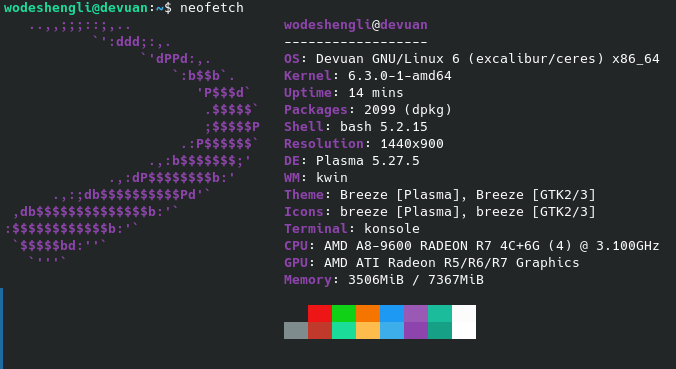
When i upgrading, It seems to i can't download the
http://debian.bio.lmu.de/debian/pool/ma … _amd64.deb
and
http://debian.bio.lmu.de/debian/pool/ma … _amd64.deb
What's wrong with it?
#4 Re: Installation » Chimaera Netinstall Live ISO 4.0.0 in Multibootstick » 2023-04-15 23:13:23
You can use GUI based program to install it,how hard enough to create this multiboot stick it was ![]() ?
?
There was lots of bugs to run iso of not popular distro with VENTOY,
so,my suggestion is use etcher to write whole iso file to ONE usb stick,it will work correctly.
#5 Re: Installation » [SOLVED] Devuan Chimaera,how to upgrade to Devuan Ceres(unstable)? » 2023-04-15 15:12:55
Oh,It is worked by
go to change the mirror list and:
``` bash
sudo apt-get update
sudo apt-get full-upgrade
```
#6 Installation » [SOLVED] Devuan Chimaera,how to upgrade to Devuan Ceres(unstable)? » 2023-04-15 14:11:36
- WodeShengli
- Replies: 1
Using stable(old) software is too bad for me.
Is there a way to upgrade from the commandline in real system?
Just like debian,
go to change the mirror list and:
``` bash
sudo apt-get update
sudo apt-get upgrade
sudo apt-get dist-upgrade
```
Pages: 1

