You are not logged in.
- Topics: Active | Unanswered
#1 Re: Other Issues » Uninstall firefox without installing other junk? Also menu woes. » 2021-02-19 16:25:38
Welp.
1. VLC keeps freezing the OS when maximized, probably due to overheating despite installing the things here that don't require a PPA and rebooting. I literally can't watch videos full screen.
2. I can't adjust the size of the arrows in the upper right hand side of each window, so my automatic behavior when closing a window can't be adjusted.
3. I can't adjust the width of all scrollbars in the themes, nor can I find a theme that has this information without downloading them and trying them myself. Very convenient to not store information about each theme in the theme. There's no information I can find on making themes myself, it's some sort of esoteric Unix wizardry I need to suffer for 20 years to learn apparently. It takes actual attention to grab the scrollbar and do fine navigation while working, which irritates me.
4. I can't disable the behavior in panel applets where mousing over them gives them focus, and turning the scroll wheel turns brightness/sound/etc up or down. Being very aggressive with the scroll wheel on my mouse as I normally do I routinely turn my screen completely black on accident while navigating through something I'm working on.
5. In the same token, using the mouse scroll wheel when you're over the application switching applet of the panel switches applications. I literally need to press Ctrl to locate the mouse and remove it from all the danger no-no areas if I don't want to lose my concentration on whatever I'm working on.
6. Having done nothing but remove task-desktop via apt, it now wants to auto-remove my entire fucking desktop.
~$ sudo apt autoremove -s
Reading package lists... Done
Building dependency tree
Reading state information... Done
The following packages will be REMOVED:
ant ant-contrib ant-optional ca-certificates-java coinor-libcbc3 coinor-libcgl1 coinor-libclp1 coinor-libcoinmp1v5 coinor-libcoinutils3v5
coinor-libosi1v5 debian-pulseaudio-config-override default-jre default-jre-headless firebird3.0-common firebird3.0-common-doc
firebird3.0-server-core firebird3.0-utils fonts-crosextra-caladea fonts-crosextra-carlito fonts-liberation2 fonts-noto-core fonts-noto-ui-core
fonts-opensymbol fonts-sil-gentium fonts-sil-gentium-basic fonts-symbola gir1.2-atspi-2.0 gir1.2-gst-plugins-base-1.0 gir1.2-gstreamer-1.0
gir1.2-wnck-3.0 gnome-accessibility-themes gnome-themes-extra gnome-themes-extra-data gstreamer1.0-gtk3 gstreamer1.0-plugins-bad hyphen-en-us
java-common javascript-common libabw-0.1-1 libactivation-java libao-common libao4 libaopalliance-java libapache-poi-java libapache-pom-java
libargs4j-java libasm-java libatinject-jsr330-api-java libatk-adaptor libatk-wrapper-java libatk-wrapper-java-jni libaudio2 libbase-java
libbcmail-java libbcpkix-java libbcprov-java libboost-atomic1.67.0 libboost-chrono1.67.0 libboost-date-time1.67.0 libboost-filesystem1.67.0
libboost-locale1.67.0 libboost-thread1.67.0 libbsh-java libcdi-api-java libcdr-0.1-1 libcglib-java libclucene-contribs1v5 libclucene-core1v5
libcmis-0.5-5v5 libcodemodel-java libcommons-cli-java libcommons-codec-java libcommons-collections3-java libcommons-collections4-java
libcommons-compress-java libcommons-io-java libcommons-lang3-java libcommons-logging-java libcommons-math3-java libcommons-parent-java
libcurvesapi-java libdom4j-java libdotconf0 libdtd-parser-java libe-book-0.1-1 libegl1-mesa libehcache-java libel-api-java libeot0
libepubgen-0.1-1 libetonyek-0.1-1 libexttextcat-2.0-0 libexttextcat-data libfastinfoset-java libfbclient2 libfluidsynth1 libflute-java
libfonts-java libformula-java libfreehand-0.1-1 libgeronimo-annotation-1.3-spec-java libgeronimo-interceptor-3.0-spec-java libglade2-0
libglu1-mesa libgpgmepp6 libgssdp-1.0-3 libgstreamer-plugins-bad1.0-0 libguava-java libguice-java libgupnp-1.0-4 libgupnp-igd-1.0-4
libhawtjni-runtime-java libhsqldb1.8.0-java libhttpclient-java libhttpcore-java libib-util libicu4j-java libindicator3-7
libintellij-annotations-java libistack-commons-java libitext-java libjansi-java libjansi-native-java libjaxb-api-java libjaxb-java libjaxen-java
libjcommon-java libjdom1-java libjetbrains-annotations-java libjsoup-java libjsp-api-java libjsr305-java liblangtag-common liblangtag1
liblayout-java liblightdm-gobject-1-0 libloader-java liblog4j1.2-java libmail-java libmaven-file-management-java libmaven-parent-java
libmaven-resolver-java libmaven-shared-io-java libmaven-shared-utils-java libmaven3-core-java libmhash2 libmjpegutils-2.1-0 libmms0 libmodplug1
libmpeg2encpp-2.1-0 libmplex2-2.1-0 libmspub-0.1-1 libmwaw-0.3-3 libmythes-1.2-0 libneon27-gnutls libnice10 libnumbertext-1.0-0 libnumbertext-data
libodfgen-0.1-1 libofa0 libopenal-data libopenal1 liborcus-0.14-0 libpagemaker-0.0-0 libpentaho-reporting-flow-engine-java libpixie-java
libplexus-archiver-java libplexus-cipher-java libplexus-classworlds-java libplexus-component-annotations-java libplexus-interpolation-java
libplexus-io-java libplexus-sec-dispatcher-java libplexus-utils2-java libpq5 libqxp-0.0-0 libraptor2-0 librasqal3 librdf0 librelaxng-datatype-java
libreoffice libreoffice-avmedia-backend-gstreamer libreoffice-base libreoffice-base-core libreoffice-base-drivers libreoffice-calc
libreoffice-common libreoffice-core libreoffice-draw libreoffice-gtk3 libreoffice-help-common libreoffice-impress libreoffice-java-common
libreoffice-librelogo libreoffice-math libreoffice-nlpsolver libreoffice-report-builder libreoffice-report-builder-bin
libreoffice-script-provider-bsh libreoffice-script-provider-js libreoffice-script-provider-python libreoffice-sdbc-firebird
libreoffice-sdbc-hsqldb libreoffice-sdbc-postgresql libreoffice-style-colibre libreoffice-style-tango libreoffice-wiki-publisher
libreoffice-writer librepository-java librevenge-0.0-0 librngom-java libsac-java libsaxonhe-java libsbc1 libserializer-java libservlet-api-java
libservlet3.1-java libsisu-guice-java libsisu-inject-java libsisu-ioc-java libsisu-plexus-java libslf4j-java libsnappy-java libsnappy-jni
libsoundtouch1 libspandsp2 libspeechd2 libsrtp2-1 libstaroffice-0.0-0 libstax-ex-java libstreambuffer-java libtommath1 libtxw2-java libu2f-udev
libunwind8 libvisio-0.1-1 libvo-aacenc0 libvo-amrwbenc0 libwagon-http-java libwagon-provider-api-java libwebsocket-api-java libwildmidi2
libwpd-0.10-10 libwpg-0.3-3 libwps-0.4-4 libxatracker2 libxerces2-java libxfont2 libxml-commons-external-java libxml-commons-resolver1.1-java
libxml-java libxmlbeans-java libxmlsec1 libxmlsec1-nss libxom-java libxsom-java libxvmc1 libxz-java libyajl2 libzbar0 libzmf-0.0-0 lightdm
lightdm-gtk-greeter lp-solve mythes-en-us node-normalize.css openjdk-11-jre openjdk-11-jre-headless orca python-dbus python-glade2 python-wicd
python3-brlapi python3-cairo python3-gst-1.0 python3-louis python3-pyatspi python3-speechd python3-uno rfkill sound-icons speech-dispatcher
speech-dispatcher-audio-plugins speech-dispatcher-espeak-ng uno-libs3 ure wicd wicd-daemon wicd-gtk x11-apps x11-session-utils xbitmaps xbrlapi
xfonts-100dpi xfonts-75dpi xfonts-base xfonts-encodings xfonts-scalable xfonts-utils xinit xorg xserver-common xserver-xorg xserver-xorg-core
xserver-xorg-input-all xserver-xorg-input-libinput xserver-xorg-input-wacom xserver-xorg-legacy xserver-xorg-video-all xserver-xorg-video-amdgpu
xserver-xorg-video-ati xserver-xorg-video-fbdev xserver-xorg-video-intel xserver-xorg-video-nouveau xserver-xorg-video-qxl
xserver-xorg-video-radeon xserver-xorg-video-vesa xserver-xorg-video-vmware7. I'm so fucking frustrated that I can't get the smallest details to work that I can't muster the willpower to chase down the menu bullshit.
I mean what kind of OS do you have when you can't even remove a completely mundane program that you just don't use? Like, a web browser? This is Windows tier behavior, where you can't remove Internet Explorer or whatever. I can never, ever use autoremove ever again; or I need to spend weeks researching all these programs to decide which I should flag as "never remove".
Why do I need a bachelors in Computer Science to install Linux and configure it? Why, if Linux is a real OS, do I apparently need to write my own panel clock applet?
I'm going back to Windows. It's not like I have a fucking choice, I have work to do. At least with Windows it just fucking works, and you know it's a shitshow going in. I'll be back when Linux decides to build a functioning operating system for people who have jobs (never).
I should quit web design and become a homeless alcoholic. Everything is focused exclusively on making everything maximally unusable.
#2 Re: Other Issues » Uninstall firefox without installing other junk? Also menu woes. » 2021-02-18 15:12:43
Thanks for the desktop info, I'll get on that when I next get a few days free.
~$ aptitude why firefox-esr
i task-desktop Recommends firefox | firefox-esrSince I don't want to make yet another thread, can anyone figure out how to change the time format for the mate panel clock applet (mateweather)? I installed dconf editor but there is nothing there, and I added an entry to all the overrides but nothing happens.
Did they ever fix that decade old bug in the XFCE panel clock applet where changing the time (or preferences concerning it) would crash it, making it impossible to change the time? Does XFCE let you change the string format for it's clock applet?
After spending 99.999% of my time and effort on 0.001% of the problem, I remember now why I left Linux last time. Seems it's gotten worse; now you get more of the "benefits" and less of the customization.
#3 Other Issues » Uninstall firefox without installing other junk? Also menu woes. » 2021-02-18 12:27:09
- MysticLord
- Replies: 10
So I did this with the expectation that I could remove all the stuff it would install.
~$ sudo apt-get remove firefox-esr
[sudo] password for MysticLord:
Reading package lists... Done
Building dependency tree
Reading state information... Done
The following packages were automatically installed and are no longer required:
libboost-program-options1.67.0 libdirectfb-1.7-7 libenca0 libfl2 libftp4
libjsoncpp1 liblua5.1-0 liblz1 libopusfile0 librcc0 librcd0 libsidutils0
libtagc0 libtokyocabinet9
Use 'sudo apt autoremove' to remove them.
The following additional packages will be installed:
epiphany-browser epiphany-browser-data evince evince-common
gnome-desktop3-data libevdocument3-4 libevview3-3 libgnome-desktop-3-17
libgspell-1-1 libgspell-1-common libnautilus-extension1a libsynctex2
Suggested packages:
nautilus-sendto unrar
The following packages will be REMOVED:
firefox-esr
The following NEW packages will be installed:
epiphany-browser epiphany-browser-data evince evince-common
gnome-desktop3-data libevdocument3-4 libevview3-3 libgnome-desktop-3-17
libgspell-1-1 libgspell-1-common libnautilus-extension1a libsynctex2
0 upgraded, 12 newly installed, 1 to remove and 0 not upgraded.
Need to get 7,343 kB of archives.
After this operation, 172 MB disk space will be freed.
Do you want to continue? [Y/n] nHere's what happens when I try to remove epiphany-browser.
sudo apt-get remove epiphany-browser
Reading package lists... Done
Building dependency tree
Reading state information... Done
The following packages were automatically installed and are no longer required:
epiphany-browser-data libboost-program-options1.67.0 libdirectfb-1.7-7 libenca0 libfl2 libftp4 libjsoncpp1 liblua5.1-0 liblz1 libopusfile0 librcc0 librcd0
libsidutils0 libtagc0 libtokyocabinet9
Use 'sudo apt autoremove' to remove them.
The following additional packages will be installed:
firefox-esr
Suggested packages:
fonts-stix | otf-stix fonts-lmodern
The following packages will be REMOVED:
epiphany-browser
The following NEW packages will be installed:
firefox-esr
0 upgraded, 1 newly installed, 1 to remove and 0 not upgraded.
Need to get 56.0 MB of archives.
After this operation, 198 MB of additional disk space will be used.
Do you want to continue? [Y/n] 1. How can I remove software I don't want without installing other software that I also don't want?
2. If this is dummy-proofing, how do I notify the dummy-proofing authority that I have Pale Moon installed so it will leave me alone?
3. How do I remove LibreOffice Base, Draw, Impress, and Math without also removing Calc and Writer? I need Calc and Writer, but I don't need those others cluttering up my menu. As for why this matters, once I have everything sorted out here I need to install about 30 different programs and I don't like scrolling through things I never use to get to those I do.
Semi-related, but menulibre doesn't allow you to delete menu entries. Attempting to do so via su/sudo fails because (according to the github issue report for it) the devs for that program for some reason believe that this means someone wants to edit the root menu entries. Note that they don't allow any way to edit root menu entries, so why they would not allow either is a mystery.
It doesn't appear that you can hide non-folder menu entries either, so I can't hide the Gnome web browser or unwanted LibreOffice programs.
4. Is there another program which allows you to edit and delete menu entries?
5. Where are all the menu-related files located, since it looks like I'll need to edit them manually?
#4 Re: Other Issues » apt thinks its only sources are the installation CD/DVD » 2021-02-17 17:09:09
The main repo is missing.
http://deb.devuan.org/merged beowulf main contrib non-freeConsider if you need to complie packages. If not, disable the deb-src lines.
What does non-free mean in this context? Licenses other than GPL, MIT, and their kin?
I need to compile emulators and hex editors, it won't hurt to keep the source lines in there.
Enabling contrib non-free does not mean everything in there is installed automatically. You have to install packages from non-free explicitely to have them available. Once they are installed they are maintained automatically. Example:
apt install firmware-linux-nonfreeYou may also install non-free packages, and then disable the non-free section in the sources.list again. Your choice. But then the stuff is no more updated.
Thanks for clarifying, I don't know how I missed this.
#5 Re: Other Issues » apt thinks its only sources are the installation CD/DVD » 2021-02-17 08:33:39
~$ cat /etc/apt/sources.list
#
# deb cdrom:[Devuan GNU/Linux 3.0 (beowulf) amd64 - desktop 20200526]/ beowulf contrib main non-free
deb cdrom:[Devuan GNU/Linux 3.0 (beowulf) amd64 - desktop 20200526]/ beowulf contrib main non-free
# A network mirror was not selected during install. The following entries
# are provided as examples, but you should amend them as appropriate
# for your mirror of choice.
#
# deb http://deb.devuan.org/merged beowulf-security main
# deb-src http://deb.devuan.org/merged beowulf-security main
# beowulf-updates, previously known as 'volatile'
# A network mirror was not selected during install. The following entries
# are provided as examples, but you should amend them as appropriate
# for your mirror of choice.
#
# deb http://deb.devuan.org/merged beowulf-updates main
# deb-src http://deb.devuan.org/merged beowulf-updates main~$ grep -v '^#\|^$' /etc/apt/sources.list{,.d/*}
/etc/apt/sources.list:deb cdrom:[Devuan GNU/Linux 3.0 (beowulf) amd64 - desktop 20200526]/ beowulf contrib main non-free
grep: /etc/apt/sources.list.d/*: No such file or directoryWell, you need to polish your sources.list. Have a read: https://www.devuan.org/os/packages
rolfie
Okay then, I uncommented the non-CD/DVD sources and commented the CD-DVD ones. Apt seems to be updating so this will be my last post for the day while everything updates and I fiddle with software.
cat /etc/apt/sources.list
#
# deb cdrom:[Devuan GNU/Linux 3.0 (beowulf) amd64 - desktop 20200526]/ beowulf contrib main non-free
# deb cdrom:[Devuan GNU/Linux 3.0 (beowulf) amd64 - desktop 20200526]/ beowulf contrib main non-free
# A network mirror was not selected during install. The following entries
# are provided as examples, but you should amend them as appropriate
# for your mirror of choice.
#
deb http://deb.devuan.org/merged beowulf-security main
deb-src http://deb.devuan.org/merged beowulf-security main
# beowulf-updates, previously known as 'volatile'
# A network mirror was not selected during install. The following entries
# are provided as examples, but you should amend them as appropriate
# for your mirror of choice.
#
deb http://deb.devuan.org/merged beowulf-updates main
deb-src http://deb.devuan.org/merged beowulf-updates main1. Got any other sources I should use (mirrors, for instance), and if so can you tell me why (or point me towards something that will tell me what and why)?
2. Got anything to read RE mirrors and how that helps me or Devuan in general?
3. What about more esoteric stuff, like automatically: file-sharing sources, verifying their authenticity, and possibly seeding them for other users? If I did it, would other people use it? What additional safety precautions would I need to take on my end to ensure everyone's safety and security?
4. If I wanted to automatically install and update say Pale Moon, Brave, or something else, would they likely have equivalents to the links above that I can add to my sources.list?
5. What about automatically installing, detecting stable updates/releases, and downloading/compiling/installing other stuff that doesn't provide debs?
edit
During the upgrade (which was blessedly fast and simple compared to Windows 10), I noticed this:
/etc/kernel/postinst.d/initramfs-tools:
update-initramfs: Generating /boot/initrd.img-4.19.0-9-amd64
W: Possible missing firmware /lib/firmware/tigon/tg3_tso5.bin for module tg3
W: Possible missing firmware /lib/firmware/tigon/tg3_tso.bin for module tg3
W: Possible missing firmware /lib/firmware/tigon/tg3.bin for module tg3A search indicates it could prevent network cards from working after reboot. If that's an issue, the same says that I need to add non-free to my sources.
https://thespecter.net/blog/technology/ … odule-tg3/
Going back to the link rolfie posted:
Note that all software shipped with Devuan in the main component is free software. But if needed, non-free software is also available. Just add the non-free and contrib components to the appropriate line(s) in /etc/apt/sources.list like this:
deb http://deb.devuan.org/merged beowulf main non-free contrib
Is there any way to specify that I only want certain software from a specific source? I do a lot of emulation and rom-hacking stuff, and the authors of programs for such love to require the latest stable versions for compilation.
edit
How would I add package sources from debian while restricting it to the subsets that don't require things that are forbidden in devuan?
Where can I see the list of packages that are forbidden?
#6 Other Issues » apt thinks its only sources are the installation CD/DVD » 2021-02-16 13:41:45
- MysticLord
- Replies: 7
I've been on Windows the past year, just got back into Linux. Everything's going smooth except here's what apt has to say.
~$ sudo apt update
[sudo] password for MysticLord:
Ign:1 cdrom://[Devuan GNU/Linux 3.0 (beowulf) amd64 - desktop 20200526] beowulf InRelease
Err:2 cdrom://[Devuan GNU/Linux 3.0 (beowulf) amd64 - desktop 20200526] beowulf Release
Please use apt-cdrom to make this CD-ROM recognized by APT. apt-get update cannot be used to add new CD-ROMs
Reading package lists... Done
E: The repository 'cdrom://[Devuan GNU/Linux 3.0 (beowulf) amd64 - desktop 20200526] beowulf Release' does not have a Release file.
N: Updating from such a repository can't be done securely, and is therefore disabled by default.
N: See apt-secure(8) manpage for repository creation and user configuration details.Thoughts? What should I do to give you more info?
I have a working internet connection for my laptop.
#7 Re: Other Issues » USB tethering? » 2021-02-16 13:34:58
Solution
1. Open WICD, go to preferences, set wired interface to usb0
2. Su (or sudo) into a text editor (or terminal if you're so inclined) and add the following line to /etc/sysct.conf:
#fool T-M0bile into thinking you're actually a phone.
net.ipv4.ip_default_ttl=65You may need to add something similar for ipv6, if so the solution is on the internet.
3. Open your favorite web browser that allows one to override the user agent, add a new string to about:config:
general.useragent.override "string"4. Change "string" to whatever your phone's web browser says it's user agent is. Try to use the same web browser on your phone as you use on your computer for this purpose, or a similar one.
5. Don't use more than 60 GB of data per month.
**** you T-M0bile, and **** your deep packet inspection too.
If you don't do this, you will only be able to hotspot as much data as your service provider allows you to, regardless of the plan you purchased.
#8 Re: Other Issues » USB tethering? » 2020-01-24 00:14:22
USB tethering works on other distros, but other things don't work on them.
#9 Re: Other Issues » USB tethering? » 2020-01-22 20:28:57
I know where to find them and how to compile them, it's not an issue. It's just pointless to have them since I will ne using USB tethering to access the internet.
How can I determine what is wrong with the USB connection?
#10 Re: Other Issues » USB tethering? » 2020-01-22 18:49:33
Same result. Given that I can't get my phone to mount and my IP address on my laptop isn't the same as on my phone, I assume the issue is connecting the phone to the laptop.
I can't afford to pay $70 a month for internet, there's nowhere that I can connect it to an ethernet cable, it doesn't have wifi drivers or else I would go to a library, and I can't transfer files to it via a phone so even if I had wireless drivers there's no way to transfer and install them. I already pay for unlimited data on my phone, so I may as well use that.
I could go to a library, download wireless drivers to a flash drive, transfer them to the laptop, compile and install them, then use wifi at the library to update, but if the drivers require me to install something I'll need to install that via the same process.
I'm this close to giving up and installing Windows, or selling it and doing without a computer.
#11 Re: Other Issues » USB tethering? » 2020-01-22 18:36:21
Stuck at 0% while waiting for headers.
#12 Re: Other Issues » USB tethering? » 2020-01-22 18:07:32
I can't get my laptop to recognize when my phone is plugged in, I can't transfer files from my laptop to my phone, and thus I can't post the results of ip link or any other commands.
dhclient claims it is not found unless run as sudo.
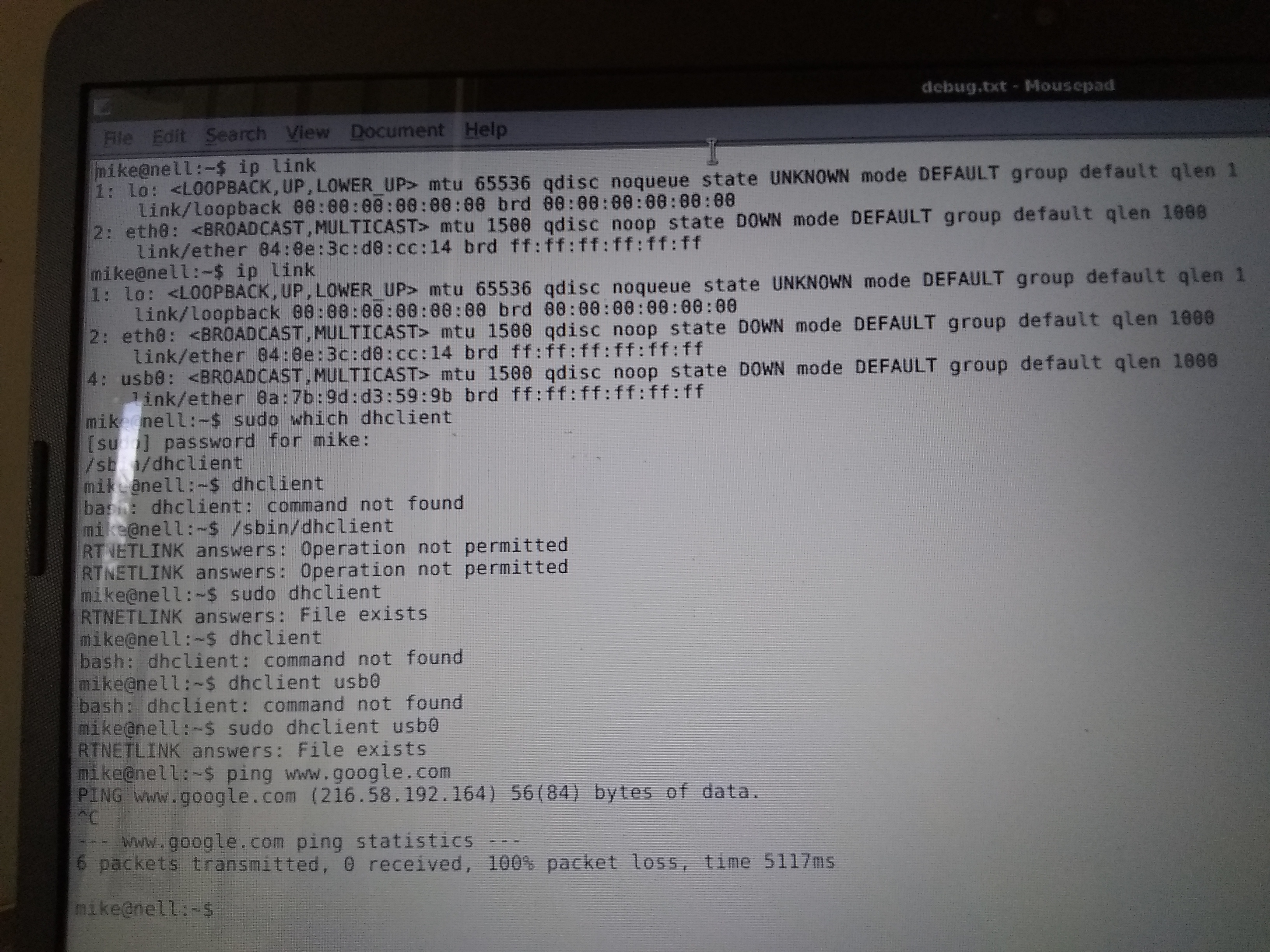
edit
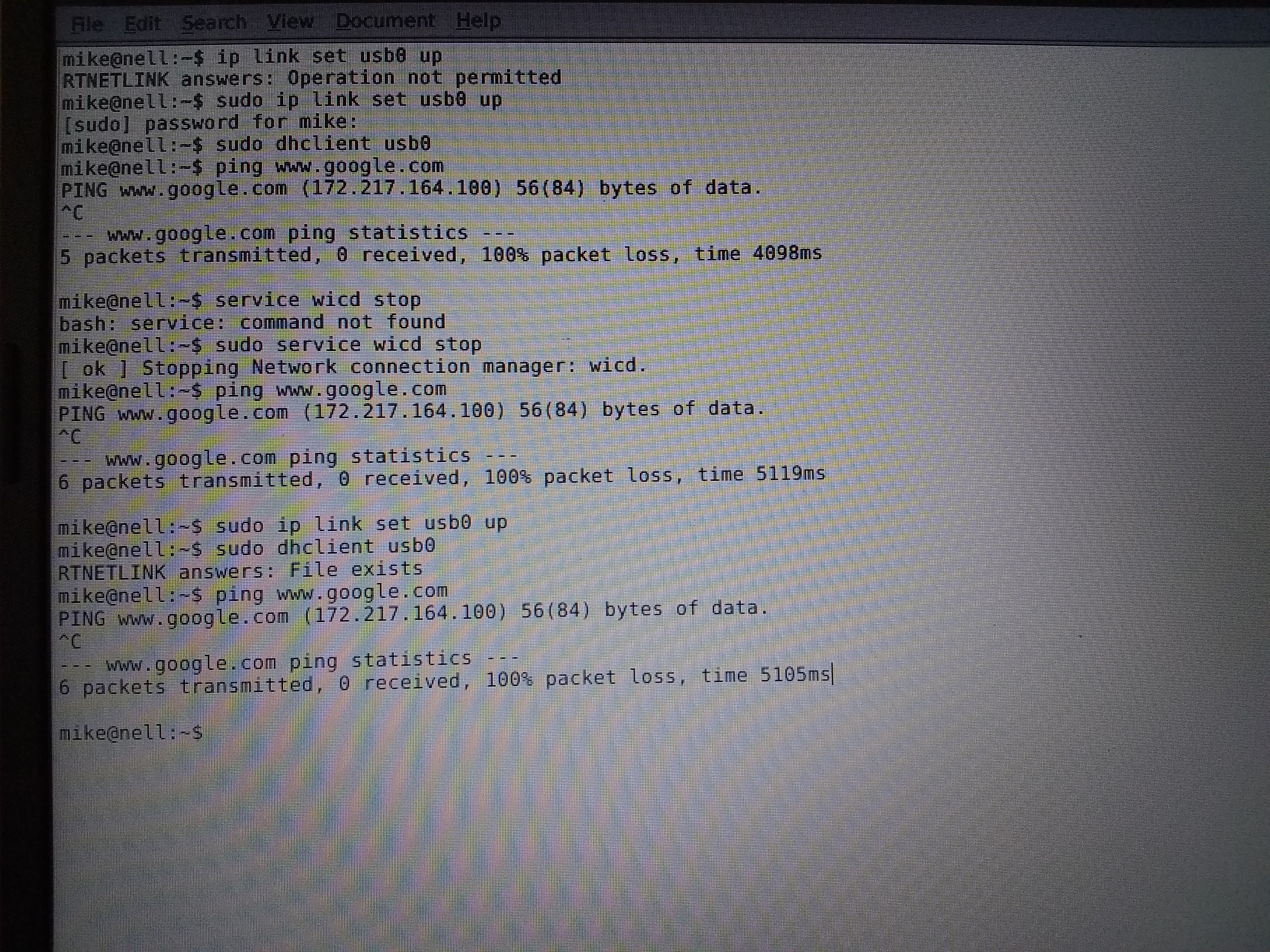
#13 Re: Other Issues » USB tethering? » 2020-01-21 15:49:22
I enabled USB debugging on my phone.
I don't understand what $interface is referring to. usb0? The output of ip link (if so, what part of that output)?
Devuan doesn't come with dhclient installed and I have no way to install it myself. If I need it I must know how to manually install it after downloading it to my phone and transferring it to my computer.
wicd refuses to connect, even after changing the wired interface in preferences to usb0.
dmesg does nothing without sudo, with sudo it spits out a massive pile of text.
#14 Re: Other Issues » USB tethering? » 2020-01-18 09:06:09
WICD on my computer. How do I determine if my phone is on USB debugging?
#15 Other Issues » USB tethering? » 2020-01-18 08:25:49
- MysticLord
- Replies: 38
How do I get this working on Devuan 2.0? What commands do I run to give you more info?
#16 Installation » Lost on installation » 2019-12-21 22:58:23
- MysticLord
- Replies: 1
I apparently didn't install correctly, as on removal of live USB I see a black screen with the text, "Reboot and Select proper Boot device or Insert Boot Media in selected Boot device and press a key".
I made 2 partitions, one a 1GB FAT32 (flags are boot, esp) and the other EXT4 with the rest of my hard drive. I think I was supposed to do something in the installation where I was given options to chroot, continue, or abort. I chose to continue. What should I have done, and how do I do it?
Posting from phone.
#17 Re: Installation » [solved]Paused at installing grub? » 2019-05-18 18:52:53
Installation is working, thanks for the help everyone!
That thing that looked like a dialog box was a dialog box. It won't respond to clicks. Use arrows and tab to navigate, space bar to select/unselect and enter to confirm an OK.
Future releases will have a real graphical debconf frontend. (thanks, miyo!)
It would let me select an drive to install grub and then nothing would happen. I left it alone for 45 minutes last night and nothing happened.
#18 Re: Installation » [solved]Paused at installing grub? » 2019-05-18 17:33:52
MysticLord wrote:I only have 4 GB
I don't know the uses you are planning for you computer, but in my use cases 4 GB is a lot of memory. (I'm kind of a heavy user).
My main laptop has 1 GB and run Devuan ASCII 64 bits very easily.
I have a poorly-thought-out print-differences script I use that regularly eats up 7/8 of available memory. Diff-ing two 700 MB disc images is relatively memory intensive. Some of that may be because I use java.
Other than that I want to teach myself C and I figure I'll extra RAM will come in handy for when I screw up and a process eats O(n) memory in O(n) time... A few extra seconds to hit Ctrl + Z before my OS does who knows what when it runs out of memory.
I'm mostly self-taught and not well off at all, hence my weak hardware and paranoia about my hard drive failing if I have a swap partition that gets use periodically when something goes wrong. My hope is to get a job as a C programmer in a few years and move overseas.
On topic, I opted to install the DVD here:
https://mirror.leaseweb.com/devuan/devu … _dvd-1.iso
I'm doing this because this (https://mirror.leaseweb.com/devuan/devu … README.txt) recommends I use the DVD for an offline install. I'll burn it to a USB in a few minutes and let you know if I have any errors.
#19 Re: Installation » [solved]Paused at installing grub? » 2019-05-18 15:55:55
Is it possible to run that from a flash drive?
edit
I'll find out!
#20 Re: Installation » [solved]Paused at installing grub? » 2019-05-18 15:50:09
ASCII, desktop live. The laptop I just got came with Linux Mint installed so I used the mint USB image formatter and writer to create a bootable USB drive, as I don't have a dvd or cd drive. I'm not dual/multibooting, I just got installed Mint again so I would have a functional OS to post on the internet.
Downloaded from here, the amd64 version:
https://mirror.leaseweb.com/devuan/devu … ktop-live/
#21 Re: Installation » [solved]Paused at installing grub? » 2019-05-18 15:31:23
msdos partition table, booting in legacy mode.
The blue windows for choosing the location never appeared, instead the installation terminal gave a message formatted to look like a dialog box which did not respond to clicks (what I expected) or clicking into the terminal and hitting Enter. I didn't think to Ctrl C or Ctrl Z in the terminal so I'll try that the next time I attempt to install later today.
#22 Installation » [solved]Paused at installing grub? » 2019-05-18 01:23:18
- MysticLord
- Replies: 17
I'm at the point where the installer terminal spits out 2 formatted notifications about updating grub. It says there's a menu but nothing is coming up. Did I screw something up?
Live cd amd64.
Edit
after waiting 10 minutes, I exited the terminal and rebooted to find that grub was not found. How long does it take to install grub?
Edit
Choose copy file option on 2nd install attempt, same thing happened. Could really use help.
Edit
Do I have to install grub manually?
Help
edit
I've installed Mint Debian 3 but I am seriously annoyed by how much ram it uses (1.1 GB with just a web browser open). I only have 4 GB and I'm afraid to use swap on a machine with such an old hard drive. Someone please help me figure out what I'm doing wrong so I can use devuan instead and get my ram usage down to a more reasonable 300 or so megabytes.
If you need me to answer clarifying questions I am happy to do so.
#23 Desktop and Multimedia » [solved] OpenJDK >= 7.0 on Devuan? » 2019-05-11 23:24:07
- MysticLord
- Replies: 1
Is it available or must I compile it from source?
#24 Off-topic » Are there in-depth Linux video tutorials online? » 2019-02-26 15:15:41
- MysticLord
- Replies: 1
Like, textbook quality ones where for instance you install gentoo and it explains everything in depth about what things do, why we have them, and why they are set up that way?
I ask because there are massive holes in my knowledge of Linux and operating systems and I don't have access to books right now, just videos via my phone.
#25 Re: Off-topic » The End of Trust » 2019-02-24 21:10:33
Is there a way to dis/enable subsets of JavaScript for certain pages/domains/whatever? Is there a modular js engine that does this? Because sometimes you need certain things, most of the time you need a smaller set.
Like, image a hierarchy of js things where the bottom is the largest safe set, and the ones above it are progressively less safe, and you can white/blacklist any combination of them. Maybe I'm nuts but that is how I would write a JavaScript engine and integrate it into a web browser.
There would be categories within each step of the hierarchy for things that are unsafe in the same amount but different ways.
Really what's needed is a modular browser where you can drop in every concievable piece of a browser.

