You are not logged in.
- Topics: Active | Unanswered
#1 2020-01-18 08:25:49
- MysticLord
- Member
- Registered: 2019-02-23
- Posts: 27
USB tethering?
How do I get this working on Devuan 2.0? What commands do I run to give you more info?
Offline
#2 2020-01-18 08:51:52
- HevyDevy
- Member
- Registered: 2019-09-06
- Posts: 358
Re: USB tethering?
Are you using a network manager? Is your phone set to usb debugging?
Offline
#3 2020-01-18 09:06:09
- MysticLord
- Member
- Registered: 2019-02-23
- Posts: 27
Re: USB tethering?
WICD on my computer. How do I determine if my phone is on USB debugging?
Offline
#4 2020-01-18 10:03:21
- HevyDevy
- Member
- Registered: 2019-09-06
- Posts: 358
Re: USB tethering?
plenty of tutorials on the internet "enable usb debugging on smartphone"....
commands to get your tethered link info would be something like.
ip linkLast edited by HevyDevy (2020-01-18 10:05:08)
Offline
#5 2020-01-18 11:28:37
- Head_on_a_Stick
- Member

- From: London
- Registered: 2019-03-24
- Posts: 3,125
- Website
Re: USB tethering?
Don't know about wicd but all you have to do is bring the interface up and assign some addresses:
# ip link set $interface up
# dhclient $interfaceReplace $interface with the actual name of the tethered interface, which can be seen in the output of the plain ip link command.
Might be best to stop wicd first though to avoid potential conflicts:
# service wicd stopIf you want to tether permanently use /etc/network/interfaces: https://wiki.debian.org/NetworkConfigur … _Interface (but note that Devuan retains the traditional interface names) and remove wicd.
EDIT: if you choose to go down that route enable the networking service:
# sysv-rc-conf networking onLast edited by Head_on_a_Stick (2020-01-18 12:13:31)
Brianna Ghey — Rest In Power
Offline
#6 2020-01-18 12:16:04
- HevyDevy
- Member
- Registered: 2019-09-06
- Posts: 358
Re: USB tethering?
wicd is fairly straightforward, look in preferences and all the configs are there for wired and wireless.
devuan uses the old interface names so wired should be "usb0" for any tethered smartphone.
Offline
#7 2020-01-21 07:26:53
- ToxicExMachina
- Member
- Registered: 2019-03-11
- Posts: 210
Re: USB tethering?
If you mean getting internet access from android phone via USB first of all you have to enable so called USB tethering on your phone first. You will need root permissions or at least sudo command for steps described below.
Then you have to find network interface (you can get info with dmesg command, or it may be visible in output of the ifconfig command). It will appear as RNDIS compatible device.
And, finally, you have to enter the following command depending on your network interface name on the system:
dhclient networkinterface (dhclient usb0, dhclient rndis0, dhclient eth1 or something like that).
If it works you can use it with your favorite network connection application.
Offline
#8 2020-01-21 15:49:22
- MysticLord
- Member
- Registered: 2019-02-23
- Posts: 27
Re: USB tethering?
I enabled USB debugging on my phone.
I don't understand what $interface is referring to. usb0? The output of ip link (if so, what part of that output)?
Devuan doesn't come with dhclient installed and I have no way to install it myself. If I need it I must know how to manually install it after downloading it to my phone and transferring it to my computer.
wicd refuses to connect, even after changing the wired interface in preferences to usb0.
dmesg does nothing without sudo, with sudo it spits out a massive pile of text.
Offline
#9 2020-01-21 15:59:22
- Head_on_a_Stick
- Member

- From: London
- Registered: 2019-03-24
- Posts: 3,125
- Website
Re: USB tethering?
I don't understand what $interface is referring to. usb0? The output of ip link (if so, what part of that output)?
Run this command with the phone *not* plugged in:
ip linkThen plug the phone in (with tethering enabled) and run the command again, the $interface will be whatever new interface is added (probably called "usb0").
Post the outputs here if you can't understand them.
Devuan doesn't come with dhclient installed
Are you sure?
sudo which dhclientWe can assign static address with the ip command but I'll need to know your network details first, which might be tricky to find.
Brianna Ghey — Rest In Power
Offline
#10 2020-01-21 21:58:37
- James1138
- Member
- Registered: 2018-09-27
- Posts: 45
Re: USB tethering?
Here are drivers to help with USB Tethering - [link removed by admin]
Offline
#11 2020-01-21 22:06:23
- Head_on_a_Stick
- Member

- From: London
- Registered: 2019-03-24
- Posts: 3,125
- Website
Re: USB tethering?
Here are drivers to help with USB Tethering - [redacted]
What are you trying to pull? Is that pure malware or are you just advertising for your shitty company?
@all: *do not* follow the installation instructions, the .deb packages contain opaque binaries that do god-only-knows-what and the "configuration files" are complete nonsense.
Tethering does not require drivers.
Last edited by Head_on_a_Stick (2020-01-21 22:07:17)
Brianna Ghey — Rest In Power
Offline
#12 2020-01-21 23:19:13
- HevyDevy
- Member
- Registered: 2019-09-06
- Posts: 358
Re: USB tethering?
James1138 wrote:Here are drivers to help with USB Tethering - [redacted]
What are you trying to pull? Is that pure malware or are you just advertising for your shitty company?
@all: *do not* follow the installation instructions, the .deb packages contain opaque binaries that do god-only-knows-what and the "configuration files" are complete nonsense.
Tethering does not require drivers.
Not that this means anything but easytether is in the AUR ??
https://aur.archlinux.org/packages/easytether-bin/
But you are right, no android phone should need 3rd party software to tether.
Last edited by HevyDevy (2020-01-21 23:21:11)
Offline
#13 2020-01-22 08:29:16
- Head_on_a_Stick
- Member

- From: London
- Registered: 2019-03-24
- Posts: 3,125
- Website
Re: USB tethering?
easytether is in the AUR
Yeah, the AUR is chock-full of malware and the Arch documentation advises to beware of -bin packages because they are opaque.
Anyway, panic over because the .deb won't even install in Devuan:
It uses systemd-networkd to connect...
Brianna Ghey — Rest In Power
Offline
#14 2020-01-22 09:55:46
- HevyDevy
- Member
- Registered: 2019-09-06
- Posts: 358
Re: USB tethering?
HevyDevy wrote:easytether is in the AUR
Yeah, the AUR is chock-full of malware and the Arch documentation advises to beware of -bin packages because they are opaque.
Anyway, panic over because the .deb won't even install in Devuan:
https://i.postimg.cc/njmjcGj8/Screenshot-from-2020-01-22-08-18-56.png
It uses systemd-networkd to connect...
So its a bit of a mindfield in AUR in relation to malware then. Bin files always remind me of that windows virus that is going around ![]()
Offline
#15 2020-01-22 12:18:51
- Head_on_a_Stick
- Member

- From: London
- Registered: 2019-03-24
- Posts: 3,125
- Website
Re: USB tethering?
So its a bit of a mindfield in AUR in relation to malware then
Oh yes. I may have overstated the risk somewhat but I have an AUR account and I could upload a package right now that would rm -rf your entire system when installed and it would be added straight away with no checks or vetting. Always read the PKGBUILD before installing anything from there.
Brianna Ghey — Rest In Power
Offline
#16 2020-01-22 18:07:32
- MysticLord
- Member
- Registered: 2019-02-23
- Posts: 27
Re: USB tethering?
I can't get my laptop to recognize when my phone is plugged in, I can't transfer files from my laptop to my phone, and thus I can't post the results of ip link or any other commands.
dhclient claims it is not found unless run as sudo.
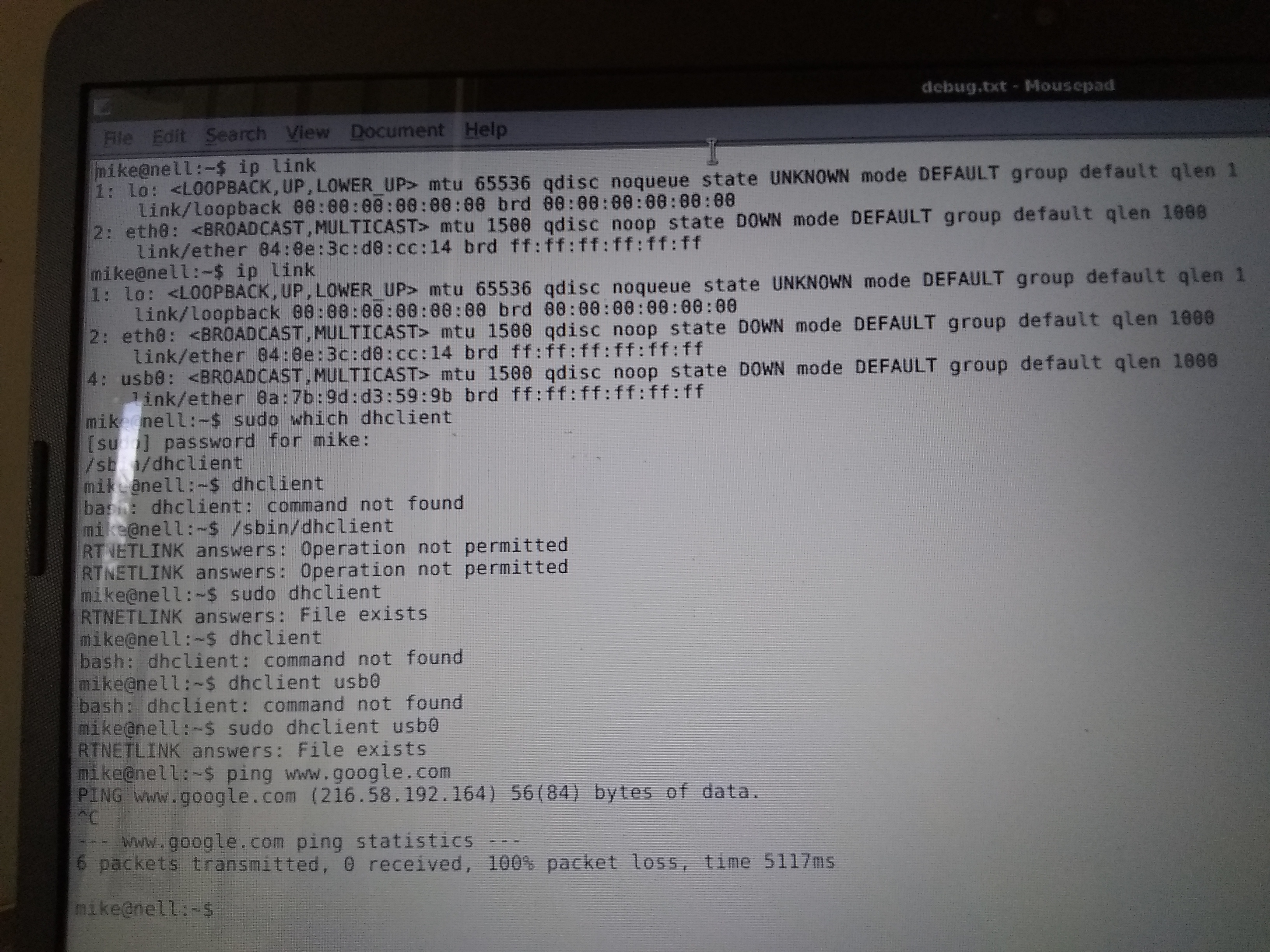
edit
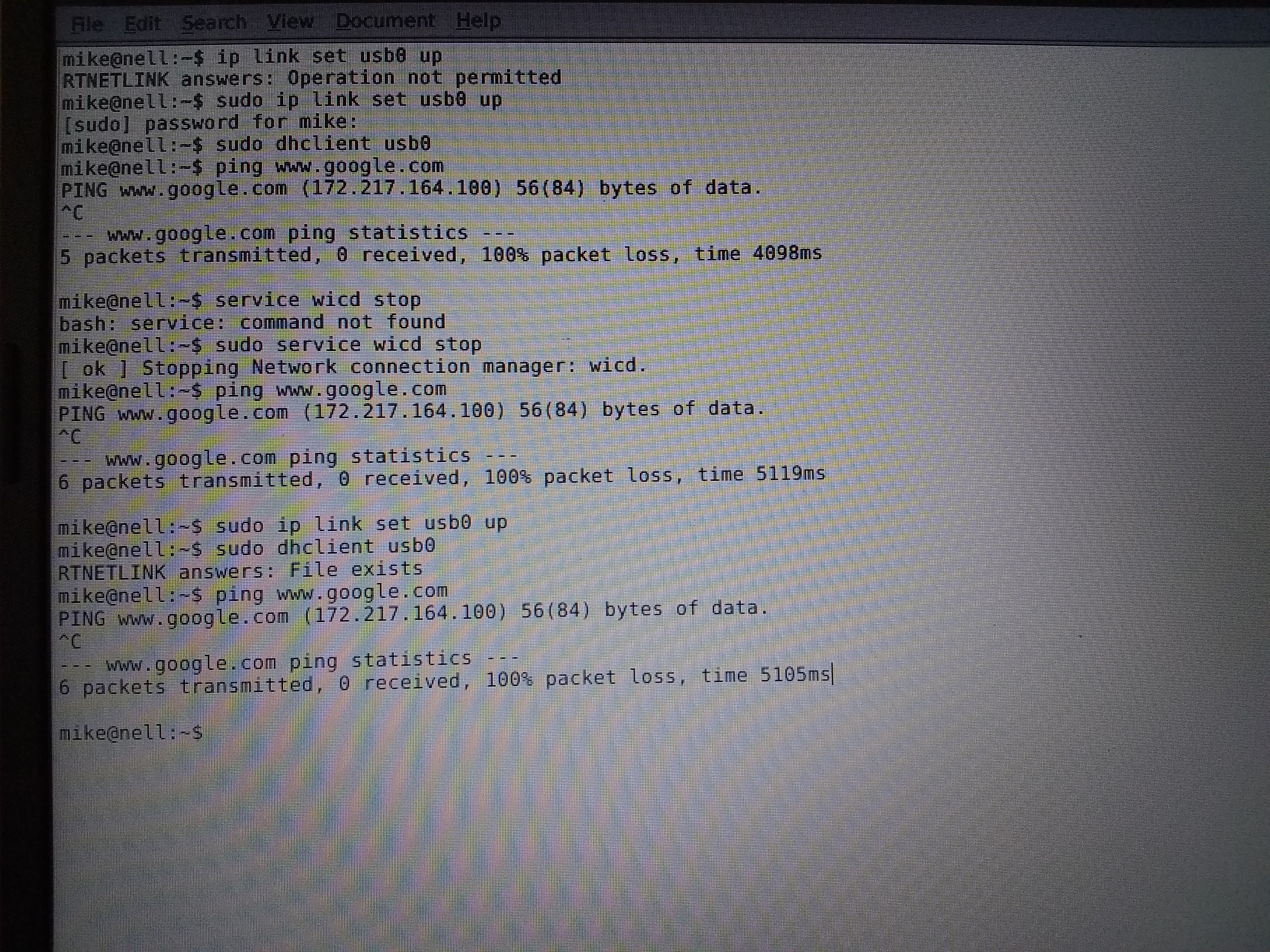
Last edited by MysticLord (2020-01-22 18:18:47)
Offline
#17 2020-01-22 18:27:52
- Head_on_a_Stick
- Member

- From: London
- Registered: 2019-03-24
- Posts: 3,125
- Website
Re: USB tethering?
Well that is baffling ![]()
Have you tried something other than ping, for example:
sudo apt updatePerhaps your ISP is funny about ICMP requests. [/desperation]
Brianna Ghey — Rest In Power
Offline
#18 2020-01-22 18:36:21
- MysticLord
- Member
- Registered: 2019-02-23
- Posts: 27
Re: USB tethering?
Stuck at 0% while waiting for headers.
Offline
#19 2020-01-22 18:37:59
- Head_on_a_Stick
- Member

- From: London
- Registered: 2019-03-24
- Posts: 3,125
- Website
Re: USB tethering?
What if you start wicd again and try using that? It should have an option for the usb0 interface once the phone is connected.
Brianna Ghey — Rest In Power
Offline
#20 2020-01-22 18:49:33
- MysticLord
- Member
- Registered: 2019-02-23
- Posts: 27
Re: USB tethering?
Same result. Given that I can't get my phone to mount and my IP address on my laptop isn't the same as on my phone, I assume the issue is connecting the phone to the laptop.
I can't afford to pay $70 a month for internet, there's nowhere that I can connect it to an ethernet cable, it doesn't have wifi drivers or else I would go to a library, and I can't transfer files to it via a phone so even if I had wireless drivers there's no way to transfer and install them. I already pay for unlimited data on my phone, so I may as well use that.
I could go to a library, download wireless drivers to a flash drive, transfer them to the laptop, compile and install them, then use wifi at the library to update, but if the drivers require me to install something I'll need to install that via the same process.
I'm this close to giving up and installing Windows, or selling it and doing without a computer.
Last edited by MysticLord (2020-01-22 18:50:14)
Offline
#21 2020-01-22 19:07:39
- Head_on_a_Stick
- Member

- From: London
- Registered: 2019-03-24
- Posts: 3,125
- Website
Re: USB tethering?
it doesn't have wifi drivers
The drivers for your wireless card are probably already included in the kernel but you might not have the (non-free) firmware that is required by your card.
What is your wireless hardware?
Brianna Ghey — Rest In Power
Offline
#22 2020-01-22 20:28:57
- MysticLord
- Member
- Registered: 2019-02-23
- Posts: 27
Re: USB tethering?
I know where to find them and how to compile them, it's not an issue. It's just pointless to have them since I will ne using USB tethering to access the internet.
How can I determine what is wrong with the USB connection?
Offline
#23 2020-01-22 20:43:32
- Head_on_a_Stick
- Member

- From: London
- Registered: 2019-03-24
- Posts: 3,125
- Website
Re: USB tethering?
I know where to find them and how to compile them
If the firmware is missing then compiling and installing drivers won't help at all.
How can I determine what is wrong with the USB connection?
Perhaps dhclient is messing up the addresses.
Compare & contrast the output of
ip rOn your computer and your phone. They should both be using the same address range and gateway.
Brianna Ghey — Rest In Power
Offline
#24 2020-01-22 20:44:46
- farmatito
- Member
- Registered: 2019-04-29
- Posts: 22
Re: USB tethering?
Hi,
the easiest way is to remove wicd and install network-manager. Connect phone and PC through USB cable, go to phone settings
and enable USB tethering. Done!
Offline
#25 2020-01-23 04:27:49
- ToxicExMachina
- Member
- Registered: 2019-03-11
- Posts: 210
Re: USB tethering?
I know where to find them and how to compile them, it's not an issue. It's just pointless to have them since I will ne using USB tethering to access the internet.
How can I determine what is wrong with the USB connection?
Do this as root:
1. Before you connect the phone to PC: dmesg > dmesg1.log
2. Connect your phone to PC and use the followind command: dmesg > dmesg2.log
3. diff dmesg1.log dmesg2.log
4. Using output from step 3 you will able to see how your phone connected to PC. You will see something like "New USB device found blah-blah-blah". You have to find network interface of your phone. May be USB tethering wasn't enabled yet. It's not just USB debugging - in android it's called "USB modem mode" or something like that.
3. dhclient network_interface_you_have_found (for example, dhclient usb0)
4. "ip a" or "ifconfig" to display info on network interfaces (you have to check presence of ip address of the network interface representing your phone).
Last edited by ToxicExMachina (2020-01-23 04:28:08)
Offline


