You are not logged in.
- Topics: Active | Unanswered
#1 Re: Off-topic » Opinions about keypassXC » Yesterday 21:19:20
^^Lol, "autohell" ![]()
I've never compiled anything complex, GCC works for all my stuff so far. I did have to compile qt5gtk2 at one point and do a local make/install, but it had nice clear instructions.
#2 Re: Off-topic » Music » Yesterday 20:02:14
Station XRDS 108 out of Clarksdale MS, awesome blues station! Rockin' it on my simple music player, lovely pure alsa-goodness. ![]()
#3 Re: Installation » How to Install XLibre on Devuan Daedalus (MATE)? » Yesterday 18:30:08
Did some tests yesterday, all on my old 2012 Compaq CQ-58, Dual-core AMD C-60 APU at 1 ghz(max), 4 gigs of ram.
Installed on an updated Daedalus with the Mate DE.
Packages installed fine and seemed to work okay, but upon re-boot it wouldn't let me back in. Despite the system being set to auto-login the user it put up the lightdm log-in screen, attempting log in as user or root looks like it tries, then goes to a black screen for a second, then kicks me back to the log-in screen.
No luck in recovery mode either.
I do have the amd graphics firmware package installed and the microcode package, don't know if that makes a difference, my laptop just has too many video glitches if I don't use them.
Going over the logs now trying to figure out where it's going wrong, but X is not my forte` so it's some work trying to de-cipher.
EDIT: Don't know if it makes a difference but i'm running a non-uefi system here.
EDIT2: Procedure (second go-around, first time I tried without updating the libdrm packages, same result):
# Updated the libdrm packages first:
Upgraded the following packages:
libdrm-amdgpu1 (2.4.114-1+b1) to 2.4.123-1~bpo12+1
libdrm-common (2.4.114-1) to 2.4.123-1~bpo12+1
libdrm-intel1 (2.4.114-1+b1) to 2.4.123-1~bpo12+1
libdrm-nouveau2 (2.4.114-1+b1) to 2.4.123-1~bpo12+1
libdrm-radeon1 (2.4.114-1+b1) to 2.4.123-1~bpo12+1
libdrm2 (2.4.114-1+b1) to 2.4.123-1~bpo12+1
Commit Log for Mon Aug 25 20:47:50 2025
Removed the following packages:
x11-common
xorg
xserver-common
xserver-xorg
xserver-xorg-core
xserver-xorg-input-all
xserver-xorg-input-libinput
xserver-xorg-input-wacom
xserver-xorg-legacy
xserver-xorg-video-all
xserver-xorg-video-amdgpu
xserver-xorg-video-ati
xserver-xorg-video-fbdev
xserver-xorg-video-intel
xserver-xorg-video-nouveau
xserver-xorg-video-qxl
xserver-xorg-video-radeon
xserver-xorg-video-vesa
xserver-xorg-video-vmware
Installed the following packages:
libfs6 (2:1.0.8-1)
x11-xfs-utils (7.7+2+b1)
xlibre (1:7.8+3)
xlibre-x11-common (1:7.8+3)
xorg-video-abi-25-dummy (0.1.0+2)
xserver-xlibre (1:7.8+3)
xserver-xlibre-common (2:25.0.0.9-3)
xserver-xlibre-core (2:25.0.0.9-3)
xserver-xlibre-input-all (1:7.8+3)
xserver-xlibre-input-libinput (1.5.1.0-1)
xserver-xlibre-legacy (2:25.0.0.9-3)
xserver-xlibre-video-all (1:7.8+3)
xserver-xlibre-video-amdgpu (23.0.0.4-2)
xserver-xlibre-video-ati (1:22.0.0.2-1)
xserver-xlibre-video-fbdev (1:0.5.1.1-2)
xserver-xlibre-video-nouveau (1:1.0.18.1-2)
xserver-xlibre-video-radeon (1:22.0.0.2-1)
xserver-xlibre-video-vesa (1:2.6.0.1-2)
xserver-xlibre-video-vmware (1:13.4.0.1-2)
Commit Log for Mon Aug 25 20:54:01 2025
# All the above left the below "residual configs" packages listed below, so I did a complete removal on them.
Completely removed the following packages:
x11-common
xserver-xorg
xserver-xorg-core
xserver-xorg-legacy
xserver-xorg-video-intel#4 Re: Devuan » Old Stable Devuan 5 (daedalus) » 2025-08-25 00:24:44
The current Devuan Daedalus will be moved to oldstable when ready, it may be a while. Even after, it has been my experience with Devuan that updates, especially security updates will continue for a long time to come. I plan on using daedalus for several more years. I used the original Devuan 1 (Jessie) for over 6 years.
#5 DIY » A simple browser in 100 lines of code. » 2025-08-25 00:15:29
- greenjeans
- Replies: 0
This is not intended to be a serious candidate for a browser, this is just a simple exercise in using a tiny amount of code (and some not-so-tiny libraries) to create a working browser. In the same spirit as many others who have done similar in the last 16 years that i've been using Linux, there's lots of examples from back in the day, this is a modern one using current daedalus packages. A determined user could start with this skeleton and do lots of things. ![]()
The buttons work, url bar works (it is NOT a search bar, you will need to add a working url thusly "dev1galaxy.org", it will add the https etc.).
Not safe for sketchy sites obviously, but a fun toy just to see what works. All in 100 lines of code (around ~75 if you take out comments and spaces).
Depends are listed in the code, obviously there's other things you need like gtk and python3, but any vanilla Devuan should have 'em.
#!/usr/bin/env python3
# Mini-browser experimental. Don't use on unsecure sites!
# Dependencies:
# libjavascriptcoregtk-4.1-0
# libwebkit2gtk-4.1-0
# gir1.2-javascriptcoregtk-4.1 (2.48.0-1~deb12u1)
# gir1.2-soup-3.0 (3.2.2-2)
# gir1.2-webkit2-4.1 (2.48.0-1~deb12u1)
import gi
gi.require_version("Gtk", "3.0")
gi.require_version("WebKit2", "4.1")
from gi.repository import Gtk, WebKit2
class MiniBrowser:
def __init__(self, homepage):
# Store homepage
self.homepage = homepage
# Set up main window
self.window = Gtk.Window()
self.window.set_title("Dev1 Browser")
self.window.set_icon_name("web-browser")
self.window.set_default_size(800, 600)
self.window.connect("destroy", Gtk.main_quit)
# Create a WebView
self.webview = WebKit2.WebView()
self.webview.load_uri(self.homepage)
# Handle link clicks
self.webview.connect("decide-policy", self.on_policy)
# Create URL entry
self.url_entry = Gtk.Entry()
self.url_entry.set_placeholder_text("Enter URL (e.g., https://dev1galaxy.org)")
self.url_entry.set_text(self.homepage)
self.url_entry.connect("activate", self.on_url_entry_activate)
self.webview.connect("load-changed", self.on_load_changed)
# Create navigation buttons
self.back_button = Gtk.Button(label="Back")
self.forward_button = Gtk.Button(label="Forward")
self.home_button = Gtk.Button(label="Home")
# Connect buttons to functions
self.back_button.connect("clicked", self.go_back)
self.forward_button.connect("clicked", self.go_forward)
self.home_button.connect("clicked", self.go_home)
# Create a horizontal box for the nav bar and URL entry
nav_bar = Gtk.Box(orientation=Gtk.Orientation.HORIZONTAL, spacing=5)
nav_bar.set_margin_start(10) # 10px left margin
nav_bar.set_margin_top(5) # 5px top margin
nav_bar.pack_start(self.back_button, False, False, 0)
nav_bar.pack_start(self.forward_button, False, False, 0)
nav_bar.pack_start(self.home_button, False, False, 0)
nav_bar.pack_start(self.url_entry, True, True, 5) # URL entry expands to fill space
# Create a vertical box for nav bar and webview
main_box = Gtk.Box(orientation=Gtk.Orientation.VERTICAL, spacing=5)
main_box.pack_start(nav_bar, False, False, 0)
main_box.pack_start(self.webview, True, True, 0)
# Add main box to window and show
self.window.add(main_box)
self.window.show_all()
def on_policy(self, webview, decision, decision_type):
# Allow navigation (link clicks)
return False # False means "proceed", weird right?
def on_url_entry_activate(self, entry):
url = entry.get_text().strip()
if not url.startswith(('http://', 'https://')):
url = 'https://' + url
self.webview.load_uri(url)
def on_load_changed(self, webview, load_event):
if load_event == WebKit2.LoadEvent.COMMITTED:
current_url = self.webview.get_uri()
self.url_entry.set_text(current_url)
def go_back(self, button):
if self.webview.can_go_back():
self.webview.go_back()
def go_forward(self, button):
if self.webview.can_go_forward():
self.webview.go_forward()
def go_home(self, button):
self.webview.load_uri(self.homepage)
self.url_entry.set_text(self.homepage)
if __name__ == "__main__":
homepage = "https://dev1galaxy.org/"
browser = MiniBrowser(homepage)
Gtk.main()#6 Re: Installation » How to Install XLibre on Devuan Daedalus (MATE)? » 2025-08-23 16:24:18
Hi, I am callmetango, one of the maintainers of the XLibre project.
I would like to inform you that https://github.com/apebl created a third-party repository for installing XLibre on Devuan at https://github.com/xlibre-deb/devuan. You may find this interesting.
Sweet, thank you! And welcome to the forum! Let me get a little more coffee in me and i'll likely give that a try, I wonder if it's possible to do a test run using a liveUSB?
I always try to tinker first on a live session, I may have borked an install or two back in the day with my experimenting, lol.
#7 Re: DIY » New Project, a simple music player. And now a video player!! » 2025-08-23 01:41:40
Working on a dedicated EQ plug-in for the player, for systems that aren't alsa-pure and can't use AlsaTune, it's just specific to the app and uses ffmpeg instead of lbasound2-plugin-equal to provide the EQ function, so it's not system-wide like regular AlsaTune is.
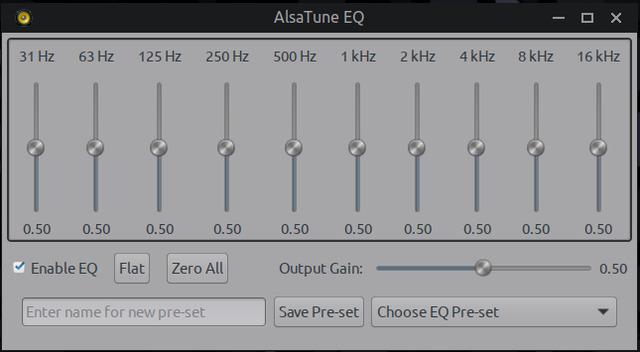
#8 Re: Off-topic » Thoughts on Pipewire » 2025-08-22 20:06:34
I'll tell ya about some real magic sauce, got a buddy sent me a batch of his homemade naga viper sauce. It will make you see things.
#9 Re: Off-topic » Thoughts on Pipewire » 2025-08-22 17:20:47
that whole line of argument is one big logical fallacy,
He's relentless with that stuff, he ought to go into politics, lol.
#10 Re: Off-topic » Thoughts on Pipewire » 2025-08-22 16:16:03
Shame, audio engineering is a bit of a hobby of mine. Mostly old-school analog stuff mind, but here I was hoping for a real debate and maybe an excuse to unpack some of my pets test equipment. Nevermind.
That would be a great conversation that i'd happily participate in.
I think I still have an old Simpson voltmeter in one of my boxes of old stuff, circa early 80's.
#11 Re: Off-topic » Thoughts on Pipewire » 2025-08-22 16:07:19
Wait, Igor may be on to something, i've been sitting here listening to music and Magic Bus by The Who came on, and while it was playing I was singing along, but instead of singing " Too much, magic bus" every time, I started singing "Igor's magic sauce" instead, and the more I chanted it, the more it started to sound better! WOW!
#12 Re: Off-topic » Thoughts on Pipewire » 2025-08-22 15:49:00
He doesn't even have a basic understanding of human hearing Steve, he seems to believe that everyone has the exact same hearing across all frequencies unless it's been damaged. He's maybe stumbled upon something that fills in the weak spots in his own hearing, and now assumes that's what's right for everyone.
Fletcher-Munson curve was like day one back in tech school.
#13 Re: Off-topic » Thoughts on Pipewire » 2025-08-22 14:51:57
That's... Interesting. I've talked to people having strange issues with the system bell before, and never really figured out what was going on. That might be a useful clue the next time it comes up.
Crazy huh? I found out by accident, scrolling to the end of a man page in terminal while music was playing. Obviously this is in Openbox only, Mate has it's own built in mixer so you always get everything. Don't know about other DE's.
#14 Re: Off-topic » Thoughts on Pipewire » 2025-08-22 14:25:21
It's a pain in the ass because you can only play one stream at a time and it will lock the output PCM, but that's not a problem for e.g. a dedicated LMS or MPD music player.
Well, it's not a pain in the ass if you don't need/want multiple sound sources playing at the same time. And I am totally fine with alsa passing the music along without screwing with it too much.
Also, you lose system beeps altogether if you're running pure alsa, but weirdly enough if you have music already playing, you'll get the system beeps, lol.
EDIT: To be clear, I am not trying for anything "bit-perfect", just trying to have the least amount of software possible between the music and me.
#15 Re: Off-topic » Thoughts on Pipewire » 2025-08-22 14:15:00
Igor you don't know what you're talking about, you need to read more, alsa doesn't re-sample by default, neither does ffplay by the way.
#16 Re: Off-topic » Thoughts on Pipewire » 2025-08-22 01:12:13
Re-sampling is crap. Music pollution. Nothing more.
#17 Re: Installation » [SOLVED] No audio on Excalibur through pipewire on KDE wayland » 2025-08-22 00:59:43
^^ Not me bro, i'm hanging in there, and I for one appreciate your input. I'm trying man...
But I also have big love for golinux, she has paid her dues many times more over than I have, I would hope you two can come to a place of understanding.
The flow of info does seem a bit sparse here of late, but likely that's due to so many changes in this new version, folks have lives outside of Linux and need to make a living still, and a new version of Debian adds a lot more to the load. And not for nothing but from what i've seen Trixie is so far something of a cluster**** that's gonna take time to fix.
Hate to lose you my friend, ignore zapper, his trolling isn't even highbrow enough to elicit a giggle.
To the OP: Sorry bro, glad you got it worked out, please don't take this exchange as indicative of what to expect here, things are just especially tense as there's a lot going on in the Linux world lately. Devuan is a solid alternative still as it has been for 10 years, but sometimes it does take a bit more work as it always does when you're working outside the mainstream. ![]()
#18 Re: DIY » New Project, a simple music player. And now a video player!! » 2025-08-22 00:01:44
Another mountain of work the last two days, squashing bugs, then squashing the bugs and regressions from the previous bug-fix etc etc. It's like Murphy's Law, you squash 3 bugs and 2 new ones appear. Converted all the pathways in the scripts for a standard install, the re-scan for new playlists button went bye-bye as it will now auto-update on any new playlists. I used that button for a new function to add radio stations, simple gui dialog with a sanity check to probe the stream inputted to see if it's valid before saving it to the radio DB
It's fairly easy to make something that does a basic job of doing what you want, MUCH harder to make it behave properly. Helluva ride this project has been for me.
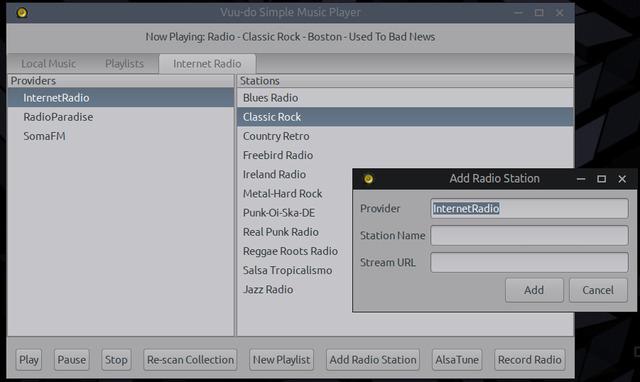
#19 Re: Installation » [SOLVED] No audio on Excalibur through pipewire on KDE wayland » 2025-08-20 14:58:27
@greenjeans
that's strange, I have tested Excalibur with both, XFCE and Cinnamon and never had such boot-tome error messages about missing ALSA rules... (Tested with OpenRC though, could this make the difference?)
Interesting, possibly due to my only testing with systems rolled over from Daedalus to Excalibur, both Mate and Openbox. An error about alsa-restore rules. Come to think of it I haven't checked the most recent iso I made to see if the error was still there.
#20 Re: Installation » [SOLVED] No audio on Excalibur through pipewire on KDE wayland » 2025-08-20 13:48:25
Steve's right, and crap like this is why I don't use sound servers/mixers. Alsa has no daemon, it starts up when called on to work. Pulse has a daemon, I imagine Pipe does too though i've never used it.
Like I said before, Mate has it's own mixer built in and I imagine KDE does too, so now the OP has 3 mixers stacked on top of each other if using Pulse and Pipe both.
FYI on Excalibur, there's some boot-up errors on the versions i've tried, complaining about some missing alsa rules file, that's actually not missing.
#21 Re: Installation » [SOLVED] No audio on Excalibur through pipewire on KDE wayland » 2025-08-20 13:42:42
Another forum masterpiece from the one and only Steve_V.
Lol, you think that's gold, just wait until Igor finds this thread. ![]()
#22 Re: Installation » [SOLVED] No audio on Excalibur through pipewire on KDE wayland » 2025-08-19 16:11:46
Kinda confusing here, do you have Pipewire installed? From those messages it doesn't seem like it.
I know nothing about KDE, but I imagine that like Mate it probably already has it's own mixer installed, so in reality you don't need Pulse or Pipe for sound.
Support for Wayland is not mostly standard. If you're going to use it, you should know it has many shortcomings.
#23 Re: Off-topic » Why writing init scripts was so scary and people needed systemd for? » 2025-08-18 17:00:38
No defeat here, my plan is to eventually fork all the things, fork 'em hard and often. ![]()
"but greenjeans, all muh apps...they all roll with the gnome/redhat protocols"
MAKE NEW APPS THAT DON'T.
Hell even I can make new stuff, and apparently i'm a lower form of life, lol. If I can do it, anybody can.
Spend less time reading the ragebait and re-posting it folks, use that time to do something about it.
#24 Re: Other Issues » Theming for Devuan excalibur » 2025-08-18 16:44:04
Really the problem mostly is in the default theme that gets applied on a standard install of Mate, which is Menta, most of the other themes shipped with it already change the colors of the interior panes of caja. Menta and it's icons are the main culprit, maybe just need to change what the default theme is, the Phenix clearlooks stuff looks okay, as does Blue Submarine.
Here's a screenshot of what i'm speaking of:
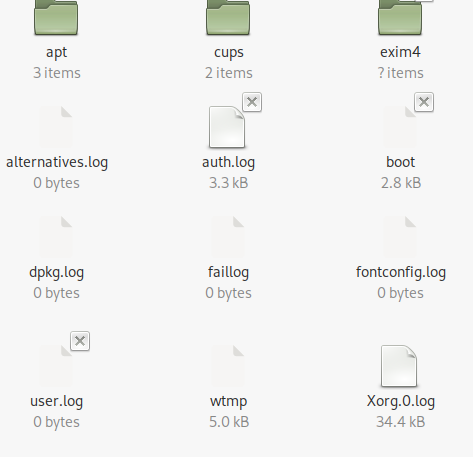
#25 Re: Other Issues » Theming for Devuan excalibur » 2025-08-18 16:19:23
I think i'm being misunderstood here, I was simply reporting a small bug. I have no issues re-theming for myself, I was speaking about the default look in Devuan, specifically for the Mate DE as installed using the standard installer iso and choosing the Mate DE. Perhaps it's not an issue in XFCE.
If as said the themes are for all possible iterations of a release, Mate is offered as one of those, and it seems that it wouldn't take much to fix this.

