You are not logged in.
- Topics: Active | Unanswered
#1 2022-12-08 22:22:50
- dcolburn
- Member
- Registered: 2022-11-02
- Posts: 280
[SOLVED] How to get hardware info
I'm in root and the lan connection keeps coming up and down.
I'm guessing there's a driver error for the Intel device in this Dell OptiPlex 7050 SFF.
I tried inxi -Fxz, hwinfo, and lshw and all three returned "command not found".
What do I use to query the hardware so I may locate the correct driver, please?
Offline
#2 2022-12-08 23:30:13
- Head_on_a_Stick
- Member

- From: London
- Registered: 2019-03-24
- Posts: 3,125
- Website
Re: [SOLVED] How to get hardware info
lspci -knnSee also https://wiki.debian.org/HowToIdentifyADevice/PCI.
But:
I'm guessing there's a driver error
I find looking at the logs works better than guessing. Have you tried that?
Last edited by Head_on_a_Stick (2022-12-08 23:30:28)
Brianna Ghey — Rest In Power
Offline
#3 2022-12-08 23:58:31
- dcolburn
- Member
- Registered: 2022-11-02
- Posts: 280
Re: [SOLVED] How to get hardware info
I should have remembered lspci, sigh. The Intel 1219-LM Ethernet controller shows up as a problem on discussion lists and forums.
This is a brand new install and I'm not familiar with Devuan, yet.
What log should I look at, please (and where is it located)?
Thanks for the assist!
Offline
#4 2022-12-09 00:29:37
- Head_on_a_Stick
- Member

- From: London
- Registered: 2019-03-24
- Posts: 3,125
- Website
Re: [SOLVED] How to get hardware info
dmesg is always good.
Brianna Ghey — Rest In Power
Offline
#5 2022-12-09 00:41:09
- dcolburn
- Member
- Registered: 2022-11-02
- Posts: 280
Re: [SOLVED] How to get hardware info
The only two things I spot are:
1. "Direct firmware load for i915/kb_dmc_ver1_04.bin failed with error -2 (Disabling runtime power management.)"
2. Then, a little further down, about 3 pages of NIC link up and down.
EDIT:
Note: There's a discussion about the drivers and alternatives here - if anyone can see a way to get this to work with Devuan.
https://askubuntu.com/questions/1067564 … untu-16-04
Last edited by dcolburn (2022-12-09 01:39:26)
Offline
#6 2022-12-09 12:01:16
- Head_on_a_Stick
- Member

- From: London
- Registered: 2019-03-24
- Posts: 3,125
- Website
Re: [SOLVED] How to get hardware info
It's always better to actually show the log rather than offer up vague descriptions. It's less effort for you and less confusing for us. Use a pastebin site and share a link if it's very large.
Your link describes a non-working connection rather than an intermittent connection so I don't think it's relevant here. Newer drivers can always be obtained from the backported kernel anyway, no need to compile locally.
Try
# iw dev wlan0 set power_save offBut that is a runtime option and will be lost upon reboot. Use a udev rule to make it permanent.
Last edited by Head_on_a_Stick (2022-12-09 20:03:50)
Brianna Ghey — Rest In Power
Offline
#7 2022-12-10 03:38:27
- dcolburn
- Member
- Registered: 2022-11-02
- Posts: 280
Re: [SOLVED] How to get hardware info
Try
# iw dev wlan0 set power_save offBut that is a runtime option and will be lost upon reboot. Use a udev rule to make it permanent.
It doesn't recognize iw.
In root it will recognize ip.
root@devuan1:/home/david1/Desktop# sudo ip link set eth0 up
root@devuan1:/home/david1/Desktop# ip link show eth0
2: eth0: <NO-CARRIER,BROADCAST,MULTICAST,UP> mtu 1500 qdisc pfifo_fast state DOWN mode DEFAULT group default qlen 1000
link/ether d8:9e:f3:48:81:16 brd ff:ff:ff:ff:ff:ff
root@devuan1:/home/david1/Desktop# sudo ip link set eth0 up
root@devuan1:/home/david1/Desktop# ip link show eth0
2: eth0: <NO-CARRIER,BROADCAST,MULTICAST,UP> mtu 1500 qdisc pfifo_fast state DOWN mode DEFAULT group default qlen 1000
link/ether d8:9e:f3:48:81:16 brd ff:ff:ff:ff:ff:ff
root@devuan1:/home/david1/Desktop# Offline
#8 2022-12-10 04:23:03
- golinux
- Administrator

- Registered: 2016-11-25
- Posts: 3,608
Re: [SOLVED] How to get hardware info
I am just a simple user. Install hardinfo and everything should be listed. Or I may be totally off the mark. I am still wired and everything just works so have never had to deal with your predicament. If so, apologies for the noise . . .
Offline
#9 2022-12-10 05:58:29
- andyprough
- Member
- Registered: 2019-10-19
- Posts: 327
Re: [SOLVED] How to get hardware info
In my experience what you want is TLPUI - https://github.com/d4nj1/TLPUI
It will help you to blacklist your wireless card from going to sleep. I have a wireless card on an Asus laptop that I have to configure TLP for with every distro, and TLPUI normally handles it beautifully.
You can also simply edit the /etc/tlp.conf file by hand if you can determine which device to blacklist from sleep. TLP documentation is on the TLP site: https://linrunner.de/tlp/
Offline
#10 2022-12-10 09:58:51
- Head_on_a_Stick
- Member

- From: London
- Registered: 2019-03-24
- Posts: 3,125
- Website
Re: [SOLVED] How to get hardware info
Sorry OP, I don't know why I gave you a wireless device command for your ethernet connection. I must have smoked too much weed. Again.
For ethernet problems go through https://wiki.archlinux.org/title/Networ … leshooting. Anything TLP does opaquely with dodgy bash scripts we can do with full transparency and a text editor :-)
Brianna Ghey — Rest In Power
Offline
#11 2022-12-10 15:09:58
- dcolburn
- Member
- Registered: 2022-11-02
- Posts: 280
Re: [SOLVED] How to get hardware info
Thanks for the info - nothing there helped. It simply refuses to recognize the Intel nic.
From root
ip link set etho updoesn't error, it's just ignored.
Pinging the router errors "Network is unreachable"
The only thing I can think of is that the install may have glitched.
Offline
#12 2022-12-10 17:21:54
- chris2be8
- Member
- Registered: 2018-08-11
- Posts: 360
Re: [SOLVED] How to get hardware info
Please post output from:
uname -a
lspci -v -s nn (replace nn with the address of the nic).
Also check in /var/log/messages and /var/log/syslog for messages relating to the nic.
And are you sure the device the nic is connected to is OK? And the cable connecting it? With troubleshooting the most annoying problem is when the component you never thought to check is the faulty one.
Offline
#13 2022-12-10 17:43:20
- dcolburn
- Member
- Registered: 2022-11-02
- Posts: 280
Re: [SOLVED] How to get hardware info
root@devuan1:/home/david1# uname -a
Linux devuan1 5.10.0-9-686 #1 SMP Debian 5.10.70-1 (2021-09-30) i686 GNU/Linux
root@devuan1:/home/david1#I've powered off and will investigate the hardware side of things ...
Nothing to see - it's a main board nic.
I'm going to look at the router end. The three other lan connected devices work fine, so I doubt that's the problem ...
Last edited by dcolburn (2022-12-10 18:21:11)
Offline
#14 2022-12-10 18:58:26
- andyprough
- Member
- Registered: 2019-10-19
- Posts: 327
Re: [SOLVED] How to get hardware info
From root
ip link set etho updoesn't error, it's just ignored.
It's probably up already. "ip a" will tell you it's current state.
Offline
#15 2022-12-10 19:31:19
- Dutch_Master
- Member
- Registered: 2018-05-31
- Posts: 309
Re: [SOLVED] How to get hardware info
From the aforementioned Ubuntu forum:
As root, obviously:
dmesg | grep e1000e
modprobe e1000eWhat results does that yield?
Further down that thread there's a link to the Intel drivers site, try building it from scratch as per the instructions.
HTH!
Online
#16 2022-12-10 21:26:49
- rolfie
- Member
- Registered: 2017-11-25
- Posts: 1,384
Re: [SOLVED] How to get hardware info
Some thoughts from my end:
inxi, hwinfo and lshw are not part of a default installation, you need to install them if you want to have them available.
From root
ip link set etho updoesn't error, it's just ignored.
Pinging the router errors "Network is unreachable"
eth0 = eth"zero" or did you use etho = eth"ooohhh"? Typo or mistake?
Just came across some article that was mentioning strange router setups that only talk to a single PC with a defined MAC address, all others are ignored. What are the leds on the NIC doing after power on? What type and brand is your router? How is it setup?
Interesting: you are running a 686 kernel on a computer that should support amd64. What is the reason for that choice?
Don't think that is causing the issue, but it may mean that its advisable to re-install the PC with an amd64 iso for optimum performance.
It also would make sense to show us the dmesg or syslog outputs related to the network adapter.
I was about to ask you to run an apt update/upgrade as next action and try to load a backports kernel. Won't work that easily without network.
Last edited by rolfie (2022-12-10 21:33:38)
Offline
#17 2022-12-10 22:22:40
- dcolburn
- Member
- Registered: 2022-11-02
- Posts: 280
Re: [SOLVED] How to get hardware info
david1@devuan1:~$ ip a
1: lo: <LOOPBACK,UP,LOWER_UP> mtu 65536 qdisc noqueue state UNKNOWN group default qlen 1000
link/loopback 00:00:00:00:00:00 brd 00:00:00:00:00:00
inet 127.0.0.1/8 scope host lo
valid_lft forever preferred_lft forever
inet6 ::1/128 scope host
valid_lft forever preferred_lft forever
2: eth0: <NO-CARRIER,BROADCAST,MULTICAST,UP> mtu 1500 qdisc pfifo_fast state DOWN group default qlen 1000
link/ether d8:9e:f3:48:81:16 brd ff:ff:ff:ff:ff:ff
inet 192.168.50.1/24 brd 192.168.50.255 scope global noprefixroute eth0
valid_lft forever preferred_lft forever
david1@devuan1:~$ dmesg | grep e1000egenerates pages of this:
[13436.600935] e1000e 0000:00:1f.6 eth0: NIC Link is Up 10 Mbps Full Duplex, Flow Control: None
[13436.600937] e1000e 0000:00:1f.6 eth0: 10/100 speed: disabling TSO
[13444.514949] e1000e 0000:00:1f.6 eth0: NIC Link is Up 10 Mbps Full Duplex, Flow Control: None
[13444.514955] e1000e 0000:00:1f.6 eth0: 10/100 speed: disabling TSO
[13452.430943] e1000e 0000:00:1f.6 eth0: NIC Link is Up 10 Mbps Full Duplex, Flow Control: None
[13452.430948] e1000e 0000:00:1f.6 eth0: 10/100 speed: disabling TSO
[13460.342929] e1000e 0000:00:1f.6 eth0: NIC Link is Up 10 Mbps Full Duplex, Flow Control: None
[13460.342935] e1000e 0000:00:1f.6 eth0: 10/100 speed: disabling TSO
[13468.293947] e1000e 0000:00:1f.6 eth0: NIC Link is Up 10 Mbps Full Duplex, Flow Control: None
[13468.293953] e1000e 0000:00:1f.6 eth0: 10/100 speed: disabling TSO
[13476.205972] e1000e 0000:00:1f.6 eth0: NIC Link is Up 10 Mbps Full Duplex, Flow Control: None
[13476.205973] e1000e 0000:00:1f.6 eth0: 10/100 speed: disabling TSO
[13484.108979] e1000e 0000:00:1f.6 eth0: NIC Link is Up 10 Mbps Full Duplex, Flow Control: None
[13484.108981] e1000e 0000:00:1f.6 eth0: 10/100 speed: disabling TSO
[13492.033943] e1000e 0000:00:1f.6 eth0: NIC Link is Up 10 Mbps Full Duplex, Flow Control: Noneroot@devuan1:/home/david1# modprobe e1000e
bash: modprobe: command not found
root@devuan1:/home/david1# Offline
#18 2022-12-10 22:41:07
- dcolburn
- Member
- Registered: 2022-11-02
- Posts: 280
Re: [SOLVED] How to get hardware info
ip link set etho upJust a typo when I manually entered it here.
"etho" generates a "Cannot find device "etho"" error.
Offline
#19 2022-12-10 22:43:36
- andyprough
- Member
- Registered: 2019-10-19
- Posts: 327
Re: [SOLVED] How to get hardware info
I wonder if this is an rfkill blacklist thingey with the ethernet being down?
Your modprobe command probably needs to be 'sudo modprobe ...'
Offline
#20 2022-12-10 22:53:41
- Dutch_Master
- Member
- Registered: 2018-05-31
- Posts: 309
Re: [SOLVED] How to get hardware info
Your modprobe command probably needs to be 'sudo modprobe ...'
No, he's already root. Modprobe should already be installed, as it's a core functionality of a kernel, any kernel.
Do note that ethernet NIC's are named ethX where X is a digit, not a letter. You've written etho, not 0, in that command and yes, then it's totally expected the NIC can't be found.
Anyway, your system supports 64-bit while you're running a 32-bit OS. As stated earlier, you may want to re-install using the amd64 ISO.
Online
#21 2022-12-10 22:55:37
- dcolburn
- Member
- Registered: 2022-11-02
- Posts: 280
Re: [SOLVED] How to get hardware info
I wonder if this is an rfkill blacklist thingey with the ethernet being down?
Your modprobe command probably needs to be 'sudo modprobe ...'
sudo modprobe e1000egenerates no response - just back to the prompt.
Offline
#22 2022-12-10 23:46:42
- Dutch_Master
- Member
- Registered: 2018-05-31
- Posts: 309
Re: [SOLVED] How to get hardware info
Modprobe is usually a symlink to kmod. See if that's the case on your system:
ls -l /sbin/modprobeThe output should look like this:
lrwxrwxrwx 1 root root 9 Jan 8 2021 /sbin/modprobe -> /bin/kmodIf it doesn't, see if kmod itself is there:
ls -l /bin/kmodThat should show this:
-rwxr-xr-x 1 root root 170168 Jan 8 2021 /bin/kmodNote that the numbers&dates shown will differ from your system, that's not important. If you don't get the first output but do get the second one, create the required symlink so modprobe will work:
ln -s /bin/kmod /sbin/modprobeOf course, all of the above commands as root!
However, I'm beginning to wonder if you're installing in a container, like Docker, Proxmox, Unraid or similar? If so, your network connections should be done in a whole different way.
Online
#23 2022-12-11 00:27:34
- dcolburn
- Member
- Registered: 2022-11-02
- Posts: 280
Re: [SOLVED] How to get hardware info
The first did respond as expected.
I'm going to burn a new AMD64 DVD and reinstall ... then see where things are at ...
Offline
#24 2022-12-11 10:27:28
- Head_on_a_Stick
- Member

- From: London
- Registered: 2019-03-24
- Posts: 3,125
- Website
Re: [SOLVED] How to get hardware info
Check the cable as well: https://www.pclinuxos.com/forum/index.p … c=139003.0
Brianna Ghey — Rest In Power
Offline
#25 2022-12-11 16:43:52
- dcolburn
- Member
- Registered: 2022-11-02
- Posts: 280
Re: [SOLVED] How to get hardware info
During the reinstall I'm confused about LVM & Raid1 .
This is what is there ...
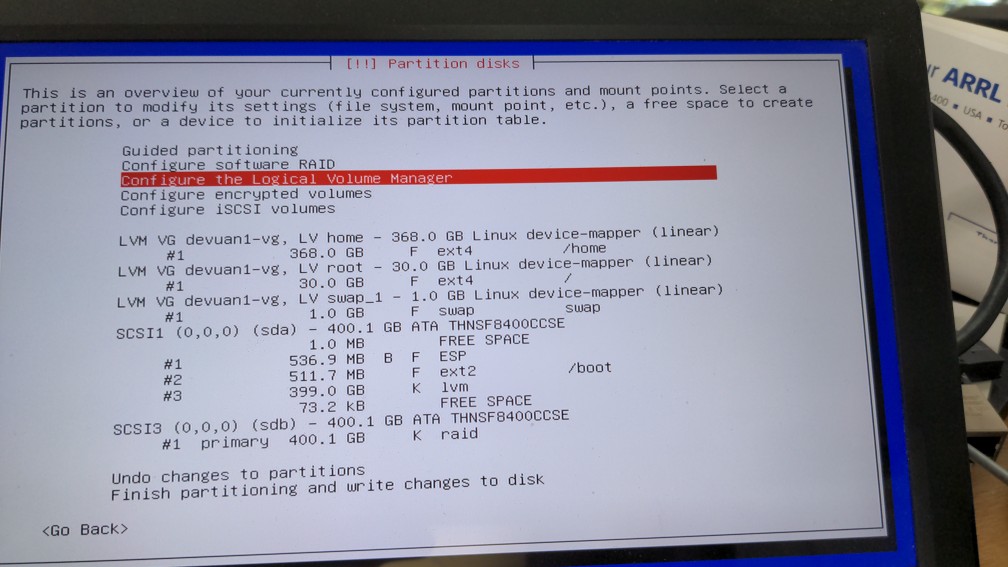
Last edited by dcolburn (2022-12-11 16:55:47)
Offline

