You are not logged in.
- Topics: Active | Unanswered
#51 2021-03-27 11:50:39
- sgage
- Member
- Registered: 2016-12-01
- Posts: 342
Re: Meet Chimaera's deepsea theme
Hi golinux,
I've been using the Chimaera theme for about a week now, and I really like it. But I just noticed a small glitch - on the MATE Desktop, the selection rectangle is an opaque solid white instead of translucent blue, covering up whatever it is one is trying to select. I guess I don't make group selections of things on the desktop very often, because I just noticed this yesterday :-) Anyway, thought you ought to know.
Offline
#52 2021-03-27 13:48:23
- fsmithred
- Administrator

- Registered: 2016-11-25
- Posts: 2,804
Re: Meet Chimaera's deepsea theme
Hi golinux,
I've been using the Chimaera theme for about a week now, and I really like it. But I just noticed a small glitch - on the MATE Desktop, the selection rectangle is an opaque solid white instead of translucent blue, covering up whatever it is one is trying to select. I guess I don't make group selections of things on the desktop very often, because I just noticed this yesterday :-) Anyway, thought you ought to know.
You're right. I just tried this in chimaera with mate. It also does it in beowulf with xfce and the cinnabar theme. Maybe we can figure out how adwaita does it and do the same in our themes.
Offline
#53 2021-03-28 02:03:45
- golinux
- Administrator

- Registered: 2016-11-25
- Posts: 3,633
Re: Meet Chimaera's deepsea theme
Hi golinux,
I've been using the Chimaera theme for about a week now, and I really like it. But I just noticed a small glitch - on the MATE Desktop, the selection rectangle is an opaque solid white instead of translucent blue, covering up whatever it is one is trying to select. I guess I don't make group selections of things on the desktop very often, because I just noticed this yesterday :-) Anyway, thought you ought to know.
@sgage . . . thanks for reporting this. I have poked it a bit and discovered it also happens on all the clearlooks-phenix themes - including the original - on xfce beowulf too yet it works as expected on ascii even though the styling is identical. If I can't figure it out, I will post to the xfce forum to help me sort it. Stay tuned . . .
Online
#54 2021-03-28 23:15:13
- golinux
- Administrator

- Registered: 2016-11-25
- Posts: 3,633
Re: Meet Chimaera's deepsea theme
The fix is in compliments of ToZ on the Xfce forum. The hilighting is now semi-transparent as it used to be. Either resort to self-help with the patch below or wait for the deepsea theme to get repackaged:
Starting line 158 of gtk-widgets,css, add a ".thunar .rubberband" statement:
.rubberband, .thunar .rubberband, view rubberband, rubberband { background-color: alpha (@theme_selected_bg_color, 0.35); border-color: @theme_selected_bg_color; border-style: solid; border-width: 1px; border-radius: 2px; }
Online
#55 2021-03-29 00:14:35
- sgage
- Member
- Registered: 2016-12-01
- Posts: 342
Re: Meet Chimaera's deepsea theme
The fix is in compliments of ToZ on the Xfce forum. The hilighting is now semi-transparent as it used to be. Either resort to self-help with the patch below or wait for the deepsea theme to get repackaged:
Starting line 158 of gtk-widgets,css, add a ".thunar .rubberband" statement:
.rubberband, .thunar .rubberband, view rubberband, rubberband { background-color: alpha (@theme_selected_bg_color, 0.35); border-color: @theme_selected_bg_color; border-style: solid; border-width: 1px; border-radius: 2px; }
Alas, this does not work for MATE. I added the stanza as is, and also substituting 'caja' for 'thunar', but no joy. I'm sure the fix is hiding in plain sight...
Offline
#56 2021-03-29 00:50:41
- golinux
- Administrator

- Registered: 2016-11-25
- Posts: 3,633
Re: Meet Chimaera's deepsea theme
@sgage . . . does the ascii darkpurpy theme work OK on Mate? If yes, try replacing the gtk-widgets.css, applications.css and gtk-widgets-img.css in deepsea with those from darkpurpy. There is one color change towards the end of gtk-widgets.css that you'll want to keep from deepsea but the rest can probably fall back to the earlier gtk version.
[edit] Actually you probably need to use those files from Clearlooks-Phenix-purpy not darkpurpy. You can find them here
Online
#57 2021-03-29 01:46:47
- sgage
- Member
- Registered: 2016-12-01
- Posts: 342
Re: Meet Chimaera's deepsea theme
@sgage . . . does the ascii darkpurpy theme work OK on Mate? If yes, try replacing the gtk-widgets.css, applications.css and gtk-widgets-img.css in deepsea with those from darkpurpy. There is one color change towards the end of gtk-widgets.css that you'll want to keep from deepsea but the rest can probably fall back to the earlier gtk version.
[edit] Actually you probably need to use those files from Clearlooks-Phenix-purpy not darkpurpy. You can find them here
Yes! That did it. I used the above-mentioned css files from purpy, from the link you provided. I will try to analyze it tomorrow, but it's bedtime. Thanks for your efforts!!!
Offline
#58 2021-03-29 01:50:20
- golinux
- Administrator

- Registered: 2016-11-25
- Posts: 3,633
Re: Meet Chimaera's deepsea theme
golinux wrote:[edit] Actually you probably need to use those files from Clearlooks-Phenix-purpy not darkpurpy. You can find them here
Yes! That did it. I used the above-mentioned css files from purpy, from the link you provided. I will try to analyze it tomorrow, but it's bedtime. Thanks for your efforts!!!
Excellent! IIUC, Mate is built on gnome2 which still uses gtk-2 so would choke on the gtk-3 in the more recent versions.
Online
#59 2021-03-29 13:08:21
- sgage
- Member
- Registered: 2016-12-01
- Posts: 342
Re: Meet Chimaera's deepsea theme
Whoops! I spoke too soon. While replacing gtk-widgets.css with the one from Purpy indeed fixes the selection rectangle issue, it creates other problems. Items on the panel have no spacing, the menus don't operate properly (no highlighting as you mouse over items), and perhaps a couple other things. Lots going on in that file! But I poked around and I think I have it solved, and the solution is quite simple.
In the gtk-widgets.css file in the new Clearlooks-Phenix-Deepsea theme, the 'rubberband' code at line begins thusly:
.rubberband,
view rubberband,
rubberband {I looked at the corresponding code in the css file from the old Purpy (that allowed the selection rectangle to work properly), and it went like so:
.view.rubberband,
.rubberband {So I deleted the opening ".rubberband" and put a "." in front of the"view rubberband", and the "rubberband" just before the {, and voila! A translucent selection rectangle with everything else continuing to be layed out properly. So there's no need to replace files or such - just fix what seems to be a typo in the existing file.
I will continue to test and see if anything else crops up. But it seems like all is well now...
Incidentally, MATE was forked from Gnome2 years ago, and is now (allegedly) fully transitioned over to GTK+ 3. Or so they announced a while back.
Last edited by sgage (2021-03-29 13:58:18)
Offline
#60 2021-03-29 14:26:16
- fsmithred
- Administrator

- Registered: 2016-11-25
- Posts: 2,804
Re: Meet Chimaera's deepsea theme
Here's the final version (I think). Tested in xfce (thunar) and mate (caja), both in chimaera. I'll rebuild the package later today.
.rubberband,
.view .rubberband,
view rubberband,
rubberband {
background-color: alpha (@theme_selected_bg_color, 0.35);
border-color: @theme_selected_bg_color;
border-style: solid;
border-width: 1px;
border-radius: 2px;
}Offline
#61 2021-03-29 15:30:28
- sgage
- Member
- Registered: 2016-12-01
- Posts: 342
Re: Meet Chimaera's deepsea theme
Here's the final version (I think). Tested in xfce (thunar) and mate (caja), both in chimaera. I'll rebuild the package later today.
.rubberband, .view .rubberband, view rubberband, rubberband { background-color: alpha (@theme_selected_bg_color, 0.35); border-color: @theme_selected_bg_color; border-style: solid; border-width: 1px; border-radius: 2px; }
This works fine for me using MATE (caja). What I had ended up with, which also works fine w/ caja, was simply this:
.view.rubberband,
.rubberband {
background-color: alpha (@theme_selected_bg_color, 0.35);
border-color: @theme_selected_bg_color;
border-style: solid;
border-width: 1px;
border-radius: 2px;
}Maybe it wouldn't work w/ thunar, though. In any case, your 'final' version seems to work fine with both. I can't claim that I really understand the css lingo...
Offline
#62 2021-03-29 17:02:10
- golinux
- Administrator

- Registered: 2016-11-25
- Posts: 3,633
Re: Meet Chimaera's deepsea theme
I suspected that switching files out might break other things and was going to start investigating after a good night's sleep. Looks like sgage and fsmithred and ToZ on the Xfce forum saved me the headache. Gtk-3 is such a pox . . .
Online
#63 2021-06-19 13:06:36
- zapper
- Member

- Registered: 2017-05-29
- Posts: 1,220
Re: Meet Chimaera's deepsea theme
I suspected that switching files out might break other things and was going to start investigating after a good night's sleep. Looks like sgage and fsmithred and ToZ on the Xfce forum saved me the headache. Gtk-3 is such a pox . . .
is gtk4? any better?
Last edited by zapper (2021-06-19 13:07:04)
Freedom is never more than one generation away from extinction. Feelings are not facts
If you wish to be humbled, try to exalt yourself long term If you wish to be exalted, try to humble yourself long term
Favourite operating systems: Hyperbola Devuan OpenBSD Gnuinos
Peace Be With us All!
Offline
#64 2021-06-19 22:26:12
- golinux
- Administrator

- Registered: 2016-11-25
- Posts: 3,633
Re: Meet Chimaera's deepsea theme
Putting together the last bits of Chimaera. pkginfo and bugs will follow the same styling.
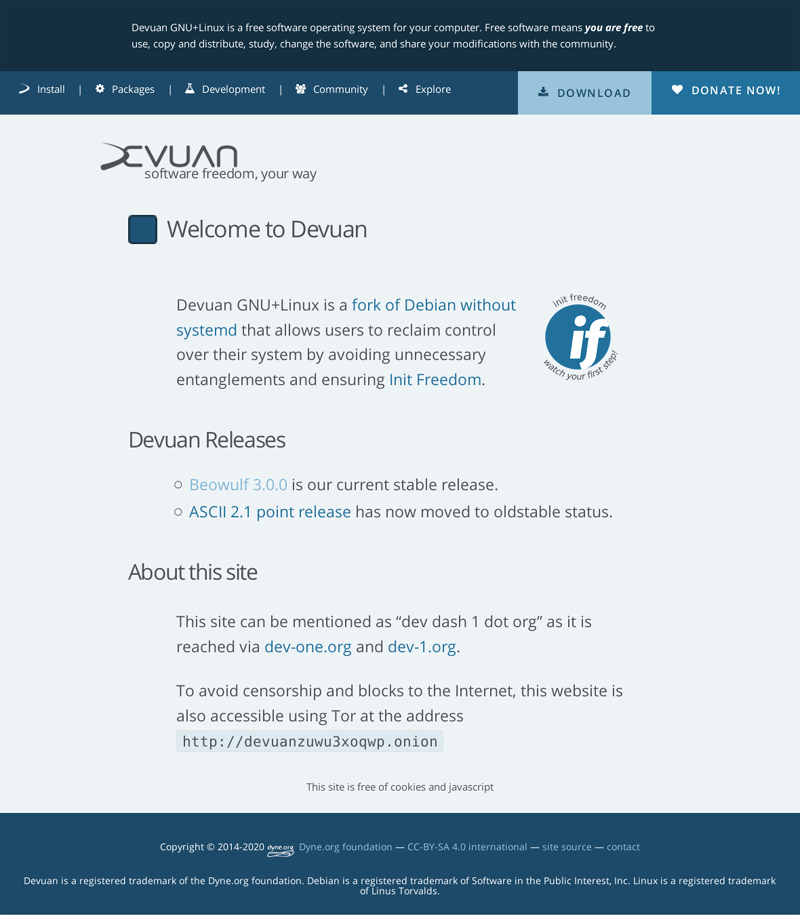
Online
#65 2021-06-20 16:13:50
- zapper
- Member

- Registered: 2017-05-29
- Posts: 1,220
Re: Meet Chimaera's deepsea theme
There is a typo though, 3.1 is the latest version of devuan beowulf. Isn't it?
Freedom is never more than one generation away from extinction. Feelings are not facts
If you wish to be humbled, try to exalt yourself long term If you wish to be exalted, try to humble yourself long term
Favourite operating systems: Hyperbola Devuan OpenBSD Gnuinos
Peace Be With us All!
Offline
#66 2021-06-20 16:37:18
- golinux
- Administrator

- Registered: 2016-11-25
- Posts: 3,633
Re: Meet Chimaera's deepsea theme
Hahah . . . good catch but . . . this is about the look of the site not the content. I am working locally with old files that I used to theme beowulf when it was released. It won't have updated chimaera content until it is released after bullseye goes stable.
Online
#67 2021-06-21 00:38:50
- zapper
- Member

- Registered: 2017-05-29
- Posts: 1,220
Re: Meet Chimaera's deepsea theme
Hahah . . . good catch but . . . this is about the look of the site not the content. I am working locally with old files that I used to theme beowulf when it was released. It won't have updated chimaera content until it is released after bullseye goes stable.
That would make sense. I wonder when Chimaera will be out. ![]()
Freedom is never more than one generation away from extinction. Feelings are not facts
If you wish to be humbled, try to exalt yourself long term If you wish to be exalted, try to humble yourself long term
Favourite operating systems: Hyperbola Devuan OpenBSD Gnuinos
Peace Be With us All!
Offline
#68 2021-06-21 01:02:21
- golinux
- Administrator

- Registered: 2016-11-25
- Posts: 3,633
Re: Meet Chimaera's deepsea theme
golinux wrote:Hahah . . . good catch but . . . this is about the look of the site not the content. I am working locally with old files that I used to theme beowulf when it was released. It won't have updated chimaera content until it is released after bullseye goes stable.
That would make sense. I wonder when Chimaera will be out.
Someone at the last meet said mid-July, maybe the 12th? So I figured I'd better get it done sooner rather than later. Next up pkginfo and bugs.
Online
#69 2021-06-21 11:49:20
- zapper
- Member

- Registered: 2017-05-29
- Posts: 1,220
Re: Meet Chimaera's deepsea theme
zapper wrote:golinux wrote:Hahah . . . good catch but . . . this is about the look of the site not the content. I am working locally with old files that I used to theme beowulf when it was released. It won't have updated chimaera content until it is released after bullseye goes stable.
That would make sense. I wonder when Chimaera will be out.
Someone at the last meet said mid-July, maybe the 12th? So I figured I'd better get it done sooner rather than later. Next up pkginfo and bugs.
Hmm, its almost in testing right for Devuan?
I am curious though when Debian will release its newest version.
It does have an effect on your distro right?
Freedom is never more than one generation away from extinction. Feelings are not facts
If you wish to be humbled, try to exalt yourself long term If you wish to be exalted, try to humble yourself long term
Favourite operating systems: Hyperbola Devuan OpenBSD Gnuinos
Peace Be With us All!
Offline
#70 2021-06-21 14:25:46
- golinux
- Administrator

- Registered: 2016-11-25
- Posts: 3,633
Re: Meet Chimaera's deepsea theme
Hmm, its almost in testing right for Devuan?
We have been in Chimaera "testing" since Beowulf was released last year..
I am curious though when Debian will release its newest version.
As stated above, Bullseye ETA is mid-July.
It does have an effect on your distro right?
Yes, we can't release Chimaera until Bullseye goes stable. There are Chimaera installation isos available for testing if you'd like to contribute to Devuan..
Online
#71 2021-06-21 16:54:34
- zapper
- Member

- Registered: 2017-05-29
- Posts: 1,220
Re: Meet Chimaera's deepsea theme
zapper wrote:Hmm, its almost in testing right for Devuan?
We have been in Chimaera "testing" since Beowulf was released last year..
I am curious though when Debian will release its newest version.
As stated above, Bullseye ETA is mid-July.
It does have an effect on your distro right?
Yes, we can't release Chimaera until Bullseye goes stable. There are Chimaera installation isos available for testing if you'd like to contribute to Devuan..
Ah, I didn't know debian EVEN had a release schedule...
Thought it was like, released when we say its ready. ![]()
Good to know, also, I thought chimaera's images were still in alpha...
I probably should, but sometimes I am way too lazy for it...
That being said, I assume you just report issues that you see...? Could do that, beyond that, I don't know.
Last edited by zapper (2021-06-21 16:55:07)
Freedom is never more than one generation away from extinction. Feelings are not facts
If you wish to be humbled, try to exalt yourself long term If you wish to be exalted, try to humble yourself long term
Favourite operating systems: Hyperbola Devuan OpenBSD Gnuinos
Peace Be With us All!
Offline
#72 2021-06-21 17:33:20
- golinux
- Administrator

- Registered: 2016-11-25
- Posts: 3,633
Re: Meet Chimaera's deepsea theme
Ah, I didn't know debian EVEN had a release schedule...
Thought it was like, released when we say its ready.
They don't have a fixed schedule. They have a "when it's ready" schedule as does Devuan.
Good to know, also, I thought chimaera's images were still in alpha...
They are.
I probably should, but sometimes I am way too lazy for it...
That being said, I assume you just report issues that you see...? Could do that, beyond that, I don't know.
Confirmation that it works or if not what the problem is would be helpful and appreciated.
Online
#73 2021-06-21 17:53:18
- zapper
- Member

- Registered: 2017-05-29
- Posts: 1,220
Re: Meet Chimaera's deepsea theme
zapper wrote:Ah, I didn't know debian EVEN had a release schedule...
Thought it was like, released when we say its ready.
They don't have a fixed schedule. They have a "when it's ready" schedule as does Devuan.
zapper wrote:Good to know, also, I thought chimaera's images were still in alpha...
They are.
zapper wrote:I probably should, but sometimes I am way too lazy for it...
That being said, I assume you just report issues that you see...? Could do that, beyond that, I don't know.
Confirmation that it works or if not what the problem is would be helpful and appreciated.
Hmm, I don't usually use alphas, on my system...
I usually wait till beta to actually consider using it.
![]()
Unless I have a virtual machine of it, which isn't a bad idea. ![]()
I don't know what I will do, given my current focus, which is more or less Hyperbola, but its a thought to consider.
Freedom is never more than one generation away from extinction. Feelings are not facts
If you wish to be humbled, try to exalt yourself long term If you wish to be exalted, try to humble yourself long term
Favourite operating systems: Hyperbola Devuan OpenBSD Gnuinos
Peace Be With us All!
Offline
#74 2021-06-21 18:20:33
- golinux
- Administrator

- Registered: 2016-11-25
- Posts: 3,633
Re: Meet Chimaera's deepsea theme
Unless I have a virtual machine of it, which isn't a bad idea.
This. The installer itself needs to be tested. Devuan-specific bugs to be reported as outlined in the link posted above.
Online
#75 2021-06-21 20:08:52
- sgage
- Member
- Registered: 2016-12-01
- Posts: 342
Re: Meet Chimaera's deepsea theme
golinux wrote:zapper wrote:Ah, I didn't know debian EVEN had a release schedule...
Thought it was like, released when we say its ready.
They don't have a fixed schedule. They have a "when it's ready" schedule as does Devuan.
zapper wrote:Good to know, also, I thought chimaera's images were still in alpha...
They are.
zapper wrote:I probably should, but sometimes I am way too lazy for it...
That being said, I assume you just report issues that you see...? Could do that, beyond that, I don't know.
Confirmation that it works or if not what the problem is would be helpful and appreciated.
Hmm, I don't usually use alphas, on my system...
I usually wait till beta to actually consider using it.
Unless I have a virtual machine of it, which isn't a bad idea.
I don't know what I will do, given my current focus, which is more or less Hyperbola, but its a thought to consider.
The installer iso's are alpha, not the distro. Chimaera, based on Debian Bullseye (which is almost ready to be released), is well tested. I've been using it without issues for months now.
Offline

