You are not logged in.
- Topics: Active | Unanswered
#376 2019-09-02 08:24:13
- paolo
- Member
- Registered: 2019-08-24
- Posts: 15
Re: [MiyoLinux] New Releases Uploaded
wow Miyolinux!
I try your instructions these evening, many thanks.
Now here is 10.23 am ![]()
Offline
#377 2019-09-02 21:02:21
- MiyoLinux
- Member

- Registered: 2016-12-05
- Posts: 1,323
Re: [MiyoLinux] New Releases Uploaded
You're welcome very much...but...I have some good news and possibly bad news.
I did another installation on another computer. I did a dist-upgrade of Miyo-i3 from ascii to beowulf. I didn't do any of the steps I described before. I just upgraded the ascii system, rebooted, changed the sources.list and upgraded to beowulf.
When it finished, I rebooted, and...
The good news: everything is working normally.
The bad news: I'm not sure what could be causing your issues.
I have been Devuanated, and my practice in the art of Devuanism shall continue until my Devuanization is complete. Until then, I will strive to continue in my understanding of Devuanchology, Devuanprocity, and Devuanivity.
Veni, vidi, vici vdevuaned. I came, I saw, I Devuaned. ![]()
Offline
#378 2019-09-02 21:21:00
- paolo
- Member
- Registered: 2019-08-24
- Posts: 15
Re: [MiyoLinux] New Releases Uploaded
Hello... I see...
I try to follow your instructions but I always
have the black screen after the point 2 (excuseme me, at home
I read carefully you instructions) maybe is because
my netbook asus eeepc 1001px is too old?
or hardware too exotic?
thanks for your help, I need to rest a bit now
Offline
#379 2019-09-03 08:10:09
- MiyoLinux
- Member

- Registered: 2016-12-05
- Posts: 1,323
Re: [MiyoLinux] New Releases Uploaded
I'm sorry paolo; I know you put a lot of time into trying to make it work. It's confusing to me, because I have had reports of people using MiyoLinux on eepc computers.
If you don't mind, when you get something working on it, would you mind letting me know what the following commands produce in your terminal?
acpiand
ls /sys/class/power_supply/Both will show what your battery is designated as.
Thanks paolo!
Last edited by MiyoLinux (2019-09-03 08:46:25)
I have been Devuanated, and my practice in the art of Devuanism shall continue until my Devuanization is complete. Until then, I will strive to continue in my understanding of Devuanchology, Devuanprocity, and Devuanivity.
Veni, vidi, vici vdevuaned. I came, I saw, I Devuaned. ![]()
Offline
#380 2019-09-03 09:51:24
- paolo
- Member
- Registered: 2019-08-24
- Posts: 15
Re: [MiyoLinux] New Releases Uploaded
Hi Miyolinux,
Now on my netbook I have installed another distro …
The output of
acpi and
acpi -b both in Ascii and in Beowulf is
Battery 0 Can I control the output of the other command you suggest from the live versions of both?
Offline
#381 2019-09-03 10:04:40
- MiyoLinux
- Member

- Registered: 2016-12-05
- Posts: 1,323
Re: [MiyoLinux] New Releases Uploaded
Hi Miyolinux,
Now on my netbook I have installed another distro …
The output of
acpiand
acpi -bboth in Ascii and in Beowulf is
Battery 0Can I control the output of the other command you suggest from the live versions of both?
Thank you paolo. I would imagine that the other command would work in the live session, but I've never tried it myself.
However, that answered my question. I was wondering if your battery had a different designation than BAT0, but it apparently doesn't. Mine is also BAT0. I'm not sure why it doesn't work for your battery in the i3bar on beowulf... My only other thought was to add it to the conky to see if it worked there.
Thank you for all of your time, effort, and... trouble.
I have been Devuanated, and my practice in the art of Devuanism shall continue until my Devuanization is complete. Until then, I will strive to continue in my understanding of Devuanchology, Devuanprocity, and Devuanivity.
Veni, vidi, vici vdevuaned. I came, I saw, I Devuaned. ![]()
Offline
#382 2019-09-03 13:31:45
- paolo
- Member
- Registered: 2019-08-24
- Posts: 15
Re: [MiyoLinux] New Releases Uploaded
Hey Miyo,
Thanks for your kind words and for your patience.
I don't disappear, I follow the developement of Miyolinux i3
because apart of these problems I'm sure Miyo remains one of the best distro out there
Offline
#383 2020-01-25 10:47:43
- MiyoLinux
- Member

- Registered: 2016-12-05
- Posts: 1,323
Re: [MiyoLinux] New Releases Uploaded
Hi everyone!
I'm happy to announce the latest release of MiyoLinux...Miyo-JWM (based on Devuan beowulf). As always, you get a very minimal system that allows you to install what you want on your system...so that you can "make it your own". ![]()
Available in...
i686-PAE
x86_64_BIOS
x86_64_UEFI
It has taken me awhile to get them uploaded to Sourceforge, and I wanted to wait until all three versions were available before announcing it.
Here's a screenshot of the default "Dark Theme"...(click on the picture to enlarge it)
Here is the condensed version of the Release Notes. They are also available for download (with full descriptions) if you want more clarification on each topic.
NOTES ON THIS RELEASE
1. JWM Menu
2. Theme Changer
3. Conky and the Conky Chooser
4. a) How to enable sound with alsa if you have more than one sound card
b) PulseAudio/Pavucontrol
5. How to activate the firewall with UFW
6. Included the papirus-folders script to change Papirus folder colors
7. Startup Commands
8. Screenshots
9. MiyoLinux Update Notifier
10. Miscellaneous Notes
11. Special Thanks and Acknowledgments
The releases are available on both OSDN and SourceForge...
Have fun!
OSDN - https://osdn.net/projects/miyolinux/releases/
SourceForge - https://sourceforge.net/projects/miyoli … lease/JWM/
Last edited by MiyoLinux (2020-01-25 18:02:21)
I have been Devuanated, and my practice in the art of Devuanism shall continue until my Devuanization is complete. Until then, I will strive to continue in my understanding of Devuanchology, Devuanprocity, and Devuanivity.
Veni, vidi, vici vdevuaned. I came, I saw, I Devuaned. ![]()
Offline
#384 2020-04-01 05:53:48
- MiyoLinux
- Member

- Registered: 2016-12-05
- Posts: 1,323
Re: [MiyoLinux] New Releases Uploaded
Hi everyone! I wanted to let everyone know that the latest release of MiyoLinux is available...Miyo-IceWM (based on Devuan beowulf). As always, you get a minimal system that will allow you to install only what you want on your system.
Here are a few screenshots...click on them to enlarge the pictures.
Picture 1 - Default desktop
Picture 2 - Menu and PCManFM
Picture 3 - Lightdm login screen
______________________________________________________________________
...and here's a little more information from the readme file and the Release Notes...
PLEASE NOTE: THERE ARE NO VIRTUALBOX GUEST ADDITIONS PRE-INSTALLED (see note below)**.
Miyo-IceWM was made so that users could have a minimal and base system on which to add the software and applications that they choose. It's up to the user to decide which applications they want on their system. Miyo is simply an acronym for "make it your own". The choice of web browser, music player, office suite, video player, etc. is left up to the user to install what they want on their system.
Live Username: miyo
Live Password: miyo
Live Root Password: miyo
** Virtualbox note: there are two options that you can use to get a better screen resolution in virtualbox without guest additions installed...
Option 1: Boot the .iso, and put the virtualbox window in fullscreen. Then, log out and log back in. It isn't perfect, but it's close.
Option 2: Open the terminal in the live environment, and enter the following command
xrandr
That will list the available resolutions. Choose the one that you want to use, and then enter the following command with the resolution you want to use (I'll use 1366x768 as an example)...
xrandr -s 1366x768
______________________________________________________________________NOTES ON THIS RELEASE (Condensed and not all note headings are included here)
* The IceWM applications menu uses xdgmenumaker
* Changing the IceWM Theme and using Restart IceWM (VERY IMPORTANT NOTE! PLEASE READ IT IF YOU TRY MIYO-ICEWM)
* Wallpapers are handled with Nitrogen or a simple script that uses feh to change wallpapers every 10 minutes
* This release includes a few user-submitted wallpapers
* Miscellaneous Notes...
The .isos are available as...
i686-PAE BIOS
x86_64 BIOS
x86_64 UEFI
For now, the full Release Notes, Live User Notes, and .isos are only available for download from Sourceforge...
https://sourceforge.net/projects/miyoli … n-Version/
Have fun!!!
I have been Devuanated, and my practice in the art of Devuanism shall continue until my Devuanization is complete. Until then, I will strive to continue in my understanding of Devuanchology, Devuanprocity, and Devuanivity.
Veni, vidi, vici vdevuaned. I came, I saw, I Devuaned. ![]()
Offline
#385 2020-04-01 07:13:45
- HevyDevy
- Member
- Registered: 2019-09-06
- Posts: 358
Re: [MiyoLinux] New Releases Uploaded
Looks good Miyo, does icewm come with its own panel similar jwm or do you have to use something like tint2 or xfce panel?
Offline
#386 2020-04-01 07:57:12
- MiyoLinux
- Member

- Registered: 2016-12-05
- Posts: 1,323
Re: [MiyoLinux] New Releases Uploaded
Looks good Miyo, does icewm come with its own panel similar jwm or do you have to use something like tint2 or xfce panel?
Thank you. I thought about using a different panel, but in the end decided to use the panel that is included with icewm. I did a little bit of configuring on it though, so it's a "slightly" customized icewm panel. ![]()
I have been Devuanated, and my practice in the art of Devuanism shall continue until my Devuanization is complete. Until then, I will strive to continue in my understanding of Devuanchology, Devuanprocity, and Devuanivity.
Veni, vidi, vici vdevuaned. I came, I saw, I Devuaned. ![]()
Offline
#387 2020-04-02 13:59:44
- ilargi
- Member
- Registered: 2017-06-23
- Posts: 14
Re: [MiyoLinux] New Releases Uploaded
Great job Miyo, as usual.
Message from a live MiyoLinux iso.
Keep up the good work!
Offline
#388 2020-04-03 03:12:17
- MiyoLinux
- Member

- Registered: 2016-12-05
- Posts: 1,323
Re: [MiyoLinux] New Releases Uploaded
Thank you ilargi!
I have been Devuanated, and my practice in the art of Devuanism shall continue until my Devuanization is complete. Until then, I will strive to continue in my understanding of Devuanchology, Devuanprocity, and Devuanivity.
Veni, vidi, vici vdevuaned. I came, I saw, I Devuaned. ![]()
Offline
#389 2020-04-13 03:01:19
- stanz
- Member

- From: Northern Earth ~ Brrrr
- Registered: 2018-01-14
- Posts: 162
Re: [MiyoLinux] New Releases Uploaded
Yep ~ another awesome MiyoLinux creation!
How does one, continue to enhance...perfection? ![]()
miyoisomix.i2p
Offline
#390 2020-04-22 03:19:02
- MiyoLinux
- Member

- Registered: 2016-12-05
- Posts: 1,323
Re: [MiyoLinux] New Releases Uploaded
Miyo-Qt is now available...
Miyo-Qt is a minimal LXQt version that will allow the user to "make it your own". Click the image to enlarge it...
Miyo-Qt Release Notes (Condensed)
MiyoLinux was made so that users could have a minimal and base system on which to add the software and applications that they choose. Miyo is simply an acronym for "make it your own". The web browser, office suite, music player, video player, etc. is left up to the user to decide what they want on their system.
*********************************************************************
PLEASE NOTE: MIYOLINUX INCLUDES THE CONTRIB AND NON-FREE REPOSITORIES
PLEASE NOTE: The i686 version is using the non-pae kernel. If a user needs the pae kernel, it can easily be installed.
*********************************************************************
NOTES ON THIS RELEASE1. Miyo-Qt
2. Application Launcher
3. MiyoLinux Accessories
4. Number Lock
5. How to activate the firewall with UFW
6. Update Notifier
7. System Name in the grub screen
8. Miscellaneous Notes...Feel free to download the full Release Notes for more detail.
Available here...
https://sourceforge.net/projects/miyoli … elease/Qt/
Have fun!!! ![]()
I have been Devuanated, and my practice in the art of Devuanism shall continue until my Devuanization is complete. Until then, I will strive to continue in my understanding of Devuanchology, Devuanprocity, and Devuanivity.
Veni, vidi, vici vdevuaned. I came, I saw, I Devuaned. ![]()
Offline
#391 2020-04-24 03:12:44
- stanz
- Member

- From: Northern Earth ~ Brrrr
- Registered: 2018-01-14
- Posts: 162
Re: [MiyoLinux] New Releases Uploaded
This man does not sleep! ![]()
downloading now...
miyoisomix.i2p
Offline
#392 2020-05-14 17:05:11
- 9x9x
- Member
- Registered: 2020-05-14
- Posts: 3
Re: [MiyoLinux] New Releases Uploaded
Miyo-Qt is now available...
Miyo-Qt is a minimal LXQt version that will allow the user to "make it your own". Click the image to enlarge it...
Miyo-Qt Release Notes (Condensed)
MiyoLinux was made so that users could have a minimal and base system on which to add the software and applications that they choose. Miyo is simply an acronym for "make it your own". The web browser, office suite, music player, video player, etc. is left up to the user to decide what they want on their system.
*********************************************************************
PLEASE NOTE: MIYOLINUX INCLUDES THE CONTRIB AND NON-FREE REPOSITORIES
PLEASE NOTE: The i686 version is using the non-pae kernel. If a user needs the pae kernel, it can easily be installed.
*********************************************************************
NOTES ON THIS RELEASE1. Miyo-Qt
2. Application Launcher
3. MiyoLinux Accessories
4. Number Lock
5. How to activate the firewall with UFW
6. Update Notifier
7. System Name in the grub screen
8. Miscellaneous Notes...Feel free to download the full Release Notes for more detail.
Available here...
https://sourceforge.net/projects/miyoli … elease/Qt/
Have fun!!!
nice work!
works really good, but better without connman, network-manager have more possibilities.
one thing, can you fork beowulf xfce with network-manager and network-manager-pptp instead of wicd?
also another request, miyo i3 based on beowulf with i3blocks ready and network-manager and network-manager-pptp.
thanks!
Last edited by 9x9x (2020-05-14 17:09:04)
Offline
#393 2020-05-14 17:10:50
- golinux
- Administrator

- Registered: 2016-11-25
- Posts: 3,644
Re: [MiyoLinux] New Releases Uploaded
The whole idea of MIYO is to Make It Your Own so feel free to make those modifications yourself.
Offline
#394 2020-05-14 21:43:10
- MiyoLinux
- Member

- Registered: 2016-12-05
- Posts: 1,323
Re: [MiyoLinux] New Releases Uploaded
nice work!
works really good, but better without connman, network-manager have more possibilities.
one thing, can you fork beowulf xfce with network-manager and network-manager-pptp instead of wicd?
also another request, miyo i3 based on beowulf with i3blocks ready and network-manager and network-manager-pptp.thanks!
Thank you. I use CMST for networking, because it's lighter. Plus, I like giving a less-known application a little bit of love. ![]()
There's already a beowulf miyo-i3. ![]() The .iso is a little old, but it upgrades without any issues (as of 2 weeks ago when I last checked). Well...there is one issue...part of the customized login screen will get replaced when you update. I know a way around it If you're interested.
The .iso is a little old, but it upgrades without any issues (as of 2 weeks ago when I last checked). Well...there is one issue...part of the customized login screen will get replaced when you update. I know a way around it If you're interested.
https://sourceforge.net/projects/miyoli … 3/beowulf/
Thanks again.
I have been Devuanated, and my practice in the art of Devuanism shall continue until my Devuanization is complete. Until then, I will strive to continue in my understanding of Devuanchology, Devuanprocity, and Devuanivity.
Veni, vidi, vici vdevuaned. I came, I saw, I Devuaned. ![]()
Offline
#395 2020-05-15 19:58:51
- Tobyb1906
- Member
- Registered: 2019-04-17
- Posts: 20
Re: [MiyoLinux] New Releases Uploaded
Hey Miyo
I had a play with the latest miyo modern.
Your usual very high standard, and so fast, very cool. Many thanks again for everything you do.
Now I am just waiting for the usual troll to pop up again and say miyo is dead garbage. :lol:lol:lol:
Are there ou planning to breath new life into the Miyo EXTRA series?
They're my personal favourite because I find XFCE easiest to mod and ....make it my own!! ![]()
Last edited by Tobyb1906 (2020-05-15 20:03:43)
Offline
#396 2020-05-16 00:27:33
- MiyoLinux
- Member

- Registered: 2016-12-05
- Posts: 1,323
Re: [MiyoLinux] New Releases Uploaded
Hey Miyo
I had a play with the latest miyo modern.
Your usual very high standard, and so fast, very cool. Many thanks again for everything you do.Now I am just waiting for the usual troll to pop up again and say miyo is dead garbage. :lol:lol:lol:
Are there ou planning to breath new life into the Miyo EXTRA series?
They're my personal favourite because I find XFCE easiest to mod and ....make it my own!!
You beat me to the punch! Hahaha! I was just coming in to announce the release of Miyo-Modern. ![]()
As far as the Miyo-Extra version...to be honest, I haven't decided whether to make an updated version of it or not, but I'll let you know if I decide to. ![]()
Thank you Tobyb1906!
I have been Devuanated, and my practice in the art of Devuanism shall continue until my Devuanization is complete. Until then, I will strive to continue in my understanding of Devuanchology, Devuanprocity, and Devuanivity.
Veni, vidi, vici vdevuaned. I came, I saw, I Devuaned. ![]()
Offline
#397 2020-05-16 00:37:16
- MiyoLinux
- Member

- Registered: 2016-12-05
- Posts: 1,323
Re: [MiyoLinux] New Releases Uploaded
An updated version of Miyo-Modern (based on beowulf) is now available in 32 bit (non-pae), 64 bit BIOS, and 64 bit UEFI versions.
Download link at the bottom if anyone is interested. ![]()
Miyo-Modern Release Notes (Condensed)
MiyoLinux was made so that users could have a minimal and base system on which to add the software and applications that they choose. Miyo is simply an acronym for "make it your own". The web browser, office suite, music player, video player, etc. is left up to the user to decide what they want on their system.
Miyo-Modern was built to provide users with a modern-looking desktop. As such, I chose to give the system a "Deepin-like" look. Please be aware...Miyo-Modern is still using Openbox as the Window Manager; therefore, there are no actual Deepin applications nor components of the Deepin Desktop Environment. It's simply Openbox that has been given a look and feel that is similar to Deepin...
*********************************************************************
PLEASE NOTE: MIYOLINUX INCLUDES THE CONTRIB AND NON-FREE REPOSITORIES
PLEASE NOTE: The i686 version is using the non-pae kernel. If a user needs the pae kernel, it can easily be installed.
PLEASE NOTE: There are no VirtualBox Guest Additions preinstalled in MiyoLinux. See the note below for 2 methods of how to gain a better screen resolution.
*********************************************************************
NOTES ON THIS RELEASE1. PERFORM UPDATES FIRST
2. MiyoLinux Extras
3. Sound Effects
4. Volume Icon
5. Miyo Accessories
6. Number Lock
7. How to activate the firewall with UFW
8. MiyoLinux Update Notifier
9. Hibernate
10. Screenshots
11. Panel Mode Chooser
12. Suru-Deepin Icons
13. Miyofetch
14. No Conky / Conky Entries in the Menu / Keyboard Shortcuts
15. Wallpapers / Wallpaper Changer
16. Miscellaneous NotesFeel free to download the full Release Notes for more detail.
*********************************************************************
**VirtualBox Resolution**
Option 1: Put the virtualbox window in full-screen, then log out and log back in. The live username and password are both --> miyo
Option 2: Open the terminal, and enter the following command
xrandr
That will list the available resolutions. Choose the one that you want to use, and then enter the following command with the resolution you want to use (I'll use 1366x768 as an example)...
xrandr -s 1366x768
*********************************************************************
The software is provided "as is", without warranty of any kind, express or implied, including but not limited to the warranties of merchantability, fitness for a particular purpose and noninfringement. In no event shall the authors or copyright holders be liable for any claim, damages or other liability, whether in an action of contract, tort or otherwise, arising from, out of or in connection with the software or the use or other dealings in the software.
Default desktop...
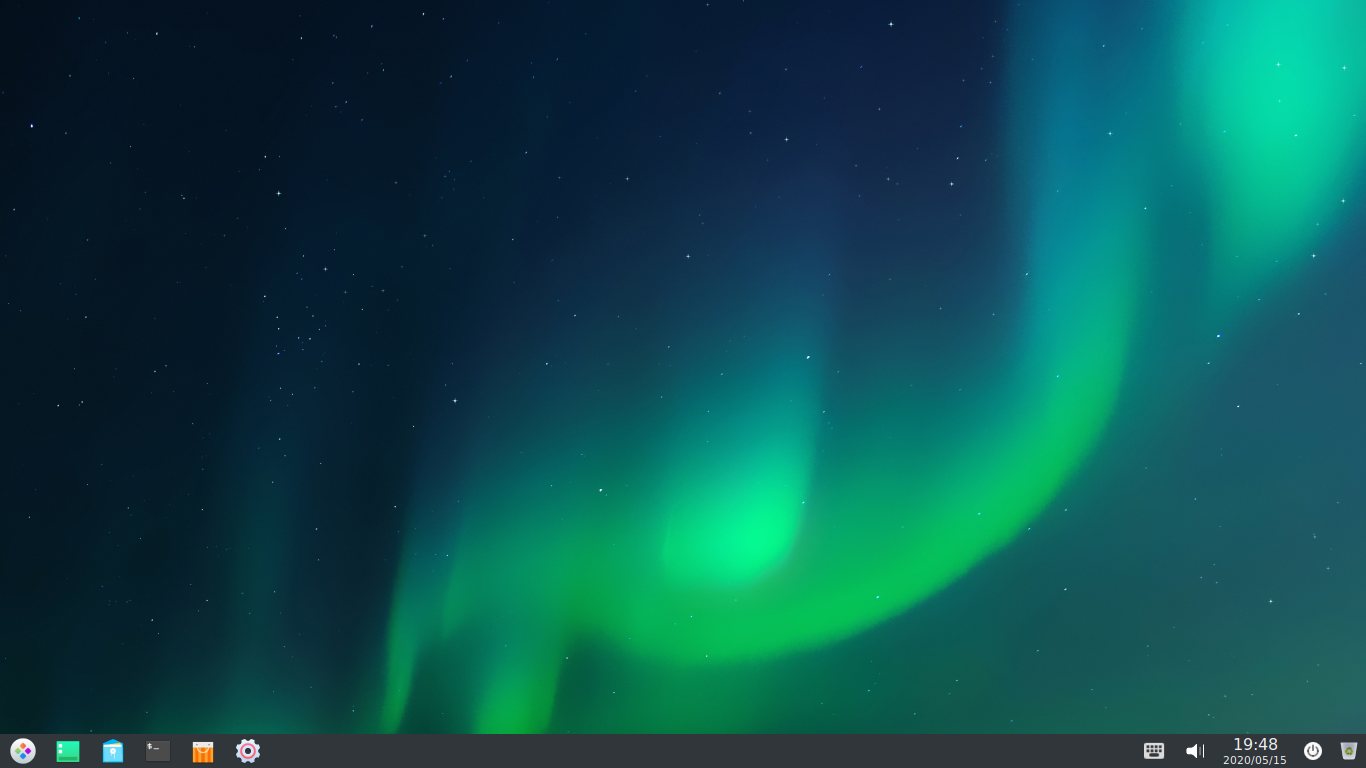
...and introduces a new application called "MiyoLinux-Extras" which will allow a user to quickly choose from (and install) some commonly used applications if desired...
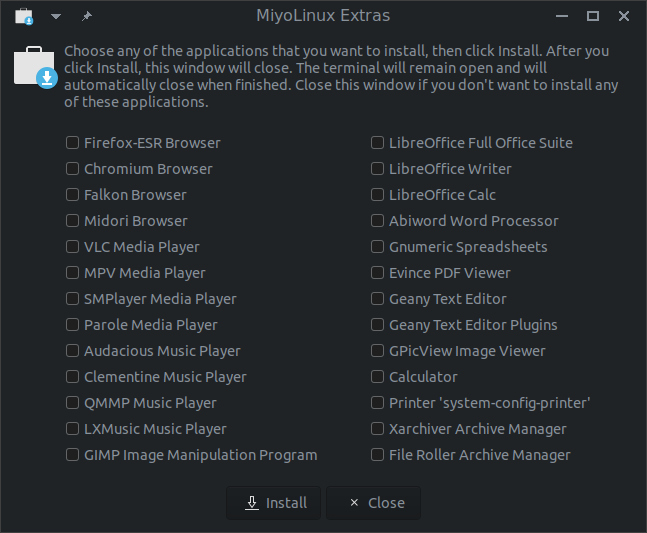
Available for download here...
I have been Devuanated, and my practice in the art of Devuanism shall continue until my Devuanization is complete. Until then, I will strive to continue in my understanding of Devuanchology, Devuanprocity, and Devuanivity.
Veni, vidi, vici vdevuaned. I came, I saw, I Devuaned. ![]()
Offline
#398 2020-05-16 03:53:41
- MiyoLinux
- Member

- Registered: 2016-12-05
- Posts: 1,323
Re: [MiyoLinux] New Releases Uploaded
Are there ou planning to breath new life into the Miyo EXTRA series?
They're my personal favourite because I find XFCE easiest to mod and ....make it my own!!
Hey Tobyb1906...not sure why I didn't think of this earlier, but the script that provides the Panel Mode Chooser in Miyo-Modern is the same one that I used in Miyo-XTRA...it just doesn't include the LXDE panel like Miyo-XTRA did. ![]()
![]() Miyo-Modern has the tint2 panel and Xfce4-panel.
Miyo-Modern has the tint2 panel and Xfce4-panel.
On Miyo-Modern, if you click the gear icon on the panel, that will open the Panel Mode Chooser. If you then click "Fashion Mode", that's the Xfce4 panel. Out of the box, it's made to look more like a dock than a panel. You can set it to go the entire width of the screen if you want...and since it's the Xfce4-panel, you can add any of the Xfce4-panel plugins to it...whisker menu, weather, etc. ![]()
If that interests you, you can replace the launcher for the Openbox menu with the whisker menu. ![]() Also, if you'd like, I'll be glad to help you set the buttons in the whisker menu that open the "Settings", Exit Menu, etc.
Also, if you'd like, I'll be glad to help you set the buttons in the whisker menu that open the "Settings", Exit Menu, etc.
I have been Devuanated, and my practice in the art of Devuanism shall continue until my Devuanization is complete. Until then, I will strive to continue in my understanding of Devuanchology, Devuanprocity, and Devuanivity.
Veni, vidi, vici vdevuaned. I came, I saw, I Devuaned. ![]()
Offline
#399 2020-05-16 18:13:38
- Tobyb1906
- Member
- Registered: 2019-04-17
- Posts: 20
Re: [MiyoLinux] New Releases Uploaded
Cheers Miyo for the heads up about XFCE panel. I'll look into it next week.
If it's as easy as you say I'll be fine but think maybe an update version from yourself with whisker menu might be good.
I also have had a forked version of the Pantheon menu from elementaryos running sussefully in ASCII devuan, miyolinux extra and mint via the xfce panel which looks really cool but I haven't tried editing content yet. Pantheon menu does not pull any other dependencies. I got zorin menu kinda working too but needs more playing with, and can't recall if it uses any dodge dependencies, I don't think so though
Miyolinux in this case should make an excellent basic media player from an old netbook. It will not be net capable initially at least, just for playback of photo, audio and video, nothing else. I figure no point putting a media centre front end on as I'm not to fussed about covers and additional metadata, plus as it would have regular changes of usb media I wouldn't want it wasting time updating metadata catalogues.
So I'll run it as light as possible, minimal background services running. I am not really savvy using anything but basic terminal commands, so I'll probably install xfce-sessions to disable a few start up bits. Though I am yet to source xfce-sessions that doesn't require larger amounts of other xfce components.
Any other recomendations?
I figure if I can get Mint 19 with all its bloat running on 250mb with net capability. (Pantheon menu adds an additional 30mb of memory's usage at idle). Miyolinux I guess can be got down to 175-150mb..ish....maybe less. That said I have a mock up of Beowulf that now looks the same as my older Mint install not stock theme or icons and include the tools from mint I find useful without the guff.
It's a bit of an obsession of mine, running as little as possible in the background.....throw back to my windows days I think.
Last edited by Tobyb1906 (2020-05-16 23:13:23)
Offline
#400 2020-05-16 23:56:05
- MiyoLinux
- Member

- Registered: 2016-12-05
- Posts: 1,323
Re: [MiyoLinux] New Releases Uploaded
Cheers Miyo for the heads up about XFCE panel. I'll look into it next week.
If it's as easy as you say I'll be fine but think maybe an update version from yourself with whisker menu might be good.
I also have had a forked version of the Pantheon menu from elementaryos running sussefully in ASCII devuan, miyolinux extra and mint via the xfce panel which looks really cool but I haven't tried editing content yet. Pantheon menu does not pull any other dependencies. I got zorin menu kinda working too but needs more playing with, and can't recall if it uses any dodge dependencies, I don't think so thoughMiyolinux in this case should make an excellent basic media player from an old netbook. It will not be net capable initially at least, just for playback of photo, audio and video, nothing else. I figure no point putting a media centre front end on as I'm not to fussed about covers and additional metadata, plus as it would have regular changes of usb media I wouldn't want it wasting time updating metadata catalogues.
So I'll run it as light as possible, minimal background services running. I am not really savvy using anything but basic terminal commands, so I'll probably install xfce-sessions to disable a few start up bits. Though I am yet to source xfce-sessions that doesn't require larger amounts of other xfce components.
Any other recomendations?I figure if I can get Mint 19 with all its bloat running on 250mb with net capability. (Pantheon menu adds an additional 30mb of memory's usage at idle). Miyolinux I guess can be got down to 175-150mb..ish....maybe less. That said I have a mock up of Beowulf that now looks the same as my older Mint install not stock theme or icons and include the tools from mint I find useful without the guff.
It's a bit of an obsession of mine, running as little as possible in the background.....throw back to my windows days I think.
Are you speaking of the Panther Launcher that was forked from Pantheon? I contemplated including it in this release.
As far as recommendations...sounds like you're more knowledgeable about cutting out services than me. LOL! ![]() I'm more basic in what I let run on my personal systems. Such as, I don't need a power manager taking up resources, so I just add some xset commands to my autostart file to keep the screen from turning off. Just stuff like that.
I'm more basic in what I let run on my personal systems. Such as, I don't need a power manager taking up resources, so I just add some xset commands to my autostart file to keep the screen from turning off. Just stuff like that.
You shouldn't have any trouble getting the memory below your goal. It will differ on different computers, but on test installations of the 64 bit version, out of the box, this release boots up around +/-180 MBs of RAM on my laptop and +/- 160 on my old desktop.
I have been Devuanated, and my practice in the art of Devuanism shall continue until my Devuanization is complete. Until then, I will strive to continue in my understanding of Devuanchology, Devuanprocity, and Devuanivity.
Veni, vidi, vici vdevuaned. I came, I saw, I Devuaned. ![]()
Offline






