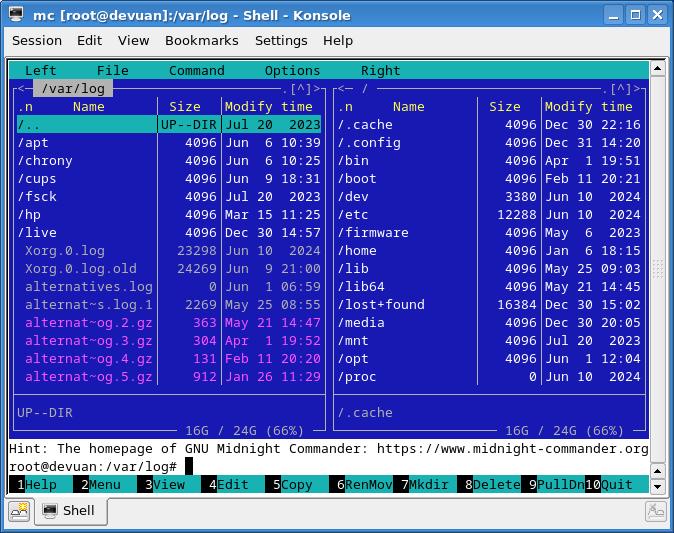You are not logged in.
- Topics: Active | Unanswered
#1 2024-06-04 01:12:48
- FAipLLC-Andrew
- Member
- Registered: 2024-01-04
- Posts: 30
[SOLVED] Still Waiting at the Altar -- Daedalus 5.01 Full Install
Still Waiting at the Altar -- Daedalus 5.01 Full Install
THIS IS A REBIRTH OF THE PRIOR SUBJECT WHICH I MARKED AS SOLVED OUT OF FRUSTRATION.
Burned a new usb on Daedalus 5.01 from INSTALL source instead of LIVE DESKTOP .
have full complete install of Daedalus that brings me to login . I log in, and then what doi do to elicit a dsiplay mgr ( sddm 0 and desktop (xfce-session ).
I try to use tasksel but it disappears without initiating anything. I am at a loss. I have installed as everyone suggested,, simply, with a user who has sudo privileges instead of as root.
SO there are no issues with permissions prior to logging in.
What am i supposed to do with CLI logged in
syv-init
sddm
installed
Kde Plasma
Lxqt
Xfce
and Server setup
WHAT STEPS AM I MISSING to bring up the Desktop ?
Earlier failures were openrc slim and runit sddm
.
PLEASE SPELL OUT FOR ME THE EXACT CLI INSTRUCTIONS I NEED TO GET THIS RIGHT - I NEED IT FROM YOU WORD FOR WORD AND LETTER FOR LETTER
THANKS. / Andrew
Offline
#2 2024-06-04 01:43:44
- ralph.ronnquist
- Administrator
- From: Battery Point, Tasmania, AUS
- Registered: 2016-11-30
- Posts: 1,588
Re: [SOLVED] Still Waiting at the Altar -- Daedalus 5.01 Full Install
Usually one would install task-xfce-desktop and be happy with that. It would bring in that s.c. "standard" xfce desktop environment with all its bells and whistles. Though it appears you want something else.
If you want to do it with tasksel I think you need to reconfigure rather than install.
EDIT: no I was wrong about tasksel; you just run it as root.
Online
#3 2024-06-04 02:43:23
- FAipLLC-Andrew
- Member
- Registered: 2024-01-04
- Posts: 30
Re: [SOLVED] Still Waiting at the Altar -- Daedalus 5.01 Full Install
THANKS, Ralph . . BRB
Offline
#4 2024-06-04 12:03:48
- rolfie
- Member
- Registered: 2017-11-25
- Posts: 1,402
Re: [SOLVED] Still Waiting at the Altar -- Daedalus 5.01 Full Install
Am I right to assume you are trying to do an installation of the graphical environment from cli?
In your list xorg is missing. Thats the first thing to install even before sddm.
Last edited by rolfie (2024-06-04 12:04:15)
Offline
#5 2024-06-06 05:32:21
- FAipLLC-Andrew
- Member
- Registered: 2024-01-04
- Posts: 30
Re: [SOLVED] Still Waiting at the Altar -- Daedalus 5.01 Full Install
when i did the full install from the install .iso i elected 3 D E - Xfce kde plasma and lxqt
Those should already be installed, awaiting me to indicate which of them at cli login.
but now startx is no longer automatic at boot. So you are telling me that the Daedalus does not automatically install xorg or startx,
Is this because Dev's want to give us the choice ?
In Chimaera it was automatiically booted to Lxqt with sddm or slim -
What you are telling me is that this install is not complete until i install xorg sddm lx
\\
Offline
#6 2024-06-06 05:37:17
- FAipLLC-Andrew
- Member
- Registered: 2024-01-04
- Posts: 30
Re: [SOLVED] Still Waiting at the Altar -- Daedalus 5.01 Full Install
sorry i hit enter accidentally. \
So Daedalus does not automatically log in at all any more ? I saw no option to make it auto-loign during install. If it was there i missed it.
sp what dp o meed to do specifically,. when logged in at tty ?
Please spell it out for me letter by letter and word for word the set of commands i must excecute get ANY D E running .
Offline
#7 2024-06-06 05:38:14
- FAipLLC-Andrew
- Member
- Registered: 2024-01-04
- Posts: 30
Re: [SOLVED] Still Waiting at the Altar -- Daedalus 5.01 Full Install
thank you for your help.
Offline
#8 2024-06-06 07:22:49
- ralph.ronnquist
- Administrator
- From: Battery Point, Tasmania, AUS
- Registered: 2016-11-30
- Posts: 1,588
Re: [SOLVED] Still Waiting at the Altar -- Daedalus 5.01 Full Install
Note that each desktop environment, whether it is kde or xfce or lxqt, is a largish stack of packages that have been made to work together, and in some cases the different desktop environments have competing demands of packages. Basically as a concept, having multiple DE's installed is not like having a house with many rooms, but more like having a single-room house with several collections of furniture in it.
E.g. one fundamental competition with your DE collection is wether the display server is Xorg or Wayland (some require the one or the other, some kind of work with either) and there are numerous of conflicting demands stemming from that. And I believe slim if you've installed that requires Xorg whereas sddm might handle either Xorg or Wayland although might need configuration choice about which to use.
Afaik startx is a completely different program which is supposed to run an Xorg as display server, and then have the desired auto-started programs nominated in an .xinitrc (or something similar).
I think you would have an easier task if you go back and rather make a single choice than pile up multiple options without bothering about or knowing how they compete.
Online
#9 2024-06-06 08:12:14
- rolfie
- Member
- Registered: 2017-11-25
- Posts: 1,402
Re: [SOLVED] Still Waiting at the Altar -- Daedalus 5.01 Full Install
but now startx is no longer automatic at boot. So you are telling me that the Daedalus does not automatically install xorg or startx
Not if you choose a cli installation and try to set up something extraordinary. Nothing is automatic then. You need to know what you are doing, you are in the drivers seat.
If you go and select at least one DE during installation you will get everything that is required.
So Daedalus does not automatically log in at all any more? I saw no option to make it auto-loign during install. If it was there i missed it.
You will need to configure this within your login managers options.
Offline
#10 2024-06-06 11:43:45
- aluma
- Member
- Registered: 2022-10-26
- Posts: 646
Re: [SOLVED] Still Waiting at the Altar -- Daedalus 5.01 Full Install
@FAipLLC-Andrew
Try looking at the /var/log/Xorg.0.log file. The reason why xorg failed to launch should be indicated there. It’s easier to do this if you install the mc file manager from the command line.
Offline
#11 2024-06-09 14:07:02
- FAipLLC-Andrew
- Member
- Registered: 2024-01-04
- Posts: 30
Re: [SOLVED] Still Waiting at the Altar -- Daedalus 5.01 Full Install
Aluma . thank you.. ..
I tried to do it through m c but could never get it to open.
But the problem is that there is a problem to begin with. This should be garden-variety to resolve.
Offline
#12 2024-06-09 14:09:48
- FAipLLC-Andrew
- Member
- Registered: 2024-01-04
- Posts: 30
Re: [SOLVED] Still Waiting at the Altar -- Daedalus 5.01 Full Install
Ralph i took your excellent fundamental advice and it gets me to a clean login command only. You are right though just generally .. I forgot my own experience which is as yours. Anyway you will read in the next post the result. Thanks.
Offline
#13 2024-06-09 14:22:39
- FAipLLC-Andrew
- Member
- Registered: 2024-01-04
- Posts: 30
Re: [SOLVED] Still Waiting at the Altar -- Daedalus 5.01 Full Install
LAST HURRAH BEFORE I GIVE UP TILL NEXT EDITION
i HAVE TRIED EVERY SUGGESTION YOU all have given me so kindly, and still i cannot raise a deskop GUI.
HAVE MADE NINE DIFFERENT INSTALLS to whittle down the guilty parties here, stil; to no avail.
Someone suggested i install mc straigt away to be able to maneuver, but when i gtet to the xorg.log.0 it wiull not open.
The Following have been suggested to me over the last couple of months ( to no avail ):
( you know what, i am not going to recite again all the suggetions. . they are many and if you are reading this you mnay well have contributed )
Suffice it to say that am at a clean install with
proprietary Non-Free -Devuan software ( mostly for nvidia issues ) -- when i inserted nomodeset=0 to the bootloader it actually gave me a glimpse of a lightdm ( mnaybe ? ) login but all huge images which told me i needed to use the nvidia option -- but i was never able to repeat the cycle.
only one user with sudo priveleges ( no logging in for root ) so as not to confuse permissions and privileges
only the default desktop chosen at install ( Xfce )
only the standard utilities
no server
xorg IS THERE but server not available. Cannot be reached.
with the following all listed as present and functioning
( after requesting installs at the login to see if they are there already - and in every case they were there already )
seatd
slim ( default for Xfce )
xorg
xserver
startx introduced in every comination possible
And no matter what i try, the Xserver is in error -- not available.
segmentation fault
I spent hours again today just searching apt to find out what was there and what was not, ' by installing them
[ mostly they just give me back a short summary that the curent one is the most recent one available, and no further installing to do ].
and then trying to coax a DE from this
sudo task-xfce-desktop
sudo taxsel xfce-desktop
sudo slim task-xfce-desktop
sudo slim taskel xfce-desktop
PLEASE do not tell me to just wait till Excalibur in hopes that this startx and Xorg Server -fantasy stuff is resolved.
[ a fair portion of the issues in this forum relate to x xorg startx, and yet none of their advice helped me specifically ].
AND SO. ..
What I am needing from ANY of you is what i am supposed to do precisely after tty login to do so.
I feel like i have suffered enough in about 10 total days' effort over the last couple of months , researching and questioning. I need someone to be kind enough to just give me the real answer for CLI to successfully start a desktop in Devuan.
Surely I am missing something essential. , but so obvious to you all that You don't even consider it comlicated enough to consider. I should already know. But I do not. I am that stupid.
I do not want to give up on Devuan. I want it to be my server and main squeeze. But this is not sustainable. I am out of suggestions.
I am writing now from NixOS but also have used in just the past 3 years have installed
Redcore ( gentoo )
Q4os
wifislax ( slackware )
Kali
Parrot
Kodachi
Artix (no Sysd Arch )
MX
Xenwalk ( slackware)
Manjaro
Mageia
and 15 other generic Linux OS
and have never ONCE had an issue like this one with Devuan.
Puppy Linux derivatives for some reason i cannot get the "LAY-IT-IN" copy nistall to work. Ironic huh. ..
[ BTW 4-0 Chimaera was no problem either. It only occurred installing Daedalus 5.01 with A free-floating startx unbound and The Libraries dovetailing into Debian ] .. Coincidence ??
NOT FOR NOTHIN, BUT , , , installs should INCLUDE options for Auto-Login at the beginning.
You must understand i would have dropped this months ago if you had just been another testing install. But it is not. I truly want to make Devuan the server i can focus upon. I believe your system approach is almost perfect in its conception. How ironic.
any help is appreciated.
Andrew
Offline
#14 2024-06-09 15:43:21
- aluma
- Member
- Registered: 2022-10-26
- Posts: 646
Re: [SOLVED] Still Waiting at the Altar -- Daedalus 5.01 Full Install
@FAipLLC-Andrew
I tried to do it through m c but could never get it to open.
1. The only place where you can get information about the reason for the failure is the log files. Then maybe someone will be able to give advice on how to fix this. There is no other way. ![]()
2. The permissions on /var/log/Xorg.0.log on my Daedalus machine allow the user to view it. You may need root rights to do this. You can open another window (ctl-alt-F2), log in as root, run mc and look at the logs by pressing F3 in the mc menu.
3.If you haven't already, try the Daedalus live image with Xfce.
https://mirror.leaseweb.com/devuan/devu … p-live.iso
It worked for me without problems on different machines, at least you can check the work without installation.
Offline
#15 2024-06-09 15:51:42
- chris2be8
- Member
- Registered: 2018-08-11
- Posts: 364
Re: [SOLVED] Still Waiting at the Altar -- Daedalus 5.01 Full Install
Try less /var/log/Xorg.0.log from the command line (PageUp and PageDown to scroll, h for help, q to quit). It should work either as a normal user or root. That should let you see the logs.
Offline
#16 2024-06-10 04:57:31
- aluma
- Member
- Registered: 2022-10-26
- Posts: 646
Offline
#17 2024-06-10 16:19:09
- stargate-sg1-cheyenne-mtn
- Member
- Registered: 2023-11-27
- Posts: 479
Re: [SOLVED] Still Waiting at the Altar -- Daedalus 5.01 Full Install
downloaded daedalus 5.0.0 amd64 desktop live iso last year from this exact link.
ttps://mirror.belltower.us/devuan/devuan_daedalus/desktop-live/devuan_daedalus_5.0.0_amd64_desktop-live.iso
checksum:
ttps://mirror.belltower.us/devuan/devuan_daedalus/desktop-live/SHA256SUMS.txt
have used it successfully on more than one usb-stick to both live-run and install from live-run
definitely would like to know what OP finds out was their exact problem after these several months!
keep up posted sir!
Be Excellent to each other and Party On!
https://www.youtube.com/watch?v=rph_1DODXDU
https://en.wikipedia.org/wiki/Bill_%26_Ted%27s_Excellent_Adventure
Do unto others as you would have them do instantaneously back to you!
Offline
#18 2024-06-10 17:16:57
- FAipLLC-Andrew
- Member
- Registered: 2024-01-04
- Posts: 30
Re: [SOLVED] Still Waiting at the Altar -- Daedalus 5.01 Full Install
WELL . ... I found the log comments that indicated a Segmentation Fault preventing access to the XServer. They gave lots of fixes mostly concerning reworking the config files which i would have had to do with chmod or chown from the install usb. I declined that avenue, so i have no real script info to provide.
after a lot of DUCK-DUCK-GO -ing . . turns out the issue is common when NVIDIA Is involved on the system. As is my old 1080 ti graphics. Attempted to install the relevant driver ( 470 ) but was denied. Would only offer to go back to the install media to do so.
boot grub Used " nomodeset=0 and still no luck.
Used nomodeset=1 and got a distorted image ( exploded at probably 720 x 480 ) but no login
[ this is like 15 years ago when used to routinely remove the graphics card to get a boot in anything but Ubuntu ].
So
I switched the monitor over to the Intel 620 onboard. . but that helped not at all except for incredibly fast boot.
When i used in grub nomodeset = 0 with intel inside i got a "clean" boot journal to login. but still no startx working. EVEN THOUGH i had an Xserver completing itself at login.
I removed the Nividia card altogether.
Boot to login. Logged in. Startx worked perfectly.
I am writing from this install now.
Yeah i use midnight commander that LOOKS like its on CLI. When i have some time i will learn how to use the real CLI MC.
What i am wondering is why all of a sudden it was a problem when it has been no problem all these years.
I will worry about how to re-integrate the Nvidia, but truthfully i think i will just wait till i get a good deal on AMD, paired properly to my setup [ without more than i need for this PCIE 3 Machine. ]
THANK YOU SO MUCH FOR EVERYONE I BADGERED The last few weeks. I have learned so much from this experience [ also about mnyself, unfortunately ].
----------------------------
just as an aside Seatd when invoked after login and before startx gives a weird presence of being there but allowing nothing to pass. WHAT DOES the seatd do ??
Offline
#19 2024-06-10 17:18:25
- FAipLLC-Andrew
- Member
- Registered: 2024-01-04
- Posts: 30
Re: [SOLVED] Still Waiting at the Altar -- Daedalus 5.01 Full Install
Resolved.
Offline
#20 2024-06-10 18:36:39
- rolfie
- Member
- Registered: 2017-11-25
- Posts: 1,402
Re: [SOLVED] Still Waiting at the Altar -- Daedalus 5.01 Full Install
What i am wondering is why all of a sudden it was a problem when it has been no problem all these years.
Well, NVidea is dropping support for older products pretty fast, and in contrast to AMD isn't helping the Linux community to maintain a minimum base support. It may have worked with Chimaera and the kernels available there, but no more with Daedalus and more recent kernels because NVidea does not support the required updates, only for the brand new sh....
Offline
#21 2024-06-11 06:43:45
- aluma
- Member
- Registered: 2022-10-26
- Posts: 646
Re: [SOLVED] Still Waiting at the Altar -- Daedalus 5.01 Full Install
Возможно, это работало с Chimaera и доступными там ядрами, но не с Daedalus и более поздними ядрами, потому что NVidea не поддерживает необходимые обновления, а только для совершенно нового ядра....
No, it's probably because Debian stopped supporting older video cards.
In OpenSuse 15.5 I can install nvidia driver packages versions 390 and 470 from the repository.
Offline