You are not logged in.
- Topics: Active | Unanswered
#26 2022-12-11 17:06:14
- chris2be8
- Member
- Registered: 2018-08-11
- Posts: 363
Re: [SOLVED] How to get hardware info
root@devuan1:/home/david1# modprobe e1000e bash: modprobe: command not found root@devuan1:/home/david1#
That makes me suspect you switched to root with su so didn't get your PATH updated. Try su - and see if modprobe works then.
If it still doesn't post output from:
echo $PATH
whereis modprobe
Offline
#27 2022-12-11 18:06:29
- dcolburn
- Member
- Registered: 2022-11-02
- Posts: 280
Re: [SOLVED] How to get hardware info
Very possibly so.
I'm in the midst of a re-install - this time with the AMD64 version.
Will assess where things are at once I sort the mess I've made of Raid1 ...
Offline
#28 2022-12-11 18:22:38
- Dutch_Master
- Member
- Registered: 2018-05-31
- Posts: 316
Re: [SOLVED] How to get hardware info
Is there valuable data on that LVM partition that needs saving? If not, wipe the whole lot (i.e. delete all partitions on sda).
Partition sda as follows:
sda1: 512MB for /boot
sda2: 48GB for /
sda3: 8GB for swap
sda4: remainder for /home
Partitions sda1, sda2 and sda4 need a file system, choose one from the list: ext4, jfs or btrfs. You can mix different file systems, just ensure the appropriate tool package is installed (ie.e jfsutils, btrfs has a similar package). This allows the kernel to control and check the file system.
Offline
#29 2022-12-12 17:36:09
- dcolburn
- Member
- Registered: 2022-11-02
- Posts: 280
Re: [SOLVED] How to get hardware info
It was initially allowing me to make those changes but I made an error and couldn't return to the menu I needed.
It was late so I powered down - this morning it prompted for an Intel Raid setup (I presume a hardware Raid) and that seemed good.
Now I can't find any menu that will allow me to make granular partition changes.
Could us use gparted to get this done?
Last edited by dcolburn (2022-12-12 17:36:29)
Offline
#30 2022-12-12 19:02:53
- rolfie
- Member
- Registered: 2017-11-25
- Posts: 1,398
Re: [SOLVED] How to get hardware info
Now I can't find any menu that will allow me to make granular partition changes.
On https://www.devuan.org/os/documentation … all-devuan is a nice description of a default installation with screenshots.
In Step 10 you have to choose Manual to get full access to the disks/devices/partitions the installer sees. You may also use a gparted live cd to adjust the disk setup, but you will have to go through the assignment via Step 10 anyhow.
Note: from what I have seen you are running an efi installation. Add a ESP as first device with 128MB/FAT32.
Last edited by rolfie (2022-12-12 19:05:54)
Offline
#31 2022-12-12 19:31:05
- dcolburn
- Member
- Registered: 2022-11-02
- Posts: 280
Re: [SOLVED] How to get hardware info
I have that open and it had been helpful.
Something changed when I powered back up ...
Note: from what I have seen you are running an efi installation. Add a ESP as first device with 128MB/FAT32.
Were it not obvious, I've not tried to set up a Raid1 server before, so it's all new. Is an efi installation to be preferred?
Offline
#32 2022-12-12 19:57:14
- dcolburn
- Member
- Registered: 2022-11-02
- Posts: 280
Re: [SOLVED] How to get hardware info
This is what I'm looking at ...
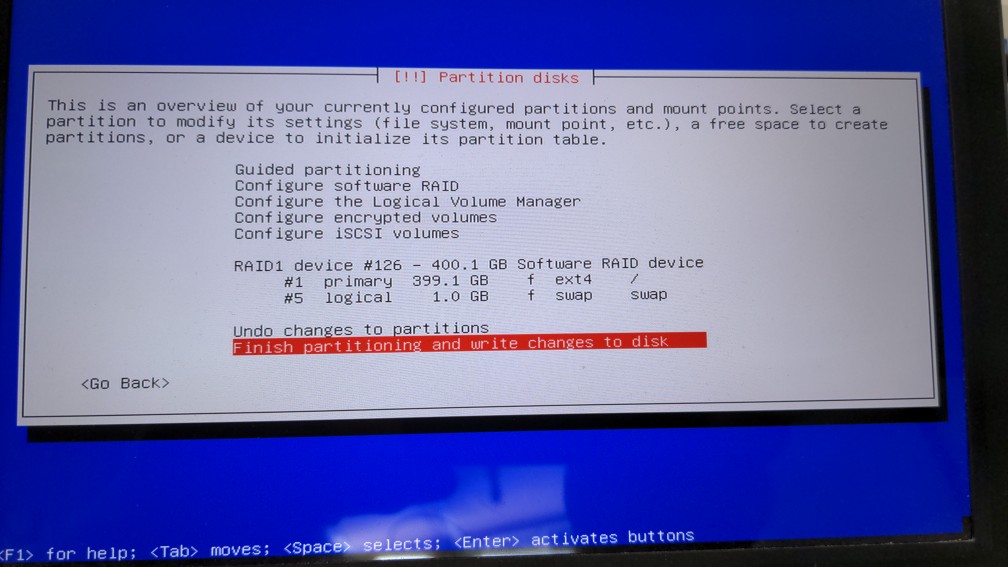
Offline
#33 2022-12-12 21:59:09
- rolfie
- Member
- Registered: 2017-11-25
- Posts: 1,398
Re: [SOLVED] How to get hardware info
When you look on your screenshot in post #25 at SCSI1 #1, there is an EPS = efi. You have a relatively recent HW, so an efi installtion is advisable.
But: I am out with any RAID stuff. I have tried U320 SCSI RAIDs on Windows XP and 7, and damned them as unreliable, no matter if RAID0 for speed or RAID1 for some sort of backup. All my Linux boxes are running either from a single HD on very old stuff, on newer units SSD or NVME. RAID is no backup. It just complicates things (for me at least).
To delete something that has been set: select the partition by moving the cursor to it, them you can set properties or even delete that partition.
Offline
#34 2022-12-13 01:34:17
- dcolburn
- Member
- Registered: 2022-11-02
- Posts: 280
Re: [SOLVED] How to get hardware info
I suppose one could implement a script that runs a backup every x-minutes or x-hours and accomplish much the same thing as Raid1?
I looked at Raid0 but could not think of a use case for it.
MX-Linux has a tool called "Snapshot" that creates an iso and it runs concurrent with continued operation of the computer, that's another option.
Hmmm ...
Offline
#35 2022-12-13 07:50:12
- aluma
- Member
- Registered: 2022-10-26
- Posts: 646
Re: [SOLVED] How to get hardware info
Timeshift is in the repo.
Offline
#36 2022-12-13 14:20:28
- dcolburn
- Member
- Registered: 2022-11-02
- Posts: 280
Re: [SOLVED] How to get hardware info
Timeshift is in the repo.
Cool.
I'm going to abort the install and begin from scratch.
Offline
#37 2022-12-13 19:32:48
- dcolburn
- Member
- Registered: 2022-11-02
- Posts: 280
Re: [SOLVED] How to get hardware info
Note: from what I have seen you are running an efi installation. Add a ESP as first device with 128MB/FAT32.
Should the Bootable flag be "on" for the ESP?
And the recommended structure look like this ...
sda1: 128MB for /EFI System Partition
sda2: 512MB for /boot
sda3: 48GB for /
sda4: 8GB for swap
sda5: remainder for /home
... instead of this?
sda1: 512MB for /boot
sda2: 48GB for /
sda3: 8GB for swap
sda4: remainder for /home
Or ...
Offline
#38 2022-12-13 19:37:08
- Dutch_Master
- Member
- Registered: 2018-05-31
- Posts: 316
Re: [SOLVED] How to get hardware info
Yeah, that'll be good. I didn't take account of EFI, as I'm not using it myself.
Offline
#39 2022-12-13 20:00:22
- dcolburn
- Member
- Registered: 2022-11-02
- Posts: 280
Re: [SOLVED] How to get hardware info
Yeah, that'll be good. I didn't take account of EFI, as I'm not using it myself.
Why not use EFI?
Best I ask now than later ...
Offline
#40 2022-12-13 20:44:59
- Dutch_Master
- Member
- Registered: 2018-05-31
- Posts: 316
Re: [SOLVED] How to get hardware info
EFI mandates an M$ file system (FAT). They made sure (read as: paid sh#tloads of money) only FAT was specified in the EFI standard, so until the standard changes to allow non-M$ file systems, I refuse to use EFI.
But that's just me being old school I guess ![]()
Offline
#41 2022-12-13 21:29:37
- dcolburn
- Member
- Registered: 2022-11-02
- Posts: 280
Re: [SOLVED] How to get hardware info
I despise anything M$ as well.
What's my alternative?
Offline
#42 2022-12-13 22:20:43
- Dutch_Master
- Member
- Registered: 2018-05-31
- Posts: 316
Re: [SOLVED] How to get hardware info
Not using EFI. Works fine, all my systems work w/o EFI. The installer recognizes there's no EFI partition, so Grub will use a regular MBR-style install instead.
Offline
#43 2022-12-13 22:24:12
- dcolburn
- Member
- Registered: 2022-11-02
- Posts: 280
Re: [SOLVED] How to get hardware info
Why would, then, anyone bother with the extra step of EFI?
So, back to this ...
sda1: 512MB for /boot
sda2: 48GB for /
sda3: 8GB for swap
And, rather than Raid1, just use Timeshift to mirror the main ssd to the second ssd?
sda4: remainder for /home
Offline
#44 2022-12-13 22:33:19
- Dutch_Master
- Member
- Registered: 2018-05-31
- Posts: 316
Re: [SOLVED] How to get hardware info
Not used Timeshift, so can't advise you on that, but the partitioning looks OK to me. ![]()
Offline
#45 2022-12-14 00:36:13
- dcolburn
- Member
- Registered: 2022-11-02
- Posts: 280
Re: [SOLVED] How to get hardware info
I don't know why it's so limited but Timeshift is not the solution to avoiding Raid1 ...
Timeshift is designed to protect only system files and settings. User files such as documents, pictures and music are excluded
I need something like Snapshot that mirrors everything.
Offline
#46 2022-12-14 11:40:35
- Head_on_a_Stick
- Member

- From: London
- Registered: 2019-03-24
- Posts: 3,125
- Website
Re: [SOLVED] How to get hardware info
Please open a new thread for backup solutions (or search the boards to read the extant threads on that subject). This thread is waaaaaaaay off topic now.
Brianna Ghey — Rest In Power
Offline

