You are not logged in.
- Topics: Active | Unanswered
Pages: 1
#1 2022-02-06 19:08:51
"ly" Display Manager
Can anyone tell me how-to start "ly" using sysvint? I have no problem starting it using systemd however... sysvinit has me perplexed.
Here's a link to the relevant github.
https://github.com/nullgemm/ly
Edit: I searched for an 'ly' service in sysv but did not find one.
TIA
Last edited by manyroads (2022-02-06 19:09:45)
Pax vobiscum,
Mark Rabideau - ManyRoads
i3wm, bspwm, dkwm, dwm, hlwm, sway, openbox on Sid/ ceres ~ Linux #449130
"For every complex problem there is an answer that is clear, simple, and wrong." -- H. L. Mencken
Offline
#2 2022-02-06 19:36:00
- Head_on_a_Stick
- Member

- From: London
- Registered: 2019-03-24
- Posts: 3,125
- Website
Re: "ly" Display Manager
I used https://git.savannah.nongnu.org/cgit/sy … /sysd2v.sh on the systemd unit file to generate this:
#!/bin/sh
# Generated by sysd2v v0.3 -- http://www.trek.eu.org/devel/sysd2v
# kFreeBSD do not accept scripts as interpreters, using #!/bin/sh and sourcing.
if [ true != "$INIT_D_SCRIPT_SOURCED" ] ; then
set "$0" "$@"; INIT_D_SCRIPT_SOURCED=true . /lib/init/init-d-script
fi
### BEGIN INIT INFO
# Provides: ly display-manager
# Required-Start: $remote_fs
# Required-Stop: $remote_fs
# Should-Start: plymouth-quit-wait getty@tty2
# Should-Stop: plymouth-quit-wait getty@tty2
# Default-Start: 2 3 4 5
# Default-Stop: 0 1 6
# Description: TUI display manager
### END INIT INFO
DAEMON=/usr/bin/ly
PIDFILE=/var/run/ly-sysd2v.pid
START_ARGS="--background --make-pidfile"^ Copy that into a file at /etc/init.d/ly and run
# update-rc.d ly defaultsThen either reboot or attempt to start it manually with
# service ly startDisclaimer: untested.
Off-topic: display managers are bloat so why not just add this line to ~/.profile instead:
[ "$(tty)" = /dev/tty1 ] && exec startx^ That runs startx automatically if you log in to TTY1.
Brianna Ghey — Rest In Power
Offline
#3 2022-02-06 20:34:39
Re: "ly" Display Manager
Thank you very much!
Edit: I use a dm because I have dwm, i3wm & xfce4 in the same user space.
Last edited by manyroads (2022-02-06 20:36:23)
Pax vobiscum,
Mark Rabideau - ManyRoads
i3wm, bspwm, dkwm, dwm, hlwm, sway, openbox on Sid/ ceres ~ Linux #449130
"For every complex problem there is an answer that is clear, simple, and wrong." -- H. L. Mencken
Offline
#4 2022-02-06 20:52:37
- Head_on_a_Stick
- Member

- From: London
- Registered: 2019-03-24
- Posts: 3,125
- Website
Re: "ly" Display Manager
case "$(tty)" in
/dev/tty1) exec startx /usr/bin/dwm ;;
/dev/tty2) exec startx /usr/bin/i3 ;;
/dev/tty3) exec startx /usr/bin/startxfce4
esac^ That starts dwm if you log in at TTY1, i3 from TTY2 and Xfce from TTY3. You can even have all three running at the same time if you want :-)
EDIT: oops, no it didn't. Corrected.
Last edited by Head_on_a_Stick (2022-02-06 21:03:21)
Brianna Ghey — Rest In Power
Offline
#5 2022-02-06 22:24:06
Re: "ly" Display Manager
Sounds like fun... I'll try it. I probably won't break anything much giving it a spin. ![]()
Pax vobiscum,
Mark Rabideau - ManyRoads
i3wm, bspwm, dkwm, dwm, hlwm, sway, openbox on Sid/ ceres ~ Linux #449130
"For every complex problem there is an answer that is clear, simple, and wrong." -- H. L. Mencken
Offline
#6 2022-02-07 06:14:48
- andyprough
- Member
- Registered: 2019-10-19
- Posts: 327
Re: "ly" Display Manager
You might try tbsm if you're looking for a tty login manager.
git clone https://github.com/loh-tar/tbsm
cd tbsm
sudo make installWorks incredible on Devuan. I've been using it for over a year.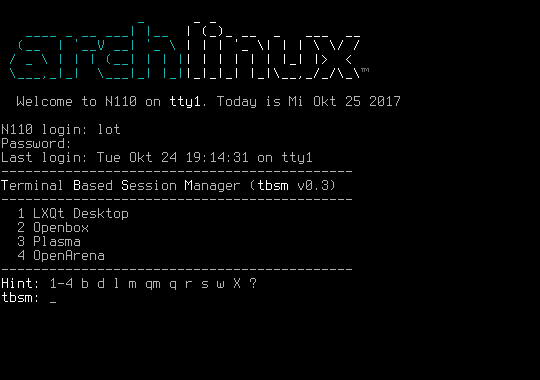
Last edited by andyprough (2022-02-07 06:15:21)
Offline
#7 2022-02-07 14:19:54
Re: "ly" Display Manager
I have it working for i3 & xfce @andyprough but because I start dwm via a script (my autostart functions) I have to find a way to point to the dwm bash script location.
Pax vobiscum,
Mark Rabideau - ManyRoads
i3wm, bspwm, dkwm, dwm, hlwm, sway, openbox on Sid/ ceres ~ Linux #449130
"For every complex problem there is an answer that is clear, simple, and wrong." -- H. L. Mencken
Offline
#8 2022-02-07 15:14:14
- andyprough
- Member
- Registered: 2019-10-19
- Posts: 327
Re: "ly" Display Manager
I have it working for i3 & xfce @andyprough but because I start dwm via a script (my autostart functions) I have to find a way to point to the dwm bash script location.
Oh interesting. Could you just make a dwm.desktop file and point it at your dwm autostart script I wonder? Something like
Desktop Entry]
Name=DWM
Comment=Window manager for the X11 Window System
Exec=~/.dwm/autostart.sh
Terminal=false
Type=Applicationor something?
I don't know - I just use vanilla dwm with a few updated keybindings these days. Trying to maximize my memory availability for some VMs that I run. Maybe HOAS would have a better idea for you on a way for tbsm to start that script.
EDIT: I'm reading the tbsm documentation. tbsm is just a bash shell script that is not in active development. And the docs say it only handles .desktop files, so you'd have to get that autostart script to launch via a dwm.desktop file I believe. Similar to the one I posted I think.
Last edited by andyprough (2022-02-07 15:34:46)
Offline
#9 2022-02-07 15:52:41
- Head_on_a_Stick
- Member

- From: London
- Registered: 2019-03-24
- Posts: 3,125
- Website
Re: "ly" Display Manager
Display managers usually look for .desktop files under /usr/share/xsessions/ so try Andy's suggestion at that location. EDIT: but I don't think the Exec line understands ~ so call the full path explicitly instead.
The Debian dwm package supplies such a file and can be easily customised by using
$ apt source dwm && cd dwm*
[edit files and apply patches]
$ dpkg-source --commit
$ debuild -us -uc
# apt install ../dwm*.debCheck forums.debian.net for a more in-depth guide to the process.
Last edited by Head_on_a_Stick (2022-02-07 18:11:53)
Brianna Ghey — Rest In Power
Offline
#10 2022-02-07 18:30:59
Re: "ly" Display Manager
Here is my current dwm.desktop Things just hang on boot attempt with tbsm. i3 & xfce work just fine. When I enable lightdm everything works fine. I feel really slow.... ![]()
[Desktop Entry]
Encoding=UTF-8
Name=dwm
Comment=dynamic window manager
icon=dwm
Type=Application
Exec=/home/mark/.local/bin/autostart/dwm.sh
Terminal=false
Type=ApplicationPax vobiscum,
Mark Rabideau - ManyRoads
i3wm, bspwm, dkwm, dwm, hlwm, sway, openbox on Sid/ ceres ~ Linux #449130
"For every complex problem there is an answer that is clear, simple, and wrong." -- H. L. Mencken
Offline
#11 2022-02-07 18:56:19
- andyprough
- Member
- Registered: 2019-10-19
- Posts: 327
Re: "ly" Display Manager
Here is my current dwm.desktop Things just hang on boot attempt with tbsm. i3 & xfce work just fine. When I enable lightdm everything works fine. I feel really slow....
[Desktop Entry] Encoding=UTF-8 Name=dwm Comment=dynamic window manager icon=dwm Type=Application Exec=/home/mark/.local/bin/autostart/dwm.sh Terminal=false Type=Application
Using the suckless autostart patch would work, then your .desktop file would simply have the 'Exec=dwm' line. But it sounds like tbsm probably won't work with a hand-crafted script like you are using. That's unfortunate.
Offline
#12 2022-02-07 20:47:00
Re: "ly" Display Manager
@andyprough I think you may be correct.
Pax vobiscum,
Mark Rabideau - ManyRoads
i3wm, bspwm, dkwm, dwm, hlwm, sway, openbox on Sid/ ceres ~ Linux #449130
"For every complex problem there is an answer that is clear, simple, and wrong." -- H. L. Mencken
Offline
Pages: 1

