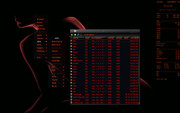You are not logged in.
- Topics: Active | Unanswered
#76 Re: Hardware & System Configuration » [SOLVED] memory problem » 2022-12-15 23:40:19
Shared memory usage in Linux is complicated
Ain't that the truth.
Most recent Xorg log, Dec 14
https://droptext.cc/napw
FWIW, my Dell 24" bit the dust about five months ago and currently using an old Motorola 37".
inxi -G
Graphics:
Device-1: Intel 4th Generation Core Processor Family Integrated
Graphics driver: i915 v: kernel
Display: server: X.Org v: 1.21.1.4 driver: X:
loaded: modesetting dri: crocus gpu: i915
resolution: 1920x1080~60Hz
API: OpenGL v: 4.6 Mesa 22.3.0 renderer: Mesa Intel HD Graphics
4400 (HSW GT2)#77 Re: Hardware & System Configuration » [SOLVED] memory problem » 2022-12-15 22:42:42
Thanks, aluma, top after pressing ">"
Tasks: 122 total, 1 running, 121 sleeping, 0 stopped, 0 zombie
%Cpu(s): 0.3 us, 0.3 sy, 0.0 ni, 99.5 id, 0.0 wa, 0.0 hi, 0.0 si, 0.0 st
MiB Mem : 3771.9 total, 2759.9 free, 451.8 used, 848.0 buff/cache
MiB Swap: 1825.0 total, 1820.5 free, 4.5 used. 3320.1 avail MemPID USER PR NI VIRT RES SHR S %CPU %MEM TIME+ COMMAND
26537 (usr) 20 0 615276 109048 60796 S 0.7 2.8 1:57.31 Xorg
26548 (usr) 20 0 625872 20612 14220 S 1.3 0.5 1:41.38 conky
17393 (usr) 20 0 23512 13992 8072 S 0.0 0.4 0:00.17 xterm
26547 (usr) 20 0 21848 11672 8652 S 0.0 0.3 0:06.10 fluxbox
4536 (usr) 20 0 161004 10088 5444 S 0.0 0.3 0:01.21 at-spi2-registr
4511 (usr) 20 0 308332 8628 5988 S 0.0 0.2 0:00.00 at-spi-bus-laun
17395 (usr) 20 0 7984 4936 3516 S 0.0 0.1 0:00.01 bash
1473 (usr) 20 0 8104 4784 3324 S 0.0 0.1 0:00.02 bash
21935 (usr) 20 0 8172 4668 2664 R 0.0 0.1 0:00.01 top
4522 (usr) 20 0 156308 4432 4084 S 0.0 0.1 0:00.00 dconf-service
4516 (usr) 20 0 4308 3068 2820 S 0.0 0.1 0:00.41 dbus-daemon
1444 root 20 0 38084 3032 2656 S 0.0 0.1 0:00.01 elogind-daemon
1463 root 20 0 4868 2336 1856 S 0.0 0.1 0:00.02 login
1114 root 20 0 5868 2172 1960 S 0.0 0.1 0:00.00 dhclient
1437 root 20 0 6608 2140 1932 S 0.0 0.1 0:00.09 cron
4508 (usr) 20 0 6672 2004 1664 S 0.0 0.1 0:00.00 dbus-launch
4509 (usr) 20 0 4408 1928 1640 S 0.0 0.0 0:00.00 dbus-daemon
1439 message+ 20 0 4436 1832 1580 S 0.0 0.0 0:00.13 dbus-daemon
1 root 20 0 3296 1820 1776 S 0.0 0.0 0:01.30 init
1374 root 20 0 218332 1712 1304 S 0.0 0.0 0:00.01 rsyslogd
412 root 20 0 22892 1680 1344 S 0.0 0.0 0:00.15 udevd
26536 (usr) 20 0 6176 1324 1152 S 0.0 0.0 0:00.00 xinit
671 root 20 0 2484 900 900 S 0.0 0.0 0:00.00 startpar
1467 root 20 0 5872 860 772 S 0.0 0.0 0:00.00 getty
1468 root 20 0 5872 860 776 S 0.0 0.0 0:00.00 getty
1465 root 20 0 5872 796 708 S 0.0 0.0 0:00.00 getty
1466 root 20 0 5872 780 692 S 0.0 0.0 0:00.00 getty
1464 root 20 0 5872 760 672 S 0.0 0.0 0:00.00 getty
1400 daemon 20 0 3580 84 0 S 0.0 0.0 0:00.00 atd
670 root 20 0 2564 20 0 S 0.0 0.0 0:06.12 bootlogd
2 root 20 0 0 0 0 S 0.0 0.0 0:00.01 kthreadd
#78 Re: Hardware & System Configuration » [SOLVED] memory problem » 2022-12-15 21:50:04
Thanks for the thought, HoaS. I still have/use the ps-mem.py.sh script from 2015. I installed the one you linked and below are the results with just a root terminal on the desktop.
Old
# ps-mem.py.sh
Private + Shared = RAM used Program
4.0 KiB + 93.0 KiB = 97.0 KiB startpar
36.0 KiB + 94.0 KiB = 130.0 KiB bootlogd
76.0 KiB + 180.0 KiB = 256.0 KiB init
100.0 KiB + 180.0 KiB = 280.0 KiB atd
240.0 KiB + 371.0 KiB = 611.0 KiB cron
508.0 KiB + 317.0 KiB = 825.0 KiB dhclient
264.0 KiB + 572.0 KiB = 836.0 KiB xinit
528.0 KiB + 459.0 KiB = 987.0 KiB udevd
504.0 KiB + 548.0 KiB = 1.0 MiB dbus-daemon
496.0 KiB + 902.0 KiB = 1.4 MiB login
964.0 KiB + 808.0 KiB = 1.7 MiB rsyslogd
1.0 MiB + 878.0 KiB = 1.9 MiB su
688.0 KiB + 1.2 MiB = 1.9 MiB getty (5)
1.3 MiB + 568.0 KiB = 1.9 MiB elogind-daemon
3.8 MiB + 4.3 MiB = 8.1 MiB fluxbox
4.2 MiB + 5.9 MiB = 10.0 MiB bash (3)
8.3 MiB + 7.1 MiB = 15.4 MiB xterm
10.8 MiB + 9.4 MiB = 20.2 MiB conky
101.1 MiB + 48.9 MiB = 150.1 MiB Xorg
---------------------------------
217.5 MiB
=================================New
# ps_mem -d
Private + Shared = RAM used Program[pid]
4.0 KiB + 70.5 KiB = 74.5 KiB startpar [671]
36.0 KiB + 44.5 KiB = 80.5 KiB bootlogd [670]
100.0 KiB + 45.5 KiB = 145.5 KiB atd [1400]
76.0 KiB + 108.5 KiB = 184.5 KiB init [1]
136.0 KiB + 84.5 KiB = 220.5 KiB getty [1465]
136.0 KiB + 84.5 KiB = 220.5 KiB getty [1468]
144.0 KiB + 83.5 KiB = 227.5 KiB getty [1466]
136.0 KiB + 93.5 KiB = 229.5 KiB getty [1467]
136.0 KiB + 99.5 KiB = 235.5 KiB getty [1464]
240.0 KiB + 116.5 KiB = 356.5 KiB cron [1437]
264.0 KiB + 280.5 KiB = 544.5 KiB xinit [26536]
528.0 KiB + 50.5 KiB = 578.5 KiB udevd [412]
508.0 KiB + 84.5 KiB = 592.5 KiB dhclient [1114]
504.0 KiB + 185.5 KiB = 689.5 KiB dbus-daemon [1439]
496.0 KiB + 268.5 KiB = 764.5 KiB login [1463]
964.0 KiB + 69.5 KiB = 1.0 MiB rsyslogd [1374]
1.0 MiB + 344.5 KiB = 1.3 MiB su [26612]
1.3 MiB + 114.5 KiB = 1.5 MiB elogind-daemon [1444]
1.4 MiB + 500.5 KiB = 1.9 MiB bash [1473]
1.4 MiB + 596.5 KiB = 1.9 MiB bash [26653]
1.4 MiB + 592.5 KiB = 2.0 MiB bash [26590]
3.8 MiB + 1.7 MiB = 5.5 MiB fluxbox [26547]
8.3 MiB + 1.2 MiB = 9.5 MiB xterm [26588]
13.3 MiB + 1.6 MiB = 14.9 MiB conky [26548]
101.0 MiB + 1.3 MiB = 102.2 MiB Xorg [26537]
---------------------------------
146.7 MiB
=================================The old and new scripts show different memory and shared memory values, and a 70MB difference in total. Some spot checks of xorg, conky and free:
xorg
# smem -k | sed -e '1p' -e '/xorg/!d' | grep -v sed
PID User Command Swap USS PSS RSS
26537 (user) /usr/lib/xorg/Xorg -noliste 0 99.8M 102.8M 109.9M
# cat /proc/26537/smaps | grep -i rss | awk '{Total+=$2} END {print Total/1024" MB"}'
112.652 MB
conky
# smem -k | sed -e '1p' -e '/conky/!d' | grep -v sed
PID User Command Swap USS PSS RSS
26548 (user) conky --pause=1 -c /home/xe 0 13.0M 14.2M 20.1M
# cat /proc/26548/smaps | grep -i rss | awk '{Total+=$2} END {print Total/1024" MB"}'
20.1133 MB
# free -m
total used free shared buff/cache available
Mem: 3771 455 2762 52 835 3316
Swap: 1824 4 1820I'm probably missing something but how do you reconcile the differences between the totals of either ps_mem with free?
#79 Hardware & System Configuration » [SOLVED] memory problem » 2022-12-15 19:32:39
- fanderal
- Replies: 35
Layout
sda: SSD, Ceres, Fluxbox desktop, repo only pkgs, 3 partitions
sdb: SSD, same as above
sdc: HDD, storage, 3 partitions + empty extended partition
sdd: HDD, storage, 1 partition
Sda Ceres was installed maybe 4 years ago, currently using a 4.19.x kernel and normally boots to the desktop using ~105MB ram. Sdb Ceres was installed near 2 years ago, uses a 6.0.0-5-amd64 kernel and normally boots to the desktop using ~130MB ram. Sda now uses ~330MB ram and sdb now uses ~385MB ram.
Last week, same time the ram jumped up, there was also a UUID problem. Eg: when in sdb and clicking the Fluxbox menu to mount/open sdc2, sda1 would mount/open. Found a ton of debug msgs in the logs and after searching, disabled os-prober in sda and sdb. Grub is installed on sda and installing grub-customizer seems to have solved the UUID problem.
For the hardware, filesystem checks at boot all show clean, and fsck, badblocks and smartctl show no problems on sda or sdb. Log searches for 'fail' found nothing but "snd_hda_intel: probe failed with error -2" on sda/sdb yet sound works fine. Mobo has two 2GB ram sticks and booting each stick separately showed only the same high memory use.
At the sdb desktop with only a root terminal open:
# free -m
total used free shared buff/cache available
Mem: 3771 463 2734 55 845 3308
Swap: 1824 0 1824# inxi -tm
Processes:
System RAM: total: 3.68 GiB used: 490.2 MiB (13.0%)
Memory top: 5 ( 1 processes) of 119
1: mem: 98.7 MiB (2.6%) command: xorg pid: 2280
2: mem: 20.1 MiB (0.5%) command: conky pid: 2290
3: mem: 13.9 MiB (0.3%) command: xterm pid: 11043
4: mem: 11.2 MiB (0.2%) command: fluxbox pid: 2289
5: mem: 8.57 MiB (0.2%) command: at-spi-bus-launcher pid: 831In the list from the first cmd below, spot checks of running processes show nothing obvious, seem normal and are consistent between sda and sdb.
$ ps -eo pid,class,stat,vsz,rss,comm
# cat /proc/PID/smaps | grep -i rss | awk '{Total+=$2} END {print Total/1024" MB"}'
# smem -k | sed -e '1p' -e '/conky/!d' | grep -v sedRecently: on Dec 1, 46 pkgs were updated. On Dec 3, I did a semi-annual cleanup using debfoster and deleted ~30 pkgs. Ran localepurge same day. On Dec 6, 70 pkgs were updated. I noticed the UUID and ram problems in sdb first and then sda on Dec 9. Thought it might involve the updated VirtualBox-7.0.4-dfsg-4 on sdb, but it's not installed on sda. Can't resolve this until I can find what's using the excess memory.
Appreciate any suggestions.
#80 Re: Hardware & System Configuration » VBox virtual machine error in dmesg » 2021-11-22 19:23:15
My experience has been that VirtualBox 6.1 is messed up and doesn't work right on Beowulf. I had VMs completely lock up, multiple times. The latest version that has been working reliably for me is 6.1.22 r144080 (Qt5.6.1). And in case it matters, I am also using a kernel (and headers) from backports (on the host system). Hopefully this problem will disappear when I upgrade to Chimaera.
Just thought I'd pass along this information in case it's helpful.
Very helpful... that was my experience on Ceres with VBox 6.1.28-dfsg-1+b1 and kernel/headers 5.14.0-3. Appreciate the info. I'll try an earlier VBox and see how it goes.
#81 Re: Hardware & System Configuration » VBox virtual machine error in dmesg » 2021-11-20 01:11:11
I'm running Ceres and had Virtualbox 6.1.28-dfsg-1+b1 installed for about a month until last week.
$ apt-cache depends dbus
dbus
PreDepends: init-system-helpers
Depends: lsb-base
Depends: dbus-bin
Depends: dbus-daemon
Depends: dbus-system-bus-common
Depends: libc6
Depends: libdbus-1-3
Depends: libexpat1
|Suggests: <default-dbus-session-bus>
dbus-x11
Suggests: <dbus-session-bus>
dbus-x11$ find /run/dbus -name system_bus_socket
/run/dbus/system_bus_socketMy VBox Devuan machine is ascii
Assuming Ascii's your host system, hard to say what'll work. Trying to bring in Ceres' dbus-system-bus-common for VBox will break dbus if older than 1.12.20-3~, and upgrading dbus will also require upgrading libc6, creating a mess. Maybe download an older version of VBox from their site?
Sorry but I don't know what to suggest.
#82 Re: Hardware & System Configuration » VBox virtual machine error in dmesg » 2021-11-19 22:51:05
One of dbus's new dependencies in Unstable is dbus-system-bus-common. I had VBox installed for a while and didn't get the "No such file or directory" msg. That pkg may be in Testing.
#83 Re: Other Issues » elogind update problem » 2021-10-27 22:28:09
fanderal wrote:Running Ceres
Then why are you booted into chimaera's kernel version? Looks like the "upgrade" didn't work properly...
More for vanity at the moment... the 4.19.X kernel series boots to the desktop at 85MB while the 5.10.x and 5.14.x boot to 105MB and 110MB. The modules keep growing in number and size. One example:
module 4.19.0-18 5.10.0-9 5.14.0-3
i915 1736704 2711552 2965504
Kernel modules aren't my forte but I'm looking into what I might do.
So X wouldn't start immediately after the update but it's fine now? Seems a bit silly to start a thread about a problem you are no longer experiencing. What are you hoping to acheive here, exactly?
I got dropped to the console (Server terminated with error) as aptitude completed the install. At that point, in the console and without a working keyboard, I had to reboot. Booted to the OS and all was working again.
Might seem silly, yes, but I never had an update knock out the desktop... not in the years with Debian and not for the last several years with Devuan. It didn't seem to qualify as a bug and too involved for chat, so I posted it for whatever it's worth. Maybe something, maybe nothing.
#84 Re: Other Issues » elogind update problem » 2021-10-27 22:26:34
Seatd is already available in Dadalus. Is it ready for replacing elogind?
I don't know, but thanks for the tip.
#85 Other Issues » elogind update problem » 2021-10-27 17:09:38
- fanderal
- Replies: 5
Running Ceres and did an update in aptitude. Was on fluxbox desktop when xorg quit and dropped to the console. Got no response from the keyboard and had to do a hard reboot. After reboot, no problem logging in or running X.
No display mgr; a console login with .xinitrc and .xserverrc to start X.
This is a week old Beowulf netinstall upgraded to Ceres. Xserver-xorg-core is installed with xorg's dependencies, but not xorg. Xserver-xorg-input-evdev is installed but not xserver-xorg-input-mouse or -keyboard.
If it matters: both /var/log and ~/.local Xorg.0.log files show a USB-PS/2 connection for the Logitech mouse and keyboard, but both are normal USB connections and there are no PS/2 ports on the mobo.
If more info is needed please let me know.
/var/log/aptitude
Aptitude 0.8.13: log report
Wed, Oct 27 2021 07:31:55 -0700Will install 5 packages, and remove 0 packages.
========================================
[UPGRADE] elogind:amd64 246.10-2 -> 246.10-3
[UPGRADE] libelogind0:amd64 246.10-2 -> 246.10-3
[UPGRADE] libpam-elogind:amd64 246.10-2 -> 246.10-3
[UPGRADE] libxapian30:amd64 1.4.18-3 -> 1.4.18-4
[UPGRADE] rsyslog:amd64 8.2108.0-2+devuan1 -> 8.2110.0-1+devuan1
========================================Log complete.
In console when X stopped
Fatal server error
(EE) systemd-logind disappeared (stopped/restarted?)
(EE) Please also check the log file at "/home/me/.local/share/xorg/Xorg.0.log"
(EE) (II) AIGLX: suspending AIGLX clients for VT switch
(EE) Server terminated with error (1). Closing log file.
XIO: fatal IO error 104 (Connection reset by peer) on X server ":0"
~/.local/share/xorg/Xorg.0.log
https://pastebin.com/RpWU1S0X
ending lines in /var/log/Xorg.0.log
[ 75916.451] (II) No input driver specified, ignoring this device.
[ 75916.451] (II) This device may have been added with another device file.
[ 75942.318] (II) evdev: Logitech USB-PS/2 Optical Mouse: Close
[ 75942.318] (II) UnloadModule: "evdev"
[ 75942.318] (II) systemd-logind: releasing fd for 13:67
[ 75942.353] (II) evdev: Logitech Logitech Illuminated Keyboard Consumer Control: Close
[ 75942.353] (II) UnloadModule: "evdev"
[ 75942.353] (II) systemd-logind: releasing fd for 13:66
[ 75942.373] (II) evdev: Logitech Logitech Illuminated Keyboard: Close
[ 75942.373] (II) UnloadModule: "evdev"
[ 75942.373] (II) systemd-logind: releasing fd for 13:65
[ 75942.389] (II) evdev: Sleep Button: Close
[ 75942.389] (II) UnloadModule: "evdev"
[ 75942.389] (II) systemd-logind: releasing fd for 13:69
[ 75942.405] (II) evdev: Power Button: Close
[ 75942.405] (II) UnloadModule: "evdev"
[ 75942.405] (II) systemd-logind: releasing fd for 13:68
[ 75942.421] (II) evdev: Video Bus: Close
[ 75942.421] (II) UnloadModule: "evdev"
[ 75942.421] (II) systemd-logind: releasing fd for 13:64
[ 75942.453] (II) evdev: Power Button: Close
[ 75942.453] (II) UnloadModule: "evdev"
[ 75942.453] (II) systemd-logind: releasing fd for 13:70
[ 75942.512] (II) Server terminated successfully (0). Closing log file.
#86 Re: Off-topic » system info practice script » 2020-06-13 17:24:56
Works here. Installed wmctrl to show fluxbox, then saw fsmithred's edit and tried it. The difference: wmctrl capitalizes the 'F' in fluxbox, default-display-manager doesn't. ![]()
-------------------------------------
os: Devuan GNU/Linux 4 (chimaera/ceres)
kernel: 5.4.0-0.bpo.2-rt-amd64
uptime: 10 days, 2 hours, 22 minutes
pkgs: 865
memory: 93Mi / 3.7Gi
wm: fluxbox
shell: /bin/bash
editor: nano
#87 Re: Devuan » Debian considering going systemd init only » 2019-12-07 21:38:35
https://lists.debian.org/debian-devel-a … 00002.html
Options for voting are very interesting: according to description every option (except further discussion) is for SystemD.
Thanks for the link. I agree. Seems every choice allows non-systemd efforts and/or objections to be overruled, nullified or ignored.
#88 Re: Hardware & System Configuration » Shutdown problem - e1000 driver bug? » 2018-12-25 18:18:45
it seems that the EEE settings can be modified with the Windows driver
Maybe Hiren's BootCD?
#89 Re: Off-topic » Show your desktop (rebooted) » 2018-10-01 17:06:51
I have never tried this desktop environment.
HextorBRX, this is simply a window mgr and a file mgr. For some, it's all they want or need. I made it workable for me by adding commands to the Fluxbox menu so it has some functions similar to a real DE.
As an example, there's no DE, so there's no auto-mounting USBs or DVDs. In the screenshot where the menu is open to Utils, one of the unseen labels under USB is Mount1. When I click on it, the underlying command mounts a USB drive and opens it in Rox-filer with read/write permissions.
There is no Fluxbox guide in the documentation
The only documentation I vaguely recall was about the style files, but it's been years since I edited the Cthulhain file or looked at the Fluxbox wiki.
Did you create a file that explains the necessary steps to get a similar result?
No, I didn't. At least, not when I edited that style file. The desktop image in red was originally blue, and I used a blue theme. I changed it to red a year or so ago and kept some notes.
If you want to give it a try, I'll be happy to get into the details with you. An alternative, if you're already using a DE, is setting up Fluxbox with a similar look, but as a session choice at login... you'll still have a Control Panel and the DE's automated functions.
#90 Re: Desktop and Multimedia » XFCE performance on old hardware? » 2018-09-29 20:44:36
I mostly work with older computers where I volunteer. I did an install two weeks ago. I put Devuan Xfce 64bit on a Dell Vostro 200 Mini Tower, with 1.6Ghz Core2Duo and 2GB RAM. It's from around 2007/2008. Works fine. Speedy? No. Acceptable? Yes.
About 10 months ago I installed Devuan Xfce 64bit on an Alienware m9700 Aurora Laptop. It came out in 2006, has an AMD Turion 64 mobile at 1.8GHz and 1GB RAM. Works fine. Speedy? No. Acceptable? Reasonably... it's for an 88 year old man who's not in a hurry.
Using the Pale Moon browser as a yardstick: first time after booting the Vostro, Pale Moon takes maybe 15 seconds to open. After that, about 4-5 seconds. First time after booting the laptop, Pale Moon takes maybe 30 seconds to open. After that, about 8-10 seconds. Loading a forum page like this one takes about 5-6 seconds for the Vostro and 10-12 seconds for the laptop. Both comfortably play full-screen video from the HD and online.
I did another install of Devuan Jessie almost 2 years ago. Can't recall the Dell desktop specs but it was closer to the laptop than the Vostro. I didn't think a full DE would work well using her 32" TV as a screen, so I did a base install with Fluxbox (very simple, large-text menu), Rox-filer and Skype. She can't watch full-screen youtube or Skype but the default video size in a maximized window on that screen works fine for her. Speedy? No. Acceptable? Reasonably... she's in her 70s.
I've not installed LXDE or LXQt so can't offer feedback. Just a thought... to see how well a DE or distro works, boot the ISO to RAM if you can. Whatever the hardware, it's a decent way to estimate its performance when installed.
#91 Re: Off-topic » Show your desktop (rebooted) » 2018-09-29 17:33:31
#92 Re: Off-topic » The Last One to Post in this Thread Wins! » 2018-09-21 15:55:08
Do we really need to bloat our backups with this?
Looked like a prime opportunity to win, in style. ![]()
#93 Re: Installation » Intel Management Engine module in Devuan ASCII » 2018-08-26 16:52:37
24+ years ago, I'd be always ready to risk a mobo for the sake of experimenting with a modded BIOS file.
Had no idea what a BIOS was back then... my Mac IIcx was just an appliance for work. Was many years later, on a PC, when I had to update the BIOS, but by then the process was an automated point and click.
And I'm convinced that we don't know the half of it ...
I agree. Intel, like the other tech companies that want to know everything about anyone who uses their stuff, is a bit better at concealing how they do it. Privacy used to have a different meaning, but that meaning evolved with the rise of technology, and corporations discovered how to monetize their customers' personal info. I very much appreciate those who have the knowledge to investigate and publish.
Thanks for taking the time to write back.
You're welcome... seems our tinfoil hats are of a similar vintage. ![]()
#94 Re: Installation » Intel Management Engine module in Devuan ASCII » 2018-08-25 19:28:20
With respect to it not being present in the latest kernel, my apologies
No problem.
But I suppose that (like many other things in the kernel) it can be built with or without mei.
Yes, it can. However, if someone did, they might discover that, say, the CPU firmware (intel-microcode pkg) requires the *presence* of the mei mods to function properly. Too many unknowns down that path for me. ![]()
In the How to Geek article, did you check out the links to the ME disabling how-tos? One's on the Gentoo wiki. The other was written by a dev at Purism (sells laptops/phones with PureOS) called 'me_cleaner' on Github.
There are ways around this. I guess each of us has to consider the work in securing the OS (cleaning the kernel, the browser, packet filtering, etc), how much personal info is on the hard drive, and what we're willing to live with.
#95 Re: Installation » Intel Management Engine module in Devuan ASCII » 2018-08-25 02:17:39
You're welcome, Altoid.
Why is the Devuan kernel loading the IME module?
It's not Devuan or a distro. It's part of the kernel. I read those articles maybe six months ago and IIRC, disabling the mei and mei_me mods limits my CPU from phoning home.
Why is the module present in the kernel files for 4.9.0-7-amd64 but not for 4.9.0-8-amd64?
I don't know. Thanks for that info. Perhaps the change was a result of all those articles?
What is it necessary for and in what environment?
Intel's stated purpose:
Intel Management Engine Interface (Intel MEI) (kernel.org)
How is it being loaded and how can this be prevented in Devuan ASCII and the upcoming kernels?
I'm still running the stock kernel on Jessie and those two mods don't load. Did kernel devs remove those mods from the newer kernel? Did Intel just include them in their tiny OS so they no longer need to be separately added? I don't know and have no answer to your question. If you find out, please post it.
#96 Re: Installation » Intel Management Engine module in Devuan ASCII » 2018-08-24 15:16:24
I got curious about the same thing not long ago. Like you did, I unloaded the mods and nothing happened. When I found the articles below, I removed and blacklisted those mods. Search 'intel management engine interface spy' for more info.
Intel's Management Engine is a security hazard, and users need a way to disable it (eff)
Intel Management Engine, Explained: The Tiny Computer Inside Your CPU (how to geek)
#97 Re: Other Issues » Real.video/yandex/not supported in this browser? » 2018-08-19 19:49:10
By the time I saw your previous thread about real.video, it was solved. I had the same problem, same errors, and solved it. I don't know what you did, then, to fix it, but here's what I did. Maybe it'll help?
After finding nothing recent or relevant from searching, I renamed the browser's dot directory in /home to dot old. Using the newly created default settings, and without any plugins or extensions, I got sound and video at the real.video site. That told me the problem was local.
I deleted the newly created default directory and went back to the original. I figured NoScript was the culprit and found the same as fsmithred... a ton of sites all wanting to 'help' me watch a video. By trial/error I eventually found the 2 or 3 sites I needed to allow so the videos would work. My security settings caused the real.video problem.
I went to yandex and their videos showed mostly from youtube, with some from dailymotion. The problem was XSS... cross site scripting is required. As a test, I disabled NoScript and the videos worked. A suggestion... go to hooktube (or youtube) and search 'yandex' for their videos.
FWIW, I'm using Pale Moon.
#98 Re: Hardware & System Configuration » Problem reboot 3B+ » 2018-07-10 23:26:52
Yes, I did misunderstand what you were after. If I had an answer I'd post it, but I don't. Good luck.
#99 Re: Hardware & System Configuration » Problem reboot 3B+ » 2018-07-09 15:27:41
Just got mine two weeks ago, also a 3B+. The 'no boot' has happened twice for me... once when I didn't seat the micro SD properly, and the other time I needed to re-flash the img file to the micro SD with Etcher to get it to boot. If that hadn't worked I'd have downloaded another img file and tried again.
#100 Re: Documentation » Draft: "Devuan fact sheet" » 2017-05-27 18:56:42
Thank you for the work you're doing, msi!
I'd like to suggest adding a based-on comment.
My guess is that most users trying a new-to-them distro are current Linux users having some level familiarity and personal preference; as opposed to someone completely new to Linux. I've found it easier to choose when I know a distro's origins... without having to hunt for it. ![]()