You are not logged in.
- Topics: Active | Unanswered
#1 Hardware & System Configuration » [SOLVED] How to Solve minissdpd Startup Failure on Excalibur » 2025-11-19 23:33:15
- UnixRocks
- Replies: 0
I just upgraded from Daedalus to Excalibur today. As a result I was paying attention to the startup messages when booting Excalibur after the upgrade. There were three failure messages:
Wed Nov 19 12:18:10 2025: Cannot persist initramfs fsck.log ... failed!
Wed Nov 19 12:18:10 2025: Checking file systems...Cannot persist the following output on disc ... failed!
Wed Nov 19 12:18:28 2025: MiniSSDPd: START_DAEMON is not set to 1; exiting: failed!
I haven't looked into the first two yet, so suggestions on fixing those are welcome.
The one I concentrated on was the minissdpd failure. After doing some digging and chatting with a friend online I found out the /etc/default/minissdpd file is apparently configured for use with systemd upstream, and so has the START_DAEMON line removed. I simply added that line and started it by hand successfully from the command line.
# MiniSSDPd default configuration
START_DAEMON=1
# Set this to the IPv4/interfaces you want the daemon to run on, separated by
# space.
# Notes:
# 1. Specifying IP when built with IPv6 support is disabled by original
# author, so this option may not be available outside Debian.
# 2. No `-6' should be used when IPv4 specified. You will be flooded by
# 'peer [xxxx:xxxx]:1900 is not from a LAN' if you insist to do so.
MiniSSDPd_INTERFACE_ADDRESS="eth0"
# This defines other options which you might want to use when
# starting MiniSSDPd.
MiniSSDPd_OTHER_OPTIONS=""
### For IPv6 users:
# 1. Change MiniSSDPd_INTERFACE_ADDRESS to the correct interface name
# 2. Add `-6' to MiniSSDPd_OTHER_OPTIONS# service minissdpd start
Starting UPnP devices daemon: MiniSSDPd.
# service minissdpd status
MiniSSDPd is running.#2 Re: Other Issues » Shaping script wondershaper seems FUBAR » 2024-06-12 15:37:36
I see sch_ingress, but not the other two. Odd.
[ROOT@devuan-nuc ~] # lsmod|grep sch
sch_ingress 16384 0At this point I am considering just trying to learn about and grok tc. I am going to look for a tutorial on it. Suggestions for a written tutorial are welcome. I will look at videos, but I don't really learn from them.
#3 Re: Other Issues » Shaping script wondershaper seems FUBAR » 2024-06-09 18:42:28
Current kernel version:
[ROOT@devuan-nuc ~] # uname -v
#1 SMP Debian 5.10.216-1 (2024-05-03)Yeah, I'll work on debugging the script with shellcheck and set -x. I was hoping to get in touch with the script author and was also hoping he is on here and would respond. Silly of me, I know. ![]()
#4 Re: Other Issues » Shaping script wondershaper seems FUBAR » 2024-06-09 04:12:56
Yes, wondershaper was installed with apt install at the CLI. Also, iproute2 is installed.
[ROOT@devuan-nuc ~] # apt search iproute
Sorting... Done
Full Text Search... Done
...
iproute2/oldstable,now 5.10.0-4 amd64 [installed]
networking and traffic control tools
...I am running:
[ROOT@devuan-nuc ~] # grep -i pretty /etc/os-release
PRETTY_NAME="Devuan GNU/Linux 4 (chimaera)"#5 Other Issues » Shaping script wondershaper seems FUBAR » 2024-06-08 21:10:56
- UnixRocks
- Replies: 8
I downloaded wondershaper from the Devuan repos to see if I could shape the bandwidth on my Devuan Linux box since our ISP connection is rather anemic. When I ran it I got some unexpected output:
[ROOT@devuan-nuc ~] # wondershaper eth0 20000 5000
Error: Specified qdisc kind is unknown.
RTNETLINK answers: No such file or directory
RTNETLINK answers: No such file or directory
RTNETLINK answers: No such file or directory
RTNETLINK answers: No such file or directory
Error: Failed to find specified qdisc.
Error: Failed to find specified qdisc.
Error: Failed to find specified qdisc.
Error: Parent Qdisc doesn't exists.
We have an error talking to the kernel
Error: Parent Qdisc doesn't exists.
We have an error talking to the kernel
Error: Parent Qdisc doesn't exists.
We have an error talking to the kernel
Error: Parent Qdisc doesn't exists.
We have an error talking to the kernel
Error: Parent Qdisc doesn't exists.
We have an error talking to the kernel
[ROOT@devuan-nuc ~] # grep -i pretty /etc/os-release
PRETTY_NAME="Devuan GNU/Linux 4 (chimaera)"I attempted to contact the author using the e-mail provided in the /usr/share/doc/wondershaper/README.Debian.gz file. Sadly that bounced as
550 Unrouteable addressIs anyone here able to assist with debugging this sh script and making it work? I am not familiar enough with tc to do it myself yet.
#6 Re: Other Issues » Xorg Consuming RAM Over Time » 2023-12-24 18:39:52
I believe I found the culprit for the RAM growth. Check out wnck-applet here:
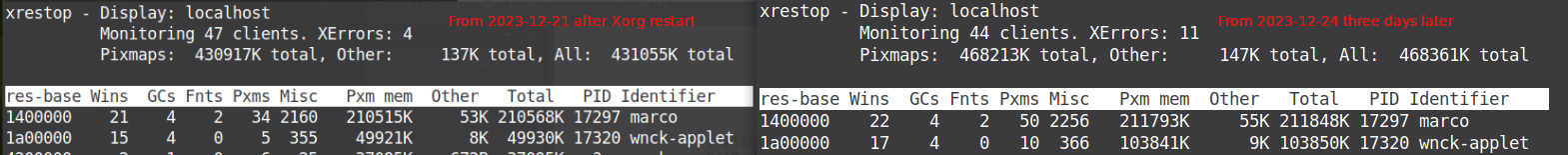
I see that Chimaera is still on MATE 1.24.1:
$ apt-cache policy mate-panel
mate-panel:
Installed: 1.24.1-1
Candidate: 1.24.1-1
Version table:
*** 1.24.1-1 500
500 http://deb.devuan.org/merged chimaera/main amd64 Packages
100 /var/lib/dpkg/statusMy FreeBSD box that is not showing a memory consumption problem is on MATE 1.26.2, so I hope and suspect an upgrade to Daedalus will solve this.
#7 Re: Other Issues » Xorg Consuming RAM Over Time » 2023-12-21 17:56:16
But of course I was doing it wrong. ![]() I was trying to use -d like one does with top, which is obviously not correct for xrestop. Working now. Thanks!
I was trying to use -d like one does with top, which is obviously not correct for xrestop. Working now. Thanks!
Note to self, RTFMP. ![]()
#8 Re: Other Issues » Xorg Consuming RAM Over Time » 2023-12-21 16:44:16
This is disappointing. ![]()
****@devuan-nuc:~/work$ xrestop -d 5
xrestop: Unable to open display!
****@devuan-nuc:~/work$ echo $DISPLAY
:0
****@devuan-nuc:~/work$ xhost +
access control disabled, clients can connect from any host
****@devuan-nuc:~/work$ xrestop -d 5
xrestop: Unable to open display!Also tried that as root in a terminal shell, same result. Looks like I need to figure out why that is not working.
#9 Re: Other Issues » Xorg Consuming RAM Over Time » 2023-12-20 18:37:23
Thanks! I will look into xrestop.
No, I do not use conky. Thanks also for the URL.
#10 Other Issues » Xorg Consuming RAM Over Time » 2023-12-20 16:08:36
- UnixRocks
- Replies: 6
Howdy, folks. I searched for answers on this and have not had success. I am still on Devuan Chimaera with MATE on my Intel NUC desktop and have noticed over the past few months that as I leave Devuan up and running Xorg continues to slowly consume more and more memory. It will do this until the system starts swapping constantly to do anything, which then forces me to log out of X to clear the RAM. I have a FreeBSD box here also running Xorg and MATE that does not exhibit this problem. Has anyone else here experienced this with Xorg on Devuan?
Hints on diagnosing and fixing this or where to find information on doing that are welcome. I am hoping there is a config directive for Xorg that will help.
If your answer is just to upgrade to Daedalus, there is no need to say that. ![]() That is planned but it is going to be sometime in late 1Q 2024 before I will have enough personal time to devote to that.
That is planned but it is going to be sometime in late 1Q 2024 before I will have enough personal time to devote to that.
#11 Re: Desktop and Multimedia » [SOLVED] Remote X session - what works? » 2023-04-29 17:44:12
I use VNC over an ssh tunnel through a company Linux bastion host to get to my lab FreeBSD workstation desktop at work.
Lab: TigerVNC Server, FreeBSD 12.3-RELEASE-p2
Home: TigerVNC Viewer, Devuan GNU/Linux 4 (chimaera)
#12 Re: Hardware & System Configuration » [SOLVED] lvcreate is not working as expected » 2022-09-01 17:27:48
I've heard similar anecdotes, and I have bought "refurbished" drives that have had data on them. I have never had that happen with new disks to date.
For the record, I did not ass-u-me the new disk was blank. I verified it was blank as soon as it was installed and I booted the system. Thanks for the heads up for anyone else reading this though.
Added: This is a bit of a tangent from the original post we should probably take elsewhere. That said, if your "dead" or used disk has sensitive data on it then have it run through a disk shredder, or otherwise destroy it to the point it is unreadable. If you need to return a defective disk for a replacement, consider not doing that and just buy another new disk and destroy the defective one. These are the only ways to be sure your data on that disk does not escape your control.
#13 Re: Hardware & System Configuration » [SOLVED] lvcreate is not working as expected » 2022-08-31 22:07:14
You don't mention whether(/that?) you also re-created the block device (major:minor = 254:5) as /dev/dm-5?
The block device was created "automagically" when I used lvcreate with the -Zn switch. Only the symlinks had to be created that first time. I am now happily running with /home, /var, and swap on the new WD 1 TB disk. ![]()
Added: All -Zn does is tell lvcreate to not attempt to zero the new device.
#14 Re: Hardware & System Configuration » [SOLVED] lvcreate is not working as expected » 2022-08-31 20:11:10
To complete this saga, after doing the steps I outlined above and rebooting, when I created my new home logical volume, all the bits were created as expected. I did not have to make any special symlinks. I just had to make the file system with mkfs.ext4, create the new /home2 mount point, mount it, and edit /etc/fstab to make it stick.
#15 Re: Hardware & System Configuration » [SOLVED] lvcreate is not working as expected » 2022-08-31 19:54:04
Yep, it survived a reboot. The steps I outlined above in https://dev1galaxy.org/viewtopic.php?pid=37275#p37275 will get one where one needs to be to add a logical volume after using pvcreate and vgcreate.
Note, this is not novice friendly. If you, dear reader, are a novice, do not blindly follow my steps. Try to figure out what I did and why first. ![]()
#16 Re: Hardware & System Configuration » [SOLVED] lvcreate is not working as expected » 2022-08-31 19:36:45
There is nothing special with LVM on Devuan. It works fine on my machines. Mostly created while installing the system.
Here are three links to HowTo's:
https://tldp.org/HOWTO/LVM-HOWTO/
https://linuxhandbook.com/lvm-guide/
https://www.howtoforge.com/linux_lvmThe first I have used a lot.
I have already been through all the guides, mate. ![]() This problem with lvcreate AFTER INSTALLATION is not addressed in any of them.
This problem with lvcreate AFTER INSTALLATION is not addressed in any of them. ![]() As you can see above, I found a workaround.
As you can see above, I found a workaround.
#17 Re: Hardware & System Configuration » [SOLVED] lvcreate is not working as expected » 2022-08-31 19:31:56
... aaaand I am back to it being a Debian thing: https://listman.redhat.com/archives/lin … 23207.html
Using the "-Zn" switch worked to partially create what I needed. These steps got my new logical var created and ready to use:
[ROOT@devuan-nuc ~] # lvcreate -Zn -n var -L 20g devuan-nuc-vg2
WARNING: Logical volume devuan-nuc-vg2/var not zeroed.
Logical volume "var" created.Then I ran vgscan --mknodes, but that did not create the symlink in /dev/mapper as I was expecting:
[ROOT@devuan-nuc ~] # ls -l /dev/mapper/
total 0
crw------- 1 root root 10, 236 Aug 30 13:28 control
brw-rw---- 1 root disk 254, 5 Aug 31 11:10 devuan--nuc--vg2-var <<<--- yeah, no.
lrwxrwxrwx 1 root root 7 Aug 30 05:28 devuan--nuc--vg-home -> ../dm-4
lrwxrwxrwx 1 root root 7 Aug 30 05:28 devuan--nuc--vg-root -> ../dm-0
lrwxrwxrwx 1 root root 7 Aug 30 05:28 devuan--nuc--vg-swap_1 -> ../dm-2
lrwxrwxrwx 1 root root 7 Aug 30 05:28 devuan--nuc--vg-tmp -> ../dm-3
lrwxrwxrwx 1 root root 7 Aug 30 05:28 devuan--nuc--vg-var -> ../dm-1I removed that file with rm /dev/mapper/devuan--nuc--vg2-var, and created the symlink by hand with:
[ROOT@devuan-nuc ~] # cd /dev/mapper/
[ROOT@devuan-nuc mapper] # ln -s ../dm-5 devuan--nuc--vg2-varThen I made the filesystem on the logical volume:
[ROOT@devuan-nuc mapper] # mkfs.ext4 /dev/devuan-nuc-vg2/var
mke2fs 1.46.2 (28-Feb-2021)
Discarding device blocks: done
Creating filesystem with 5242880 4k blocks and 1310720 inodes
Filesystem UUID: e46a61e4-c322-4d45-8d26-31386bd47efb
Superblock backups stored on blocks:
32768, 98304, 163840, 229376, 294912, 819200, 884736, 1605632, 2654208,
4096000
Allocating group tables: done
Writing inode tables: done
Creating journal (32768 blocks): done
Writing superblocks and filesystem accounting information: done Now I will make a mount point, mount the sucker, add that to /etc/fstab, and see if this all survives a reboot or not.
#18 Re: Hardware & System Configuration » [SOLVED] lvcreate is not working as expected » 2022-08-31 18:39:42
Huh, interesting. I am web searching to find out how to make the LVM stuff work on Devuan. Look at "Never use ..." under the Notes section on this page: https://www.thegeekdiary.com/how-to-cre … h-devices/
Yet those are used when logical volumes are made using the Devuan installer. Weird. ![]()
#19 Re: Hardware & System Configuration » [SOLVED] lvcreate is not working as expected » 2022-08-31 17:55:38
I wonder why there is no new volume group directory, nor dm-? file created for this attempt at making a new logical volume? I see these for the original install:
[ROOT@devuan-nuc ~] # ls -dl /dev/devuan-nuc-vg*
drwxr-xr-x 2 root root 140 Aug 30 05:28 /dev/devuan-nuc-vg
[ROOT@devuan-nuc ~] # ls -l /dev/devuan-nuc-vg*
total 0
lrwxrwxrwx 1 root root 7 Aug 30 05:28 home -> ../dm-4
lrwxrwxrwx 1 root root 7 Aug 30 05:28 root -> ../dm-0
lrwxrwxrwx 1 root root 7 Aug 30 05:28 swap_1 -> ../dm-2
lrwxrwxrwx 1 root root 7 Aug 30 05:28 tmp -> ../dm-3
lrwxrwxrwx 1 root root 7 Aug 30 05:28 var -> ../dm-1
[ROOT@devuan-nuc ~] # ls -l /dev/dm*
brw-rw---- 1 root disk 254, 0 Aug 30 13:28 /dev/dm-0
brw-rw---- 1 root disk 254, 1 Aug 30 13:28 /dev/dm-1
brw-rw---- 1 root disk 254, 2 Aug 30 13:28 /dev/dm-2
brw-rw---- 1 root disk 254, 3 Aug 30 13:28 /dev/dm-3
brw-rw---- 1 root disk 254, 4 Aug 30 13:28 /dev/dm-4There should be a /dev/devuan-nuc-vg2 directory for the new volume group. It seems there should also be a /dev/dm-5(?) created when I make the new logical volume. I have never had to create any of that stuff by hand, but if needed, I will do it. Anyone here know the proper method to get those created?
Added: Obviously I can create the directory and symlinks "by hand" with mkdir and ln. My main concern is getting the dm-? disk files created correctly.
#20 Re: Hardware & System Configuration » [SOLVED] lvcreate is not working as expected » 2022-08-31 02:20:41
Yeah, I'm off down the wrong rabbit hole with the #PV thing. ![]()
This is my home system. I cannot copy files from the work systems to my home, nor vice versa, for diff without breaking company security rules. Besides, I am on vacation from work which is why I have time to work on my home setup. Not gonna login to work just for this. Someone would notice, and I would get pinged for workthing. ![]()
I can take a gander at the work systems when I am back at work next week to see if I can find a difference with my eyeball-mark-I.
#21 Re: Hardware & System Configuration » [SOLVED] lvcreate is not working as expected » 2022-08-31 00:22:23
Okay, this vgs output looks weird:
[ROOT@devuan-nuc ~] # vgs
VG #PV #LV #SN Attr VSize VFree
devuan-nuc-vg 1 5 0 wz--n- <222.59g 12.00m
devuan-nuc-vg2 1 0 0 wz--n- 931.51g 931.51Why are both showing up as on PV 1? There are TWO physical disks:
[ROOT@devuan-nuc ~] # pvs
PV VG Fmt Attr PSize PFree
/dev/sda3 devuan-nuc-vg lvm2 a-- <222.59g 12.00m
/dev/sdb devuan-nuc-vg2 lvm2 a-- 931.51g 931.51gOr am I misreading that? At this point I am fairly confused. ![]()
#22 Re: Hardware & System Configuration » [SOLVED] lvcreate is not working as expected » 2022-08-30 23:59:26
Thank you for your suggestions.
This is a brand new disk, just taken out of the factory packaging this past weekend. It was completely blank when I added it as a PV then created the VG for the first time and attempted to create the first logical volume on it using the same LVM steps at the CLI I have used hundreds of times in my job as a Unix / Linux administrator at a regional ISP. Since then I have removed all the LVM data and started from a completely blank disk more than once now. There was nothing on the disk to confuse LVM from the start.
That said, my company uses primarily Red Hat / CentOS (ICK!). So I suspect there is a difference between those and Devuan / Debian that I am missing.
#23 Re: Hardware & System Configuration » [SOLVED] lvcreate is not working as expected » 2022-08-30 23:23:45
Thank you for the suggestion. That is not the problem:
[ROOT@devuan-nuc ~] # vgchange --activate y devuan-nuc-vg2
0 logical volume(s) in volume group "devuan-nuc-vg2" now active
[ROOT@devuan-nuc ~] # lvcreate -n var -L 20g devuan-nuc-vg2
/dev/devuan-nuc-vg2/var: not found: device not cleared
Aborting. Failed to wipe start of new LV.![]()
#24 Hardware & System Configuration » [SOLVED] lvcreate is not working as expected » 2022-08-30 23:07:38
- UnixRocks
- Replies: 18
I have a working Devuan setup on my NUC:
gene@devuan-nuc:~$ grep -i pretty /etc/os-release
PRETTY_NAME="Devuan GNU/Linux 4 (chimaera)"I have had this running for a while on a 240 GB m.2 SSD. I added a second WD 2.5" spinning rust 1 TB disk this week and have been attempting to get it set up with another volume group to move /home, /var, and swap off of the m.2 SSD and onto the spinning rust to reduce writes on the SSD. However, the command lvcreate is not working as expected:
[ROOT@devuan-nuc ~] # lvcreate -n var -L 20g devuan-nuc-vg2
/dev/devuan-nuc-vg2/var: not found: device not cleared
Aborting. Failed to wipe start of new LV.Everything else is working as expected:
[ROOT@devuan-nuc ~] # pvdisplay /dev/sdb
--- Physical volume ---
PV Name /dev/sdb
VG Name devuan-nuc-vg2
PV Size 931.51 GiB / not usable 1.71 MiB
Allocatable yes
PE Size 4.00 MiB
Total PE 238467
Free PE 238467
Allocated PE 0
PV UUID vNIiio-PyV1-Efg7-iZIL-hdVE-oKF6-3RTy1a
[ROOT@devuan-nuc ~] # vgdisplay devuan-nuc-vg2
--- Volume group ---
VG Name devuan-nuc-vg2
System ID
Format lvm2
Metadata Areas 1
Metadata Sequence No 5
VG Access read/write
VG Status resizable
MAX LV 0
Cur LV 0
Open LV 0
Max PV 0
Cur PV 1
Act PV 1
VG Size 931.51 GiB
PE Size 4.00 MiB
Total PE 238467
Alloc PE / Size 0 / 0
Free PE / Size 238467 / 931.51 GiB
VG UUID 1jB84x-3kAV-KHLW-sD6k-G00r-1xvX-3fWCy0Web search has only lead me to some comments about "known Debian problem" with no solution. I have been working on this since this past Sunday and cannot find the answer on my own. How do I get past this hurdle, please?
#25 Re: Off-topic » Installing Steam on Devuan Ascii » 2022-01-20 21:01:04
I know this is an old thread. Apologies for resurrecting it.
Does this still work with the latest release of Devuan? I don't use Steam, but have a friend who does and he is sick of dealing with systemd. I want to recommend Devuan, but he won't bite if he can't have his Steam. ![]()
Thanks in advance.

