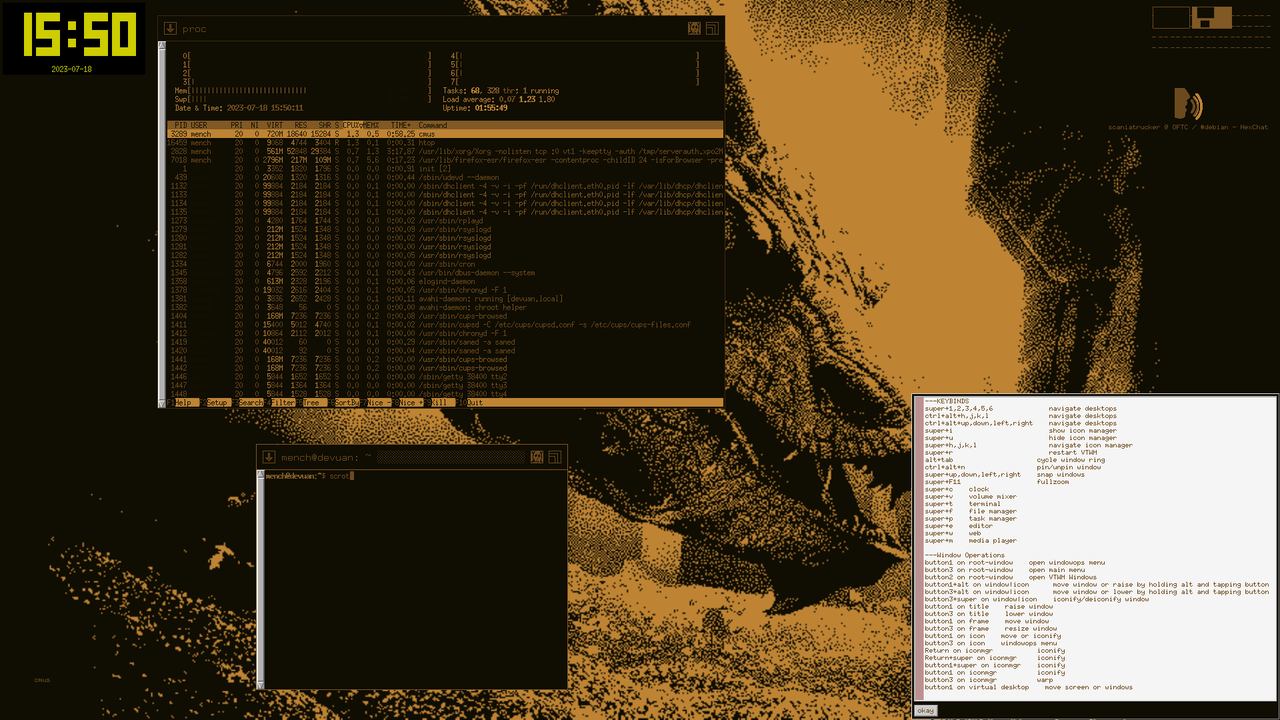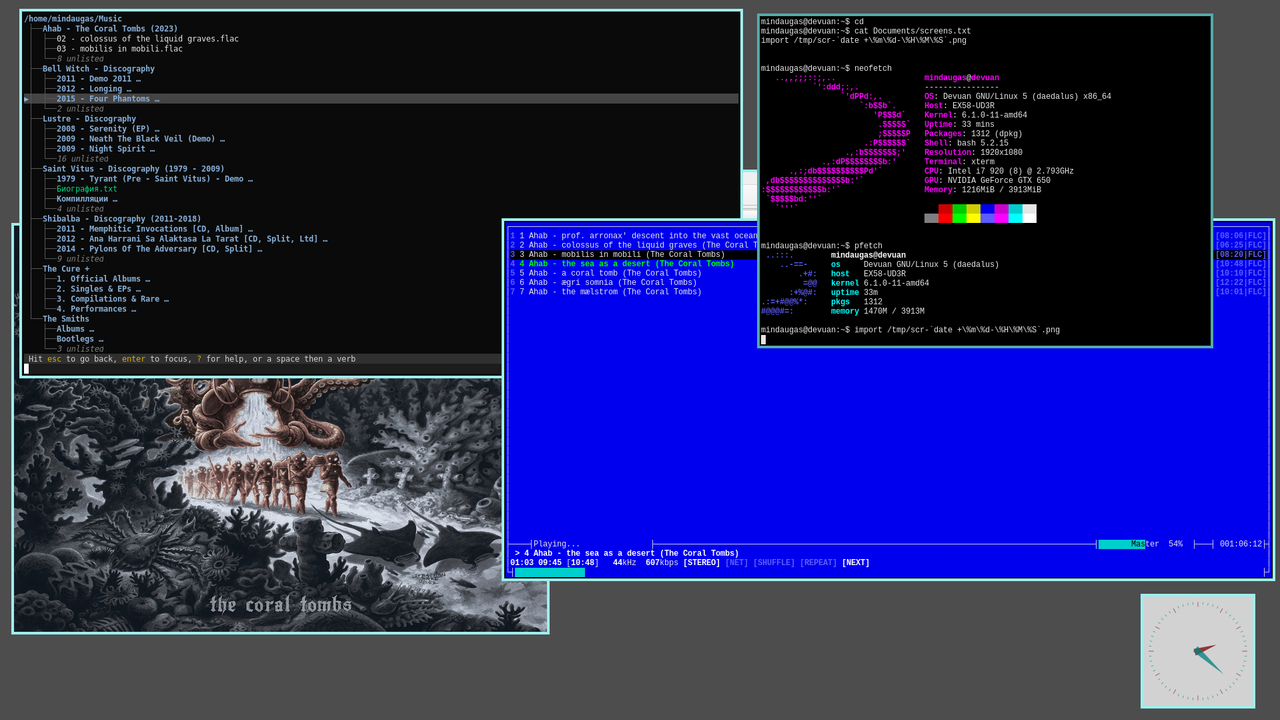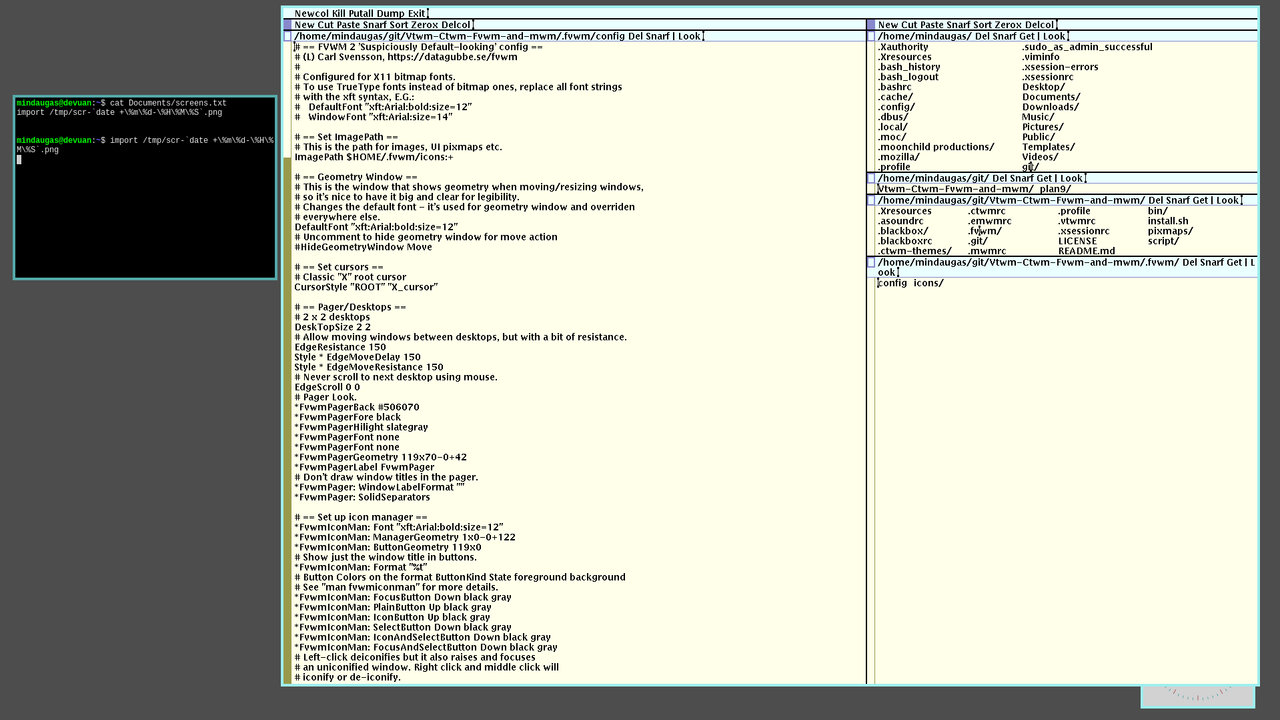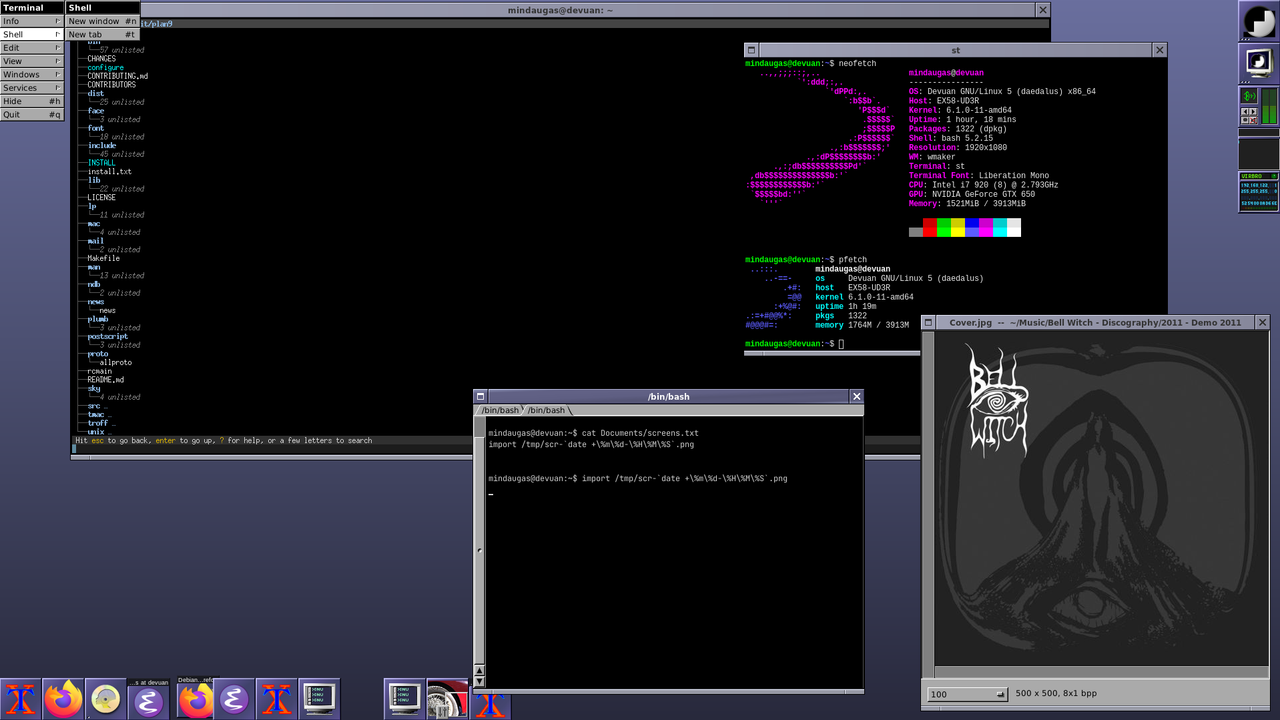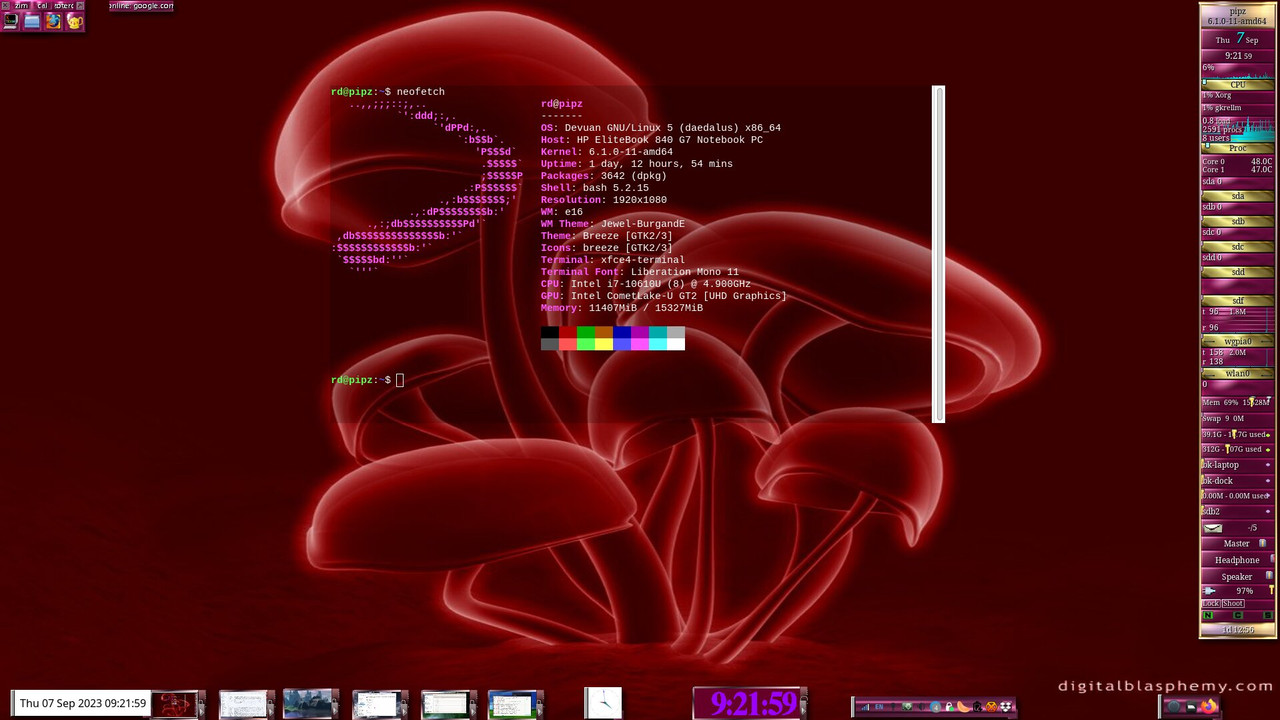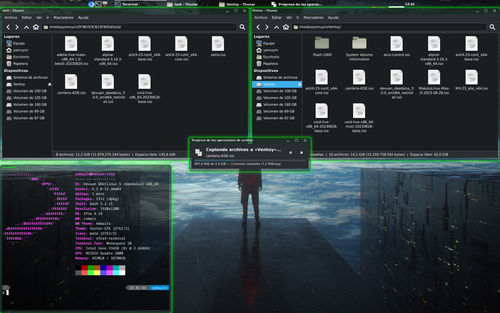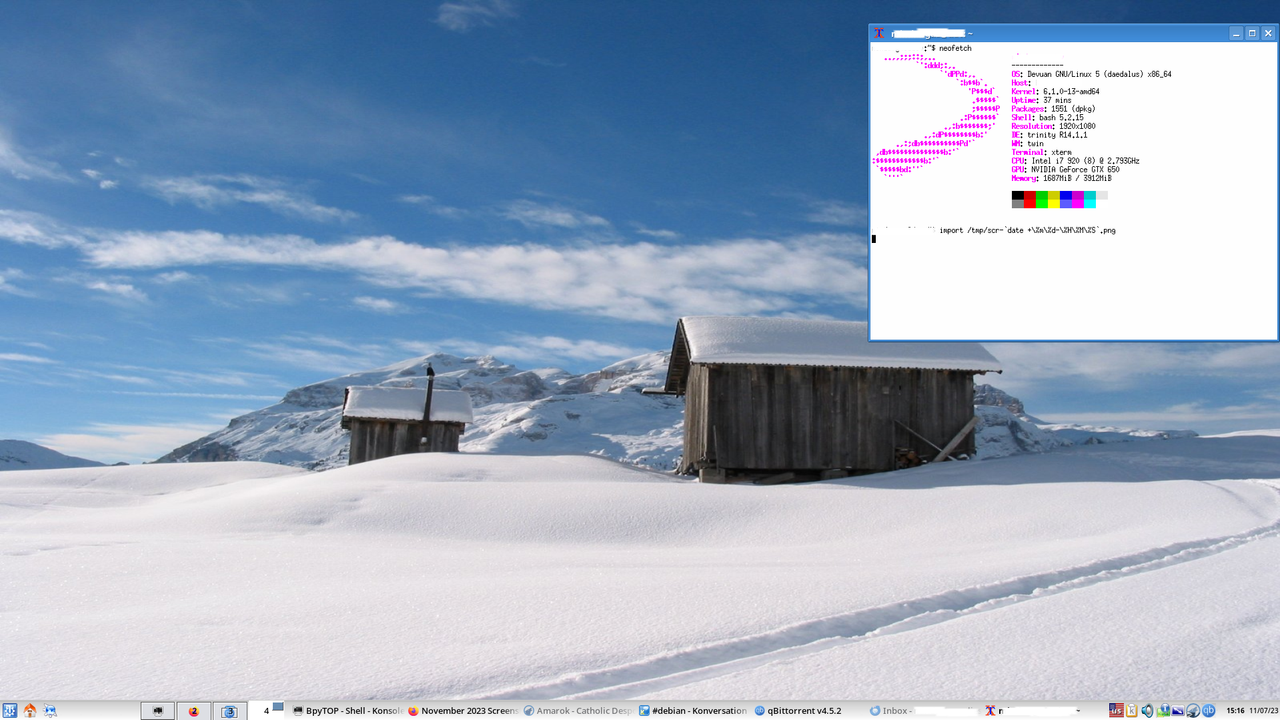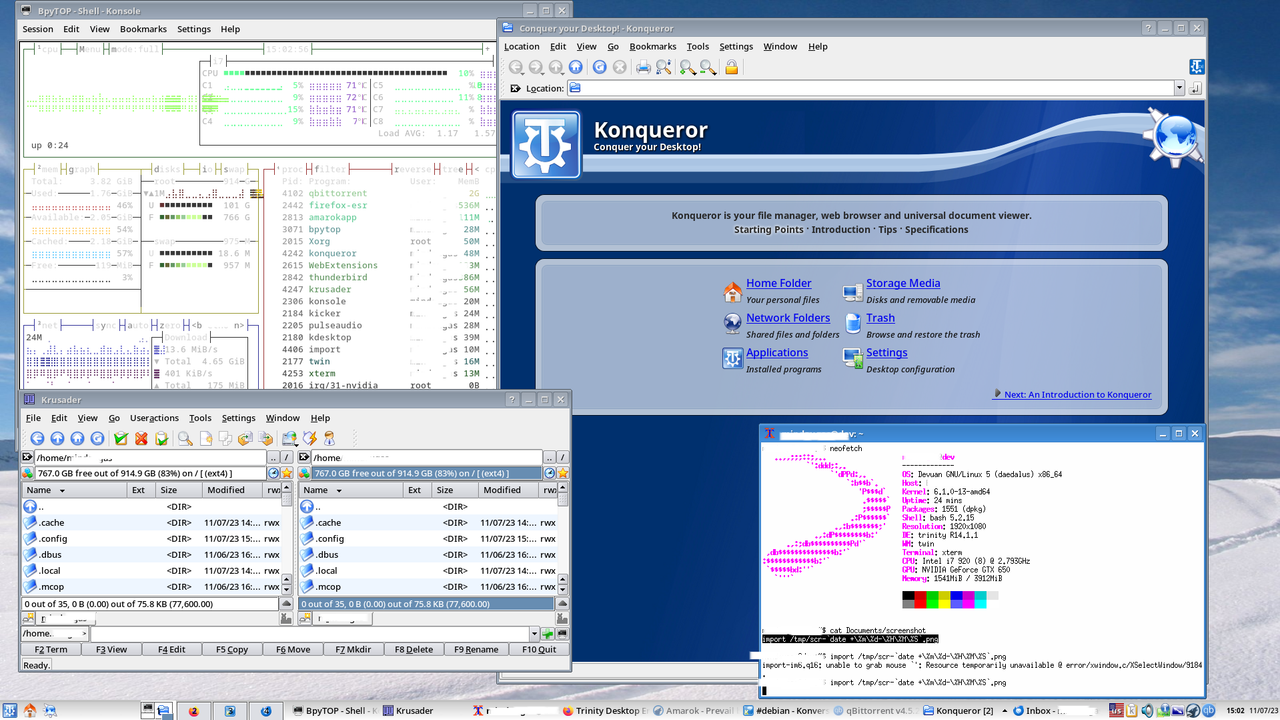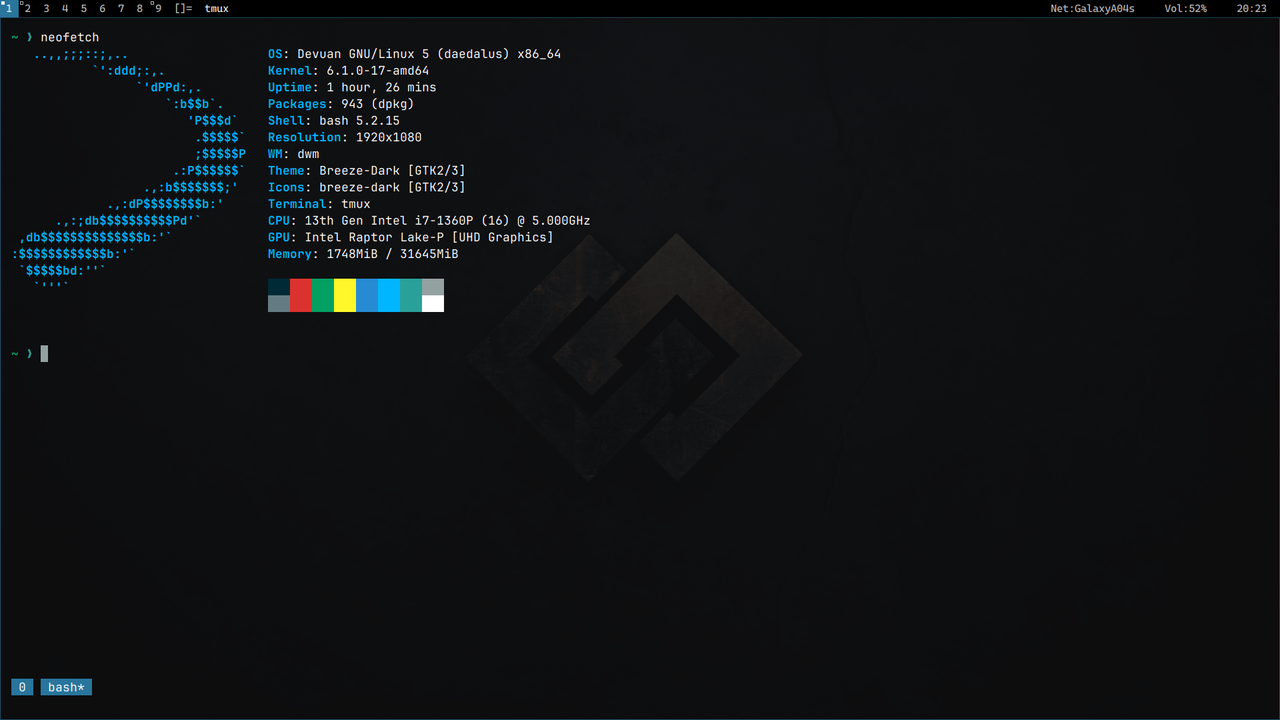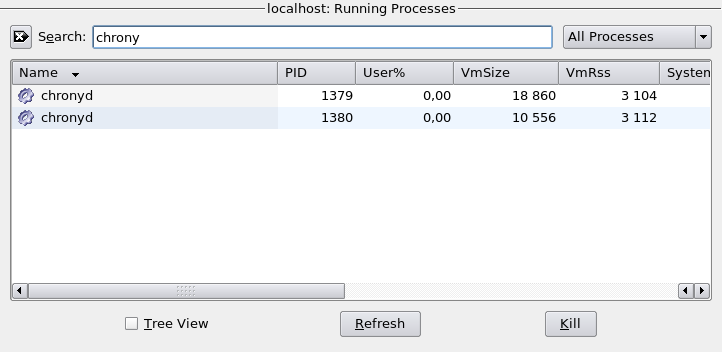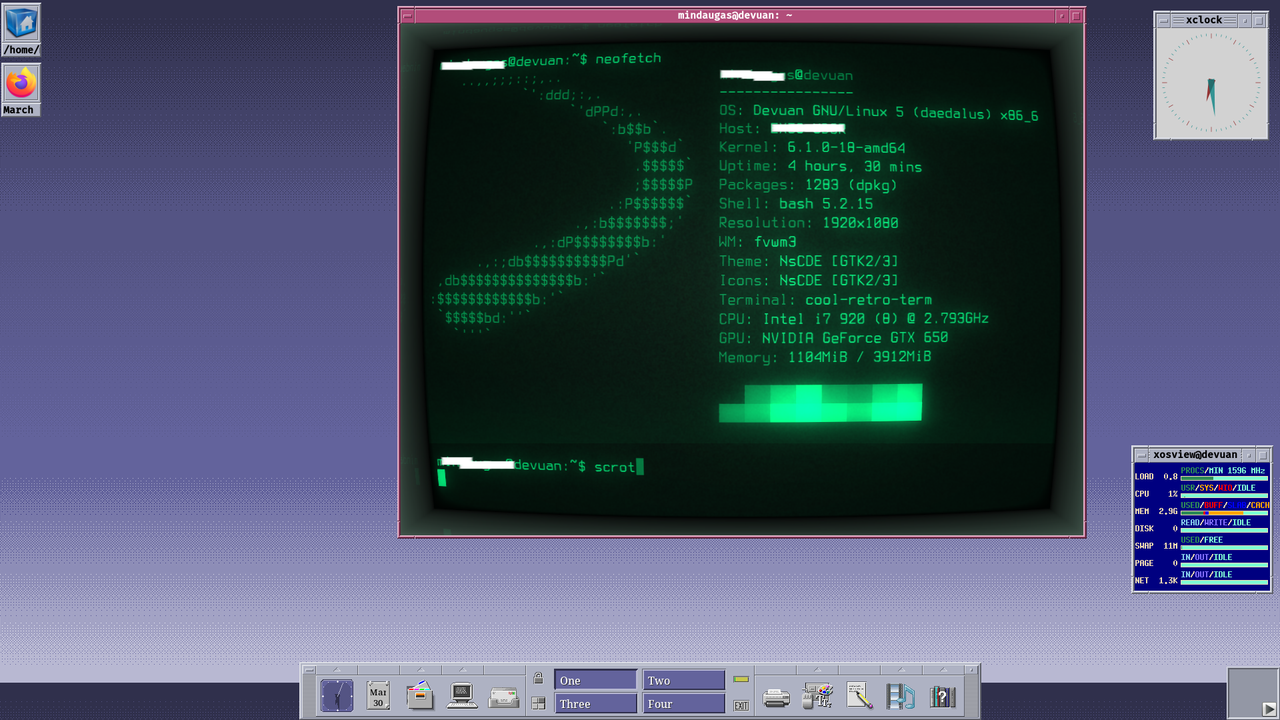You are not logged in.
- Topics: Active | Unanswered
#576 2023-07-18 13:06:52
- stopAI
- Member

- Registered: 2023-04-04
- Posts: 231
Re: Show your desktop (rebooted)
VTWM (vitual tabbed window manager), is one of many TWM descendants. It implements a Virtual Desktop (VD), meaning that what is currently on screen is just
a portion of a larger workspace. What portion of the virtual desktop that is displayed and whatever windows might be visible within it, are simple point-and-click operations within a scaled representation of the workspace. My configuration of VTWM is practically a full experience as far as menus - layouts - icons - themes - sounds - all configurable within the window manager. You don't have to mess around with gtk themes to make title bars, windows, menus, icons or buttons
match your setup.
Offline
#577 2023-08-16 12:03:49
- stopAI
- Member

- Registered: 2023-04-04
- Posts: 231
Offline
#578 2023-08-17 12:59:05
- stopAI
- Member

- Registered: 2023-04-04
- Posts: 231
Offline
#579 2023-09-06 23:33:02
- rdav
- Member
- Registered: 2017-06-30
- Posts: 55
Re: Show your desktop (rebooted)
Offline
#580 2023-09-15 22:28:52
- alphalpha
- Member

- From: Germany
- Registered: 2018-01-23
- Posts: 169
Re: Show your desktop (rebooted)

guess whos back
Offline
#581 2023-09-24 19:37:16
- yemuyin
- Member

- Registered: 2023-09-14
- Posts: 19
Offline
#582 2023-10-23 16:33:13
- WDstudios
- Member

- Registered: 2023-10-22
- Posts: 17
Re: Show your desktop (rebooted)
You didn't say it had to be a Linux desktop...

Offline
#583 2023-10-23 16:48:34
- WDstudios
- Member

- Registered: 2023-10-22
- Posts: 17
Re: Show your desktop (rebooted)
Fun fact: there are at least 5 forms of amorphous ice (HGW, LDA, MDA, HDA, VHDA) and 19 phases of crystalline ice. Water probably has the most batshit insane phase diagram of any known substance.
(just in case anyone took a close look at the Start menu and wants a clue about what a "superionic ice giant" is)
Last edited by WDstudios (2023-10-24 03:23:19)
Offline
#584 2023-10-23 17:21:42
- golinux
- Administrator

- Registered: 2016-11-25
- Posts: 3,592
Re: Show your desktop (rebooted)
@WDstudios . . . Please keep in mind that the main purpose of dev1galaxy is TECHNICAL assistance. Please keep nonsense posts like the ones greeting me this morning to a minimum. They just bloat our logs for no useful purpose. Please try to restrain yourself . . .
Online
#585 2023-10-24 03:21:10
- WDstudios
- Member

- Registered: 2023-10-22
- Posts: 17
Re: Show your desktop (rebooted)
@WDstudios . . . Please keep in mind that the main purpose of dev1galaxy is TECHNICAL assistance.
Does that include the Off-Topic forum? Because that's where we are right now.
Offline
#586 2023-10-24 03:35:51
- golinux
- Administrator

- Registered: 2016-11-25
- Posts: 3,592
Re: Show your desktop (rebooted)
Of course not but that's not where most of your posts should be. At least it seemed like most this morning were not help-related.
Online
#587 2023-11-07 13:22:58
- stopAI
- Member

- Registered: 2023-04-04
- Posts: 231
Offline
#588 2023-11-07 17:51:36
- greenjeans
- Member

- Registered: 2017-04-07
- Posts: 1,283
- Website
Re: Show your desktop (rebooted)
Daedalus with MATE, One of the things I like about Exaile is that it plays nice with Conky and gives me a "Now Playing" on the display.

https://sourceforge.net/projects/vuu-do/ New Vuu-do isos uploaded October 2025!
Vuu-do GNU/Linux, minimal Devuan-based Openbox and Mate systems to build on. Also a max version for OB.
Devuan 5 mate-mini iso, pure Devuan, 100% no-vuu-do. ![]() Devuan 6 version also available for testing.
Devuan 6 version also available for testing.
Please donate to support Devuan and init freedom! https://devuan.org/os/donate
Offline
#589 2024-01-28 10:25:59
- soren
- Member
- Registered: 2023-04-30
- Posts: 142
Offline
#590 2024-01-28 18:20:43
- aluma
- Member
- Registered: 2022-10-26
- Posts: 646
Re: Show your desktop (rebooted)
Wonderful toy, congratulations!
Yeah, Intel graphics have become the most problem-free in Linux.
P.S. In the repo there is a game just for these toy, it’s called aircrack. ![]()
Last edited by aluma (2024-01-28 18:21:20)
Offline
#591 2024-01-29 07:45:09
- stultumanto
- Member
- Registered: 2023-12-12
- Posts: 103
Re: Show your desktop (rebooted)
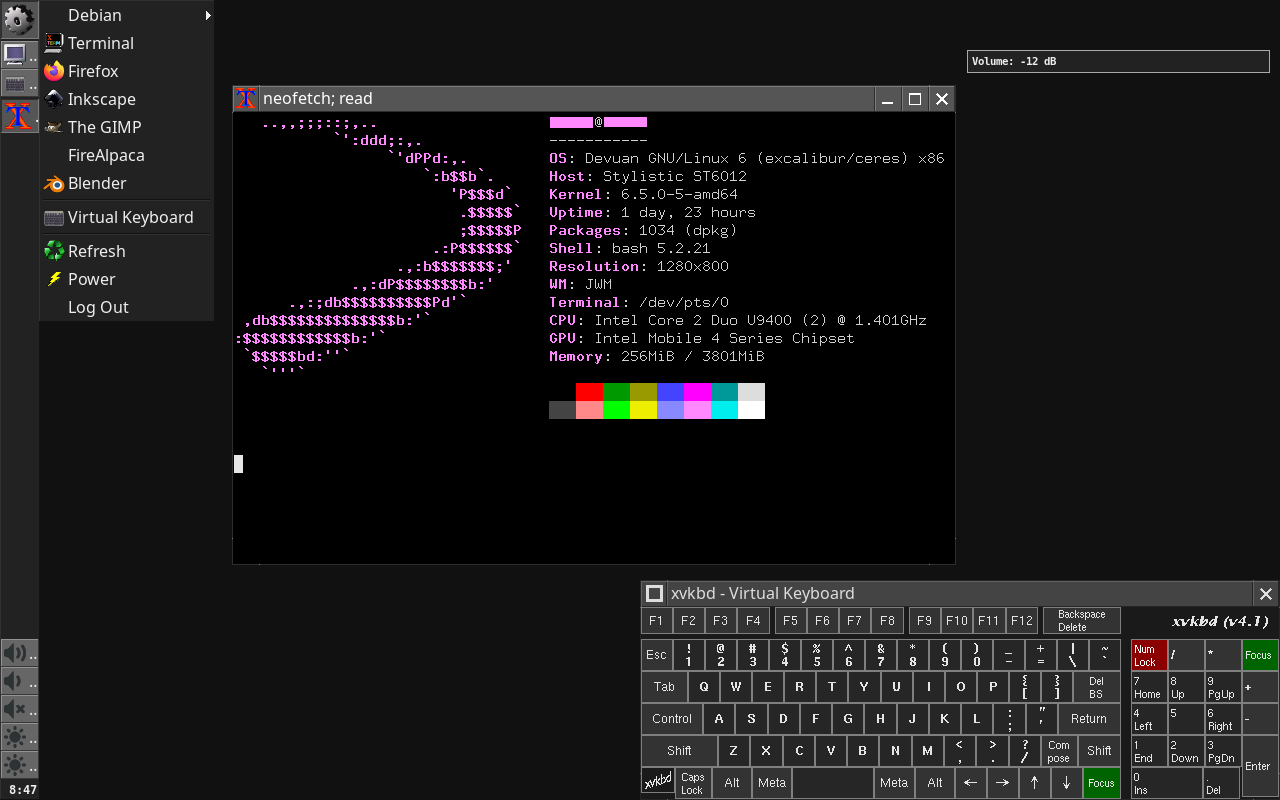
Not very exciting, I know, but it actually represents a fair amount of work. My task was to resurrect a 2009 Fujitsu Stylistic tablet PC for an artist in the family who wanted a digital sketchpad, but didn't want to drop a bundle on a new tablet. The unusual vertical tray setup is to match the user's current MacBook, which has the dock on the left.
Squeezing every last bit of performance out of this system is important with a 1.4 GHz processor, and JWM helps with that. It's more responsive now, with Devuan, than it was in 2009 with Windows Vista.
For some reason, the onboard volume/brightness buttons just aren't picked up at all by evemu or xev, so I made those little tray buttons you see on the bottom left. I also added scripts to push on-screen notifications, as you can see on the upper right.
It may sound silly, but figuring out the names of all the resources to fully customize the colors of xvkbd took me hours. I actually had to look in the source code for some of them, as they weren't in the app-defaults file!
Offline
#592 2024-01-29 19:14:35
- aluma
- Member
- Registered: 2022-10-26
- Posts: 646
Re: Show your desktop (rebooted)
@stultumanto
Good job!
Until recently, I used a netbook of the same class, Lenovo s205, a little slower AMD processor, a little faster video.
This is my result
https://dev1galaxy.org/viewtopic.php?pid=40245#p40245
But this is a Chimaera, Daedalus has a larger kernel and the rest of the programs swell a little.
Offline
#593 2024-01-31 02:32:34
- stultumanto
- Member
- Registered: 2023-12-12
- Posts: 103
Re: Show your desktop (rebooted)
@aluma hey, nice work! That's great memory usage, especially considering you've got some KDE stuff running. I looked up the ps_mem utility you guys are using, and it gave me a chance to try out installing a Python package with pipx. Here's what I get with basically nothing but an xterm window open. Not sure why my Xorg is so memory-hungry. Maybe lots of fonts?
ntpd is a surprise. Maybe I should have installed the OpenBSD ntp daemon instead. dunst is supposed to be a lightweight desktop notification server. I guess it's lightweight compared to GNOME. I have no idea what's going on with exim4, it must be misconfigured. I just installed it because cron said it needed a mail handler for system alerts, and it's supposed to be the "light" version!
Private + Shared = RAM used Program
148.0 KiB + 112.5 KiB = 260.5 KiB seatd
224.0 KiB + 122.5 KiB = 346.5 KiB sh
176.0 KiB + 184.5 KiB = 360.5 KiB init
424.0 KiB + 124.5 KiB = 548.5 KiB cron
388.0 KiB + 221.5 KiB = 609.5 KiB dbus-launch
1.0 MiB + 36.5 KiB = 1.0 MiB ssh-agent
748.0 KiB + 486.5 KiB = 1.2 MiB su
636.0 KiB + 691.0 KiB = 1.3 MiB dbus-daemon (2)
1.2 MiB + 113.5 KiB = 1.3 MiB udevd
920.0 KiB + 994.0 KiB = 1.9 MiB getty (6)
1.9 MiB + 107.5 KiB = 2.0 MiB dhclient
2.2 MiB + 133.5 KiB = 2.3 MiB rsyslogd
2.0 MiB + 655.5 KiB = 2.6 MiB sshd
1.5 MiB + 1.6 MiB = 3.1 MiB bash (2)
1.7 MiB + 1.7 MiB = 3.5 MiB xdm (2)
3.4 MiB + 97.5 KiB = 3.5 MiB iwd
5.8 MiB + 1.1 MiB = 6.9 MiB xterm
8.5 MiB + 5.1 MiB = 13.6 MiB dunst
15.7 MiB + 140.5 KiB = 15.8 MiB exim4
15.8 MiB + 971.5 KiB = 16.8 MiB ntpd
14.1 MiB + 6.2 MiB = 20.3 MiB x-window-manage
95.0 MiB + 2.0 MiB = 96.9 MiB Xorg
---------------------------------
196.0 MiB
=================================Edit: sorry, I didn't know this would post so big. I can remove this if it's too big for the thread, just let me know!
Last edited by stultumanto (2024-01-31 02:34:21)
Offline
#594 2024-01-31 09:01:30
- aluma
- Member
- Registered: 2022-10-26
- Posts: 646
Re: Show your desktop (rebooted)
@stultumanto
I looked up the ps_mem utility...
Recently there was a message on the forum that the new version of free calculates the memory size differently. Using it, it is impossible to compare old versions of distributions with new ones.
But in fact, based on experience with the Lenovo s205, I can say that with 4 GB of memory the main “brake” is the processor.
The page file remained empty for several years, and the situation with the processor was demonstrated here.
https://dev1galaxy.org/viewtopic.php?id=6167
Therefore, in my opinion, it is quite possible to use full-fledged desktop environments like Xfce or Trinity, in terms of memory usage they are almost equivalent.
But, of course, this is a matter of personal choice and preference.
I tried to make ntpd start once at system startup and exit immediately after synchronization. It worked, but then I decided that it was a small thing. ![]()
Offline
#595 2024-01-31 12:39:49
- stopAI
- Member

- Registered: 2023-04-04
- Posts: 231
Re: Show your desktop (rebooted)
ntpd is a surprise. Maybe I should have installed the OpenBSD ntp daemon instead.
Hello.
You can simply use chrony. It is very lightweight and simple daemon.
Offline
#596 2024-01-31 14:31:01
- aluma
- Member
- Registered: 2022-10-26
- Posts: 646
Offline
#597 2024-02-21 01:54:23
- GlennW
- Member

- From: Brisbane, Australia
- Registered: 2019-07-18
- Posts: 684
Re: Show your desktop (rebooted)
Hi, about time I put an image up here, it's a link to imgbb...
GamesBox
I'm just getting to grips with posting images from another source, I hope I get it right... ;-)
<edit> Thanks heaps aluma</edit>
Last edited by GlennW (2024-02-21 15:57:17)
pic from 1993, new guitar day.
Offline
#598 2024-02-21 08:52:20
- aluma
- Member
- Registered: 2022-10-26
- Posts: 646
Re: Show your desktop (rebooted)
Below on the link page " GamesBox" there are ready-made addresses for inserting on forums, etc. Try copying them into the response box and clicking preview. You can insert the entire picture or thumbnail; when you click on it, the full picture opens.
And I’m impressed with your hardware, respect! ![]()
Regards.
P.S.I use this, the language is selected at the bottom of the page. In the window of the downloaded image it is directly written "link for forums".
https://postimages.org/
Last edited by aluma (2024-02-21 09:46:27)
Offline
#599 2024-02-21 19:14:59
- The-Amnesiac-Philosopher
- Member

- Registered: 2023-08-24
- Posts: 455
Re: Show your desktop (rebooted)
Thanks Uncle aluma; looks like something I would be interested in.
I used to have one of those "free accounts" with a website builder. I used it to upload photos to various places. That certain "website builder" changed some things; in which, I didn't personally like. So, I just started using imgbb.
However, if anyone is interested, here's the code that I would use to upload images when I did have that website builder's free account...
For a full-size image...
[img]the-url-link-to-your-image.png[/img]For a "clickable thumbnail" that will increase to full-size when you click the thumbnail...
[url=link-to-full-size-image.png][img]link-to-thumbnail.png[/img][/url]Offline