You are not logged in.
- Topics: Active | Unanswered
#76 Re: Hardware & System Configuration » boomaga is not printing » 2021-11-10 10:21:23
From https://github.com/Boomaga/boomaga:
Please, look through the error messages in CUPS logsAny message there?
#77 Re: Installation » Status of lilo » 2021-10-25 09:04:28
They run one single operating system ... Lilo presents a simple way of handling specifications for the boot process
Installing Devuan 4 I tackled the same issue as you. I managed to use GRUB in a very simple way, trying to mimic the LILO behaviour. The HoaS aproach is appreciate; mine was using this /etc/default/grub:
GRUB_DEFAULT=0
GRUB_HIDDEN_TIMEOUT=0
GRUB_TIMEOUT=0
GRUB_DISTRIBUTOR="Devuan"
GRUB_CMDLINE_LINUX_DEFAULT=""
GRUB_CMDLINE_LINUX=""
GRUB_BACKGROUND=""
GRUB_DISABLE_RECOVERY="true"So far, so good.
#78 Re: Installation » How to have updated firefox-esr in Chimaera? » 2021-10-25 08:57:40
Have Firefox 92.0 running in Chimaera
With or without pulseaudio in your system?
#79 Re: Installation » How to have updated firefox-esr in Chimaera? » 2021-10-23 09:24:34
If it is only for Firefox, one can simply download and run the desired version directly from upstream source
I used to do so, but now I cannot deal with Firefox compiled only with pulseaudio and not pure alsa. I dont install pulseaudio in my Devuan systems.
(May be I should try apulse again).
#80 Re: Off-topic » Hello new neighbour » 2021-10-01 09:31:25
Welcome to the forum ![]()
I did start with the intent of moving away from kde.
I don't argue about personal tastes, if you want to move away form KDE, it is up to you, of course.
I just would like to say that I'm a KDE user for 15+ years and I could customize KDE in Beowulf to my taste. I've instaled it on several relatives' boxes, with no complaints so far. It feels like and old desktop, but is modern enough in the backend.
So, may be you can play a bit with the almost infinite posibilities of KDE customizations.
Note: I dont use metapackages.
#81 Re: Installation » When did Legacy BIOS cease to exist? » 2021-09-30 17:09:18
Here's a start:
Thanks for the links. I see it is a one by one machine trial and error (unless vendor implements itself). It remembers me 20 years ago, every potencial free software user checking the hardware compatibility before buying. Put the money where your mouth is.
#82 Re: Desktop and Multimedia » incorrect screen size and keyboard not working after lid closure » 2021-09-29 09:15:09
Any ideas?
Please check the size of your swap partition. It should be as big as your RAM o bigger.
#83 Re: Installation » When did Legacy BIOS cease to exist? » 2021-09-29 09:11:28
If a computer or motherboard isn't compatible with either of those, I simply won't buy it.
Agreed. But, how could us know if a motherboard is compatible or not? I dig in the technical specifications of some of them I cannot find if I can disable Secure Boot.
#84 Re: Installation » [SOLVED] USB image - Access Denied error » 2021-09-22 09:14:17
@Élisabeth . . . your tenacity is quite extraordinary! Congratulations!
+1
Still, I would like to know what the hell is going on the Élisabeth laptop. I've been intrigued since her first messages (but unable to help) and I feel that still nobody of us really knows what is happening. May be a bug in BIOS firmware? I said that just like a curiosity beause life is short and Devuan is already running in Élisabeth computer.
#85 Re: Installation » minimal installations: what is the minimal way to install sound » 2021-09-20 09:05:23
May be helpful: Do not use pulseaudio
#86 Re: Installation » How to partition my disk ? » 2021-09-20 08:59:06
I ported a relational database to a UNIX system for the Catastro.
Good to know. Congratulations ![]()
#87 Re: Installation » urxvt » 2021-09-20 08:56:24
May be that: configuring-urxvt
#88 Re: Installation » I don't find root and user with password initialilisation » 2021-09-19 08:57:03
Even if you make a sudo install you can afterwards enable root by "sudo passwd root" in a terminal to give root login.
Good point. I did it every time I had to use an stardard Ubuntu system.
But I prefer myself not to enable sudo to the standard user. More secure.
Ageed. My Devuan syetems don't have sudo installed.
#89 Re: Installation » How to partition my disk ? » 2021-09-19 08:54:01
I know that some people feel good about running an "Expert install" even though their need for that is nil
Just for the record, I feel at home using Expert install. I like to see all the options and answer all the cuestions. I did so in my first Debian instalation as a teaching tool for mysef and I do now (20+ years later) to see easily what is going on. Just my 0.02 currency units.
#90 Re: Installation » I don't find root and user with password initialilisation » 2021-09-18 11:37:53
You are so kind to tell the header of the configuration page where did you see "Allow root entry" "yes"
It is under "Set up users and passwords".
If you don't allow root entry, your system is ala Ubuntu or MacOS, you need sudo in front of any administrative command (I don't like it) and you can't login as root.
If you allow root entry, you can write just there your root password. Then, you can login as root or use the su command to became root.
I'm sorry if you already know all this. ![]()
#91 Re: Installation » How to partition my disk ? » 2021-09-18 09:33:27
name is your choice (not required)
I name the partition as the function it has in the system: root, home, boot, etc. It comes handy when you see them with a file manager. Old example:
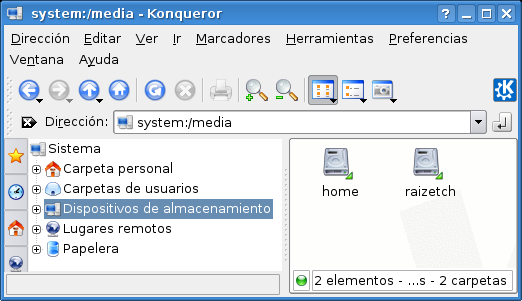
#92 Re: Installation » How to partition my disk ? » 2021-09-17 09:55:58
I will need non-free firmware for WiFi. I think there's a package called firmware-iwlwifi.
I'm starting with an ethernet cable so I presume I can add this later.
That is always my course of action. Once you have a system up and running, even minimal, you can use the apt family you install whatever you need. I find pciutils useful to see what is your exact WiFi card.
#93 Re: Installation » I don't find root and user with password initialilisation » 2021-09-17 09:49:38
I always use Expert install and I can tell you that this is very weird. Please check the MD5 of the downloaded files. Double check that you don't miss any screen. Select "Allow root entry" "yes" (I'm not sure about the spelling; anyway I think that your language is not English).
Good luck.
#94 Re: Other Issues » recommend a good email prgram » 2021-09-08 09:08:02
it had a nonsense error where it said a library that did exist did not exist.
It may not be as silly as it sounds; they are usually different versions, names o links of what seems the same library. Have you tried ldd yourbinary?
#95 Re: Installation » [SOLVED] SDDM not starting up after fresh Beowulf installation » 2021-09-07 09:14:25
Do you know about a good tutorial which go into what you taught?
My own script for that course is very dated (Debian 3) and in Spanish, but it is here: IntranetEducativa.pdf
I'm not aware of a similar slow paced tutorial, but may be because I no longer teach IT. Maybe projects as Linux from Scratch can be useful to you; I would give it a try, I learn a lot back in the day with it.
#96 Re: Installation » [SOLVED] SDDM not starting up after fresh Beowulf installation » 2021-09-05 08:47:36
So the problem was that SDDM did not start when necessary ATI/AMD firmware was not installed.
Long time ago I explained in a course about Debian how install X server and probing it working using the order X before installing any graphics login program. The course was very slow paced; nowadays we all can work much faster because everything works much better than 20 years ago, but knowing the basics is always useful.
#97 Re: Installation » [SOLVED] SDDM not starting up after fresh Beowulf installation » 2021-09-04 10:23:22
From a root console service sddm restart could sent some error messages.
#98 Re: Installation » Two NICs » 2021-05-10 11:11:35
Randomly after the install & configuration is completed one or the other NIC's becomes unavailable.
May be a problem of names of the interfaces. I would try net.ifnames=0 on the kernel parameters.
#99 Re: Hardware & System Configuration » Trouble writing to usb » 2021-04-25 12:27:06
I always do a sync before unmount, to more safety.
#100 Re: Off-topic » Gentoo, Slackware and more » 2021-04-20 16:46:44
What was the ZX81 worth back then where you come from?
I'm sorry, but I don't remember the price; I just remember that it was far out of my budget. Years later I could buy a Sinclair QL, my first computer.

