You are not logged in.
- Topics: Active | Unanswered
#1 Re: Hardware & System Configuration » (HowTo)(GTX 1650) Install Nvidia-Driver properly » 2021-01-11 19:59:02
Hi,
Trying out Devuan again after some time away. I also encountered this issue. In my case, I had to autoremove nvidia-persistenced as you did, then after I had installed other things (including build-essential) I tried installing nvidia-persistenced again and it worked properly this time.
Maybe the nvidia driver package needs to include the headers as a dependency?
#2 Re: Other Issues » [Resolved] Boot hangs at 'Waiting for /dev to be fully populated' » 2019-11-29 04:30:17
File the bug report against eudev.
Thank you ![]()
#3 Re: Other Issues » [Resolved] Boot hangs at 'Waiting for /dev to be fully populated' » 2019-11-28 21:02:46
I'd like to file a bug report about this, but I'm uncertain if I should file against udev or eudev. Any suggestions?
#4 Re: Other Issues » [Resolved] Boot hangs at 'Waiting for /dev to be fully populated' » 2019-11-28 02:06:41
It's not a solution per se, but from your debian install, can you enable verbose boot messages and try again? Should show you the device where you get hung up, which would be useful information as far as getting started goes.
IIRC you can do this by changing/commenting out the existing value of GRUB_CMDLINE_LINUX_DEFAULT, replacing it with GRUB_CMDLINE_LINUX_DEFAULT="" in /etc/default/grub, then running update-grub.
Thanks so much! ![]() I did this by accident, so it helped solve the problem. I really appreciate your help!
I did this by accident, so it helped solve the problem. I really appreciate your help! ![]()
#5 Re: Other Issues » [Resolved] Boot hangs at 'Waiting for /dev to be fully populated' » 2019-11-28 02:05:28
I found the problem, by accident, by attempting to boot into recovery mode. With the more verbose startup messages, I saw that the system was getting stuck on initializing my video card. This is not a very good failure mode, though. I believe on Debian it gives you a brief message at startup to install the proper video firmware and then keeps booting after that.
I chrooted into the Devuan install and installed firmware-amd-graphics then tried to boot into Devuan again and it worked! Yay! Hopefully this helps others if they have another Linux partition and can chroot in to fix the problem.
Thanks! ![]()
#6 Other Issues » [Resolved] Boot hangs at 'Waiting for /dev to be fully populated' » 2019-11-28 01:46:04
- willbprogz227
- Replies: 6
After many months away, I just installed Ascii 2.1 on a fairly standard five-year-old HP tower. No matter which init system I chose during installation (sysvinit or openrc) Devuan never completes boot, but gets stuck and never recovers from "Waiting for /dev to be fully populated".
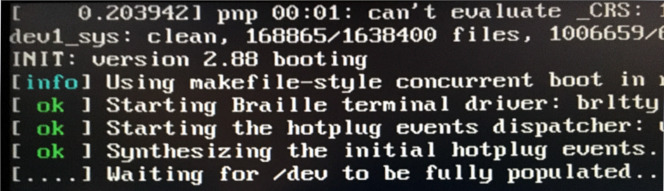
(Don't worry about the 'Can't evaluate _CRS...' message, that shows up on any distro I try, and it doesn't cause problems on them)
Here is the inxi output from my Debian install:
System: Host: debian Kernel: 4.19.0-6-amd64 x86_64 bits: 64 Desktop: MATE 1.20.4 Distro: Debian GNU/Linux 10 (buster)
Machine: Type: Desktop System: Hewlett-Packard product: HP EliteDesk 800 G1 TWR v: N/A serial: MXL50610ZJ
Mobo: Hewlett-Packard model: 18E4 serial: MXL50610ZJ UEFI: Hewlett-Packard v: L01 v02.71 date: 05/09/2017
CPU: Topology: Quad Core model: Intel Core i7-4770 bits: 64 type: MT MCP L2 cache: 8192 KiB
Speed: 3392 MHz min/max: 800/3400 MHz Core speeds (MHz): 1: 3392 2: 3394 3: 3393 4: 3394 5: 3393 6: 3398 7: 3398
8: 3397
Graphics: Device-1: Intel Xeon E3-1200 v3/4th Gen Core Processor Integrated Graphics driver: i915 v: kernel
Device-2: Advanced Micro Devices [AMD/ATI] Baffin [Radeon RX 460] driver: amdgpu v: kernel
Display: server: X.Org 1.20.4 driver: amdgpu,ati,modesetting unloaded: fbdev,vesa resolution: 1920x1200~60Hz
OpenGL: renderer: Radeon RX 560 Series (POLARIS11 DRM 3.27.0 4.19.0-6-amd64 LLVM 7.0.1) v: 4.5 Mesa 18.3.6
Audio: Device-1: Intel Xeon E3-1200 v3/4th Gen Core Processor HD Audio driver: snd_hda_intel
Device-2: Intel 8 Series/C220 Series High Definition Audio driver: snd_hda_intel
Device-3: AMD Baffin HDMI/DP Audio [Radeon RX 550 640SP / RX 560/560X] driver: snd_hda_intel
Sound Server: ALSA v: k4.19.0-6-amd64
Network: Device-1: Intel Ethernet I217-LM driver: e1000e
IF: eno1 state: up speed: 100 Mbps duplex: full mac: 40:a8:f0:56:33:63
Drives: Local Storage: total: 1.25 TiB used: 136.64 GiB (10.7%)
ID-1: /dev/sda model: SPCC Solid State Disk size: 238.47 GiB
ID-2: /dev/sdb vendor: Western Digital model: WDS100T2B0A size: 931.51 GiB
ID-3: /dev/sdc vendor: PNY model: CS1311 120GB SSD size: 111.79 GiB
Partition: ID-1: / size: 23.71 GiB used: 5.50 GiB (23.2%) fs: ext4 dev: /dev/sdb2
ID-2: /home size: 886.32 GiB used: 131.13 GiB (14.8%) fs: ext4 dev: /dev/sdb4
ID-3: swap-1 size: 5.59 GiB used: 0 KiB (0.0%) fs: swap dev: /dev/sdb3
Sensors: System Temperatures: cpu: 29.8 C mobo: 27.8 C gpu: amdgpu temp: 20 C
Fan Speeds (RPM): N/A gpu: amdgpu fan: 1059
Info: Processes: 224 Uptime: 1m Memory: 15.56 GiB used: 510.0 MiB (3.2%) Shell: bash inxi: 3.0.32Anyone have suggestions on what to tinker with to get this going?
Thanks ![]()
#8 Re: News & Announcements » We're now 800 strong here! » 2019-10-05 07:11:43
Checking in after many months. I stopped posting here because I was made to feel that my contributions were wrong or not good enough. ![]() I was just trying to help...
I was just trying to help...
I hope the Devuan project survives and Beowulf is released soon.
#9 Re: Desktop and Multimedia » System is brought down by surf-git running performance site » 2018-10-31 15:45:51
Try submitting by email rather than reportbug
@golinux, thanks for that. I was able to finally submit it, although the feedback from my bug report is already not very encouraging.
#10 Re: Desktop and Multimedia » System is brought down by surf-git running performance site » 2018-10-31 04:23:59
I nuked Devuan and installed the current Debian in its place. I then did the steps to reproduce the problem and it happens on Debian, as well. On Debian, I was able to uninstall firmware-amd-graphics rebooted, then tried the steps again and it did NOT crash the system, so it appears firmware-amd-graphics is the culprit.
I used reportbug on Debian and filled everything out, only for reportbug to eat my report! ![]()
I will see what Devuan uses for bug reporting and give that a shot...
#11 Re: Desktop and Multimedia » System is brought down by surf-git running performance site » 2018-10-30 20:27:45
I have tried this exact sequence in a VM running Devuan Ascii and while it freezes the display for a few, it becomes unfrozen and finishes the performance test. So it's either a driver issue or maybe an issue with the Devuan-provided AMD firmware.
#12 Desktop and Multimedia » System is brought down by surf-git running performance site » 2018-10-29 21:35:27
- willbprogz227
- Replies: 4
Hey folks,
I was cruising along fine yesterday on Devuan when I compiled the git version of the surf browser git clone https://git.suckless.org/surf. I then visited the browserbench.com site and ran MotionMark with the newly compiled surf binary. When it got to the 'soft orbs' part of the test, the screen turns off suddenly, Devuan just vanishes then the computer reboots but there is no video.
I almost said some discouraging words, thinking my brand new Radeon card was toast, but after shutting down the computer, then turning it back on again the video was back, but now things were taking longer to boot (not counting the journal recovery time on my drives the boot afterward). Weird.
I have mounted the Devuan system partition read-only from another distro and there is not one clue as to what happened. I looked in Xorg.0.log, dmesg, debug, messages, kern.log and other logs and everything looks like a normal system startup but without the typical shut-down messages.
If there's anyone who is adventurous enough to reproduce this for me, I'd appreciate it, so I can submit a bug (but on what package??). I reproduced it myself, so it's not some one-off thing. An app in userspace should not have the ability to crash the whole computer and confuzzle the video card. Very very unusual.
* ASUS M5A78L-M PLUS/USB3 motherboard, latest BIOS
* AMD FX-6300 Six-Core Processor
* ASRock Radeon RX 460 PCI-E video card
* amdgpu Xorg driver
* JWM window manager
* Mate components such as: Caja, Atril and Mate terminal
#13 Re: Other Issues » [SOLVED] How to get these 2 apps to open maximized? » 2018-10-28 03:35:13
For atril, create /usr/local/bin/atril with this in it:
#!/bin/sh /usr/bin/atril "$@" & child_pid=$! # wait for child to have a window while true; do wmctrl -lp | awk '{print $3}' | grep $child_pid && break sleep 0.5 done # get windowid of child child_windowid=$(wmctrl -lp | awk "\$3 == $child_pid { print \$1 }") # maximize child's window wmctrl -ir $child_windowid -b add,maximized_vert,maximized_horz
Wow GNUser, thanks for that! ![]() Pretty nice!
Pretty nice!
#14 Re: Desktop and Multimedia » Slow graphics under nouveau » 2018-10-28 02:53:22
Hi xbcb0,
According to this page your card (which is in the NV130 group) is still being worked on when it comes to 2D acceleration. Again, referencing the same page, 3D stuff looks to be almost completely functional.
Unfortunately Nouveau does not work super-wonderful compared to the proprietary drivers. You may need to install the xserver-xorg-video-nvidia driver (or one of the legacy ones if your card is older) to get the performance you desire.
#15 Re: Other Issues » [SOLVED] How to get these 2 apps to open maximized? » 2018-10-28 02:34:53
While I've not used it, gdevilspie is supposed to allow you to make geometry and positioning rules for windows. I'm uncertain if it has any issues running alongside with Mate or other desktop environments but it's worth a shot! ![]()
The Atril and AbiWord window size thing is irritating to me too, but I use JWM and can make window rules in its config file then windows will always appear the way I want.
#16 Re: News & Announcements » The D in Systemd stands for 'Dammmmit!' » 2018-10-28 02:22:45
Interesting article. How do you disable IPv6?
How to disable IPv6 depends on what software you have installed. If your network is controlled by NetworkManager then you can go into that tool's preferences and disable it. You can go lower-level and edit config files directly, but that's probably not the best solution if you're not familiar with it.
Is disabling it a bad idea?
I would not disable IPv6 myself because I reach some sites and other internet resources through IPv6. IPv6 is still not used as much as IPv4, so some people can get away with disabling it for a while until the uptake is larger in the future. Some ISPs have not even implemented IPv6 on their networks yet (shame -- SHAME!! ![]() ).
).
An experiment would be to disable IPv6, go about your normal computing and see if you have trouble accessing web sites and services. If you suddenly can't get into your favorite site or internet service, try turning IPv6 back on and see if that helps.
#17 Re: Installation » Midori - cannot read videos » 2018-10-27 00:00:11
If it helps, this is what I got after installing midori and running midori -g and loading youtube:
$ midori -g
Launching command: '/usr/bin/gdb' --batch -ex 'set print thread-events off' -ex run -ex 'set logging on /run/user/1000/midori/gdb.bt' -ex 'bt' --return-child-result --args midori
[Thread debugging using libthread_db enabled]
Using host libthread_db library "/lib/x86_64-linux-gnu/libthread_db.so.1".
Gtk-Message: (for origin information, set GTK_DEBUG): failed to retrieve property `gtk-primary-button-warps-slider' of type `gboolean' from rc file value "((GString*) 0x5555557e4160)" of type `gboolean'
Picked up _JAVA_OPTIONS: -Dswing.aatext=true -Dawt.useSystemAAFontSettings=on
openjdk version "1.8.0_181"
OpenJDK Runtime Environment (build 1.8.0_181-8u181-b13-1~deb9u1-b13)
OpenJDK 64-Bit Server VM (build 25.181-b13, mixed mode)
Thread 1 "midori" received signal SIGSEGV, Segmentation fault.
0x00007ffff13aef79 in JSC::JSCell::toPrimitive(JSC::ExecState*, JSC::PreferredPrimitiveType) const () from /usr/lib/x86_64-linux-gnu/libjavascriptcoregtk-1.0.so.0
#0 0x00007ffff13aef79 in JSC::JSCell::toPrimitive(JSC::ExecState*, JSC::PreferredPrimitiveType) const () from /usr/lib/x86_64-linux-gnu/libjavascriptcoregtk-1.0.so.0
#1 0x00007ffff141684b in JSC::JSValue::toStringSlowCase(JSC::ExecState*) const () from /usr/lib/x86_64-linux-gnu/libjavascriptcoregtk-1.0.so.0
#2 0x00007ffff126ef59 in ?? () from /usr/lib/x86_64-linux-gnu/libjavascriptcoregtk-1.0.so.0
#3 0x00007ffff126f722 in ?? () from /usr/lib/x86_64-linux-gnu/libjavascriptcoregtk-1.0.so.0
#4 0x00007fff9406f92e in ?? ()
#5 0x00007fffffffd140 in ?? ()
#6 0x00007fffe0c70000 in ?? ()
#7 0x00007fff62050348 in ?? ()
#8 0x00007fffffffd1b0 in ?? ()
#9 0x00007fff78667580 in ?? ()
#10 0x00007fffffffd1c0 in ?? ()
#11 0x00007fffffffd140 in ?? ()
#12 0x00007ffff1259013 in JSC::JITCode::execute(JSC::VM*, JSC::ProtoCallFrame*, JSC::Register*) () from /usr/lib/x86_64-linux-gnu/libjavascriptcoregtk-1.0.so.0
Backtrace stopped: previous frame inner to this frame (corrupt stack?)#18 Re: News & Announcements » Debian Buster release to partially drop non-systemd support » 2018-10-26 17:14:32
I guess none of you are on the Devuan mail lists or IRC.
I prefer the more modern replacement for these: teh forumz ![]()
Into serious-mode though, Devuan is a great project and I hope it remains alive. "Devuan: Everything great about Debian without the caustic, antagonistic init system (and with a friendly community)"
#19 Re: News & Announcements » Debian Buster release to partially drop non-systemd support » 2018-10-25 20:10:36
Man, this stinks.
I am very much an opponent of systemd. I actively seek out and use non-systemd distros. I've been using PCLinuxOS for quite a few weeks now with much success, but Devuan has a special place in my heart (and on its own hard-disk).
I believe each non-systemd distro is becoming weakened and ends up idle or dying because there seems to be a lack of unity among the remaining non-systemd distros. If work and plans to 'circle the wagons' hasn't yet started, it should soon, otherwise in the future we'll be forced to use distros with systemd and our freedom to choose will be pretty much gone.
What would it take to for Devuan to be a stand-alone distro that doesn't require anything from Debian at all?
Hundreds of highly active developers.
I wish I was a more skilled developer then I'd be on-board. I just make small utility apps and don't do 'big guy' stuff. Unfortunately most of the skilled developers out there have been heavily influenced by the pro-systemd crowd and probably don't see much benefit from non-systemd distros. Many of the things I've read out there show folks' apathy toward the systemd situation. "What's the big deal? It works, I don't care" they might say about systemd. But if you've used as many Linux distros with systemd as I have, you see the mess systemd makes. :'(
I hope, and want, Devuan to succeed.
#20 Re: Documentation » Tips for successfully migrating Ascii DE to Beowulf as of 11-08-2018 » 2018-10-25 18:42:34
I just did this a few days ago. Thanks for blazing a trail. It seems to be getting easier. Here's what I did -
Thank you so much for this! ![]() I'm going to try this later today and see how it goes.
I'm going to try this later today and see how it goes.
#21 Re: Documentation » Tips for successfully migrating Ascii DE to Beowulf as of 11-08-2018 » 2018-09-12 02:57:05
Thanks to this post, I'm back on Devuan Beowulf from Linux Mint! Hooray! ![]()
#22 Re: Documentation » Tips for successfully migrating Ascii DE to Beowulf as of 11-08-2018 » 2018-09-11 17:29:22
Great post, thank you for it! ![]()
#23 Re: Other Issues » polkit not available in Beowulf? » 2018-09-11 15:39:24
Sorry to hear that you nuked Devuan, but if you want to give it another try I suggest you read the following document:
http://dev1galaxy.org/viewtopic.php?id=2301
Just don't try and do it when you are in a hurry. It is actually very easy if you follow the steps....and it works.
IMHO, it is well worth the effort. See my follow-up document.
Hi fred43,
Thanks for that very informative post! I will definitely refer to it when I get Beowulf back on here.
Ascii is fine, but Beowulf was needed because it has some newer packages that I need. I had to leave Devuan because the video driver for my older AMD/ATI chipset was corrupting the screen and basically froze Xorg while it works fine on Mint (and thus Ubuntu). Nothing against Devuan, I use my computer for work and needed something stable. I want to try the proprietary driver with Devuan and see if that works.
Thanks again! ![]()
#24 Re: Other Issues » polkit not available in Beowulf? » 2018-09-10 19:23:10
mknoop, fsmithred and golinux, thanks for the comments.
I had to nuke Devuan and go with Linux Mint for now because of a video driver issue with Devuan. Eventually I'll get back to Devuan...I really like it. ![]()
#25 Re: Other Issues » polkit not available in Beowulf? » 2018-09-06 15:42:47
Did you look for newer packages in ascii backports? There has been almost no work done on beowulf yet and as you discovered, it has some quirks. You'll probably need to get the polkit package from ascii until we catch up.
Thanks for that. ![]() I'll check out the Ascii backports.
I'll check out the Ascii backports.

