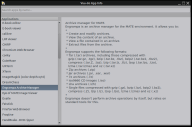You are not logged in.
- Topics: Active | Unanswered
#1 2025-06-25 01:52:19
- greenjeans
- Member

- Registered: 2017-04-07
- Posts: 1,435
- Website
Working on a new app, the learning curve continues...
EDIT: App fininshed and packaged and uploaded for testing! https://sourceforge.net/projects/vuu-do … -App-Info/
You'll need to have yad installed as well as imagemagick. Updated pic of how it looks in post #15 in this thread.
Been screwing around most of the day with this, had never messed with C before, or compiling it so this is a first for me, awesome learning experience but omg does it ever take me forever to figure out how to do simple stuff, lol, RRQ probably could do it in 5 minutes on leafpad!
Simple app to list applications installed and a description, also has a search function that starts working as soon as you start typing, it scrapes /usr/share/applications then cross-references that list with /var/lib/dpkg/status for the description. Simple but possibly useful to the new folks I convert to linux around here. Here's a screenshot, nothing fancy and this is just the working prototype, I have a lot of work to do yet polishing up the text area as it's kinda shoved all together right now:
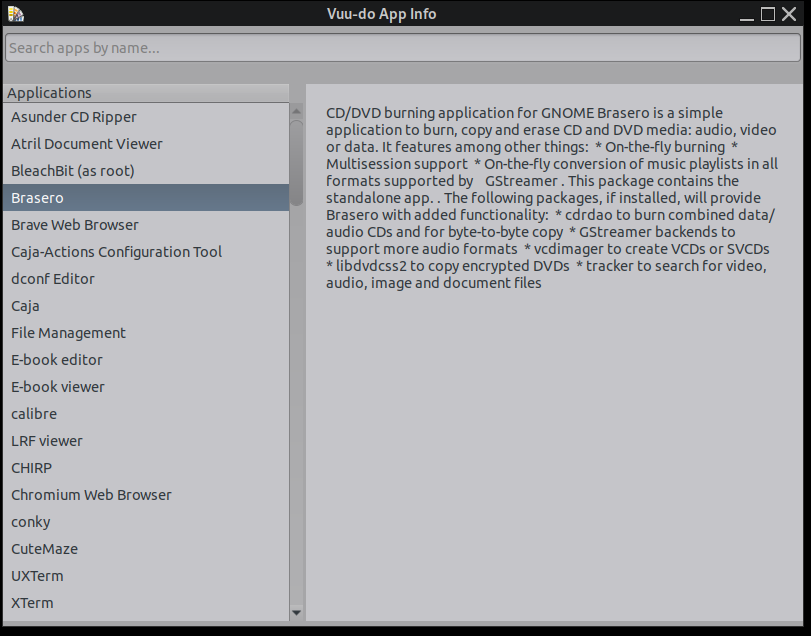
Last edited by greenjeans (2025-06-30 17:55:33)
https://sourceforge.net/projects/vuu-do/ New Vuu-do isos uploaded December 2025!
Vuu-do GNU/Linux, minimal Devuan-based Openbox and Mate systems to build on. Also a max version for OB.
Devuan 5 mate-mini iso, pure Devuan, 100% no-vuu-do. ![]() Devuan 6 version also available for testing.
Devuan 6 version also available for testing.
Please donate to support Devuan and init freedom! https://devuan.org/os/donate
Offline
#2 2025-06-25 18:35:52
- swanson
- Member
- Registered: 2020-04-22
- Posts: 133
Re: Working on a new app, the learning curve continues...
Looks interesting!
Offline
#3 2025-06-25 19:29:06
- brocashelm
- Member
- Registered: 2020-06-29
- Posts: 170
Re: Working on a new app, the learning curve continues...
Looks cool. What toolkit are you using?
Apart from probably the search bar, you could also create this using YAD (maybe even Zenity). I've been studying up on some custom GUI boxes using this method. This example for reading system information is one of my favorites I've come across so far (a nice drop-in replacement for Hardinfo). It looks good on GTK2.
Offline
#4 2025-06-25 23:01:21
- greenjeans
- Member

- Registered: 2017-04-07
- Posts: 1,435
- Website
Re: Working on a new app, the learning curve continues...
Thanks guys!
Yeah Yad + shellscript was my first instinct as it's my go-to for so many things, but just couldn't get it to look and act right. Also tried using webkit to make a little browser basically as i've had some luck on another app doing that and python for the rest, but still no luck. Finally used C and just plain ol gtk and that worked insanely well and fast for the GUI, took a fair amount of tries but i'm happy with it. The separate scraper script is done in bash.
Got to looking at yad while trying to work that out, fired up the yad-icon-browser which was super-close to what I wanted, and I always figured since it came packaged with yad that it was made with yad, lol, nope. Binary file written in C so I really don't understand why it's packaged with yad as there is almost no yad in it whatsoever. But....
The source code for it is very small, and it was just a matter of stripping out a lot of it that I didn't need, then re-writing it a bit to scrape a text file for content rather than the icons. I'm using that text file created by the scraper script instead of sqlite for a database. One of the goals here was to NOT have to install extra depends for this over and above what's typically on a basic system, keeping it simple, small, and fast and doing one job well.
Still need to fine-tune the scraper script, it's missing the description portion in about 10% of the apps, mainly ones with weird names for their .desktop files instead of straightforward ones, like Handbrake ought to be handbrake.desktop, but instead it's "fr.handbrake.ghb.desktop" and Hexchat is "io.github.hexchat.desktop", somehow that's defeating me, currently trying some new mods to the script.
Last edited by greenjeans (2025-06-25 23:02:42)
https://sourceforge.net/projects/vuu-do/ New Vuu-do isos uploaded December 2025!
Vuu-do GNU/Linux, minimal Devuan-based Openbox and Mate systems to build on. Also a max version for OB.
Devuan 5 mate-mini iso, pure Devuan, 100% no-vuu-do. ![]() Devuan 6 version also available for testing.
Devuan 6 version also available for testing.
Please donate to support Devuan and init freedom! https://devuan.org/os/donate
Offline
#5 2025-06-25 23:19:55
- greenjeans
- Member

- Registered: 2017-04-07
- Posts: 1,435
- Website
Re: Working on a new app, the learning curve continues...
Here's the scraper script if anyone has any suggestions for my little issue with it not grabbing the description for some apps, ignore the paths at the top, it's not an Appimage, that's just a directory that wound up to be my area for all experiments:
EDIT: Been messing with this all day today, and am soooooo close to now to 100% with the scraper, fixed like 90% of the issues. But a few minutes ago I had a forehead slapper moment, I think i've been going about this the hard way, gonna try a little different tack.
Last edited by greenjeans (2025-06-26 21:38:21)
https://sourceforge.net/projects/vuu-do/ New Vuu-do isos uploaded December 2025!
Vuu-do GNU/Linux, minimal Devuan-based Openbox and Mate systems to build on. Also a max version for OB.
Devuan 5 mate-mini iso, pure Devuan, 100% no-vuu-do. ![]() Devuan 6 version also available for testing.
Devuan 6 version also available for testing.
Please donate to support Devuan and init freedom! https://devuan.org/os/donate
Offline
#6 2025-06-27 01:28:16
- greenjeans
- Member

- Registered: 2017-04-07
- Posts: 1,435
- Website
Re: Working on a new app, the learning curve continues...
Holy cow has it ever been a day, I don't know how y'all that do this for a living do it, just grateful that you do!
After tons of adding functions of various types I finally have it nailed down 99.99%. Had to add some Mate-specific exclusions along with others to get rid of the simple utilities that are self-explanatory, Openbox won't have those issues but I imagine if someone tried this with another DE that more exclusions would have to be added. Scraper script is pretty complex now, and takes quite a while to run, it's only a one-time run needed for this, honestly I could have just typed out the database in short order, but that's not the point of this exercise.
End goal is to integrate this with the release notes/manual I do in Vuu-do, and provide an all-in-one help app for folks brand new to linux to get oriented quickly.
Still needs a little work on text-formatting, i'm tempted to try and see if parallel-processing can speed up the scraper script, but that's low priority since it only needs to run once, just considering it for the experience and furthering my knowledge-base.
If anybody is interested let me know and i'll post up the two scripts, you'll have to compile the C yourself but that's super-easy and only takes a few seconds, just need GCC and libgtk3-dev.
https://sourceforge.net/projects/vuu-do/ New Vuu-do isos uploaded December 2025!
Vuu-do GNU/Linux, minimal Devuan-based Openbox and Mate systems to build on. Also a max version for OB.
Devuan 5 mate-mini iso, pure Devuan, 100% no-vuu-do. ![]() Devuan 6 version also available for testing.
Devuan 6 version also available for testing.
Please donate to support Devuan and init freedom! https://devuan.org/os/donate
Offline
#7 2025-06-27 17:13:47
- rbit
- Member
- Registered: 2018-06-12
- Posts: 101
Re: Working on a new app, the learning curve continues...
Scraper script is pretty complex now, and takes quite a while to run, it's only a one-time run needed for this,
Next step, rewrite the scraper in C
:-)
Offline
#8 2025-06-27 20:04:14
- greenjeans
- Member

- Registered: 2017-04-07
- Posts: 1,435
- Website
Re: Working on a new app, the learning curve continues...
^^^ Oh hell no, lol! Been fighting with the main script (C) all morning trying to get the text and bullet points properly formatted, so far all i've succeeded in doing is changing the font and spacing which does look much nicer, but still, i'm no C wiz, no way i'm ready to take on doing the scraper in C, I just now got it whipped into beautiful working shape and even that took a ton of trial and error despite shellscript being something i'm decent at now.
EDIT: The below scripts have been changed a lot and are now obsolete.
Last edited by greenjeans (2025-07-07 19:22:15)
https://sourceforge.net/projects/vuu-do/ New Vuu-do isos uploaded December 2025!
Vuu-do GNU/Linux, minimal Devuan-based Openbox and Mate systems to build on. Also a max version for OB.
Devuan 5 mate-mini iso, pure Devuan, 100% no-vuu-do. ![]() Devuan 6 version also available for testing.
Devuan 6 version also available for testing.
Please donate to support Devuan and init freedom! https://devuan.org/os/donate
Offline
#9 2025-06-27 20:18:51
- greenjeans
- Member

- Registered: 2017-04-07
- Posts: 1,435
- Website
Re: Working on a new app, the learning curve continues...
I got rid of all the utilities that didn't need to be on there with some creative exclusions, so that cleaned up a lot.
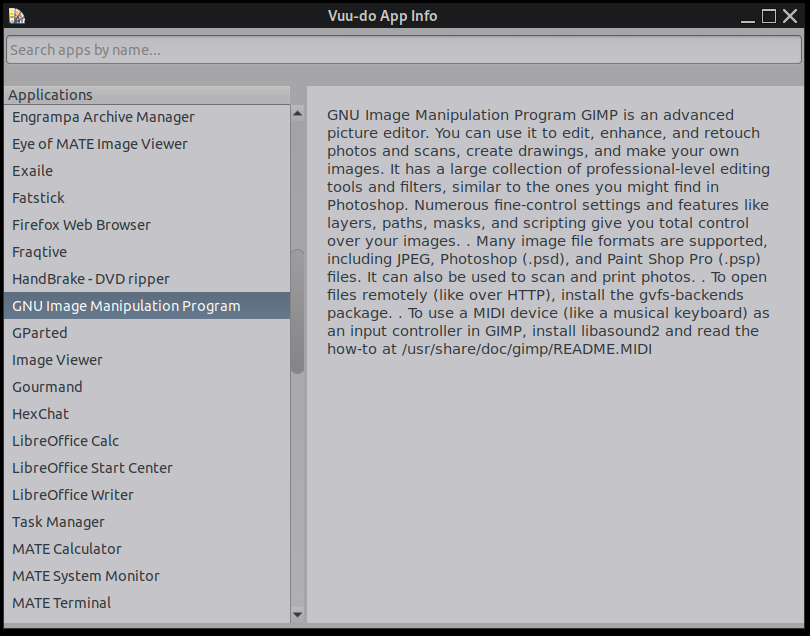
https://sourceforge.net/projects/vuu-do/ New Vuu-do isos uploaded December 2025!
Vuu-do GNU/Linux, minimal Devuan-based Openbox and Mate systems to build on. Also a max version for OB.
Devuan 5 mate-mini iso, pure Devuan, 100% no-vuu-do. ![]() Devuan 6 version also available for testing.
Devuan 6 version also available for testing.
Please donate to support Devuan and init freedom! https://devuan.org/os/donate
Offline
#10 2025-06-28 16:09:31
- greenjeans
- Member

- Registered: 2017-04-07
- Posts: 1,435
- Website
Re: Working on a new app, the learning curve continues...
Dang it's so close now, after messing with it for a long time yesterday I finally got some formatting going on in the description field, some paragraph separation and bullet points properly listed, but it wrecked the word wrap function for some reason I don't know yet. Still it's progress! You can see both the success in formatting and the fail in word wrap here:
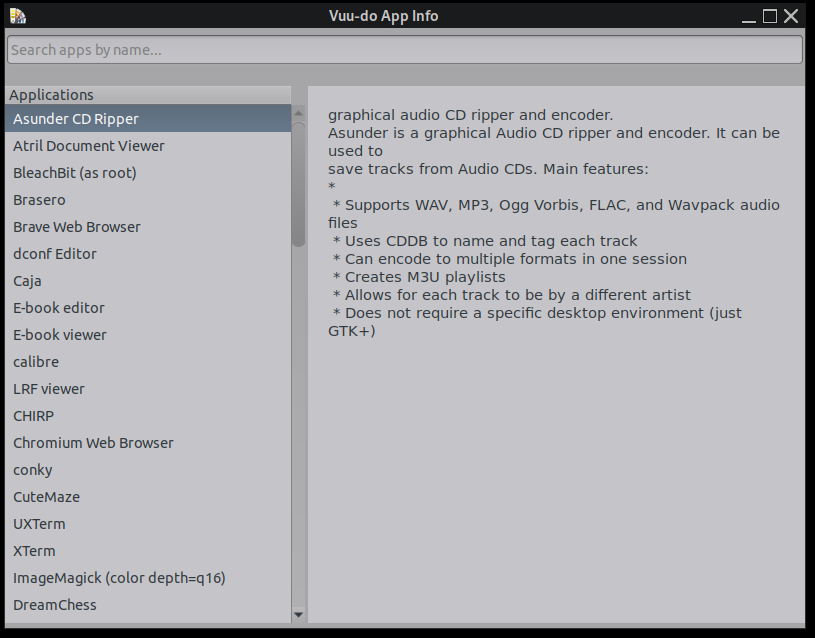
https://sourceforge.net/projects/vuu-do/ New Vuu-do isos uploaded December 2025!
Vuu-do GNU/Linux, minimal Devuan-based Openbox and Mate systems to build on. Also a max version for OB.
Devuan 5 mate-mini iso, pure Devuan, 100% no-vuu-do. ![]() Devuan 6 version also available for testing.
Devuan 6 version also available for testing.
Please donate to support Devuan and init freedom! https://devuan.org/os/donate
Offline
#11 2025-06-29 02:52:03
- greenjeans
- Member

- Registered: 2017-04-07
- Posts: 1,435
- Website
Re: Working on a new app, the learning curve continues...
Winning! Thumbnailing this screenie, I should really have done it for the others:
Tons of work but I figured out the word-wrap issue, bullet points etc. Had to also do some functions to fix the first line of the description in /var/lib/dpkg/status, most don't caplitalize the first letter of the first word and none of them add a a period at the end of it. Whole buncha little things like that took a lot of time to sort out, but i'm pretty tickled about where it's at now, got some things to do still though.
Check out that formatting now!
https://sourceforge.net/projects/vuu-do/ New Vuu-do isos uploaded December 2025!
Vuu-do GNU/Linux, minimal Devuan-based Openbox and Mate systems to build on. Also a max version for OB.
Devuan 5 mate-mini iso, pure Devuan, 100% no-vuu-do. ![]() Devuan 6 version also available for testing.
Devuan 6 version also available for testing.
Please donate to support Devuan and init freedom! https://devuan.org/os/donate
Offline
#12 2025-06-29 03:48:14
- greenjeans
- Member

- Registered: 2017-04-07
- Posts: 1,435
- Website
Re: Working on a new app, the learning curve continues...
It would be great if somebody was willing to test what I have so far. I am posting the latest scripts but first you need to create the folder ~/.local/share/vai and drop all these scripts in there and drop the .desktop file into ~/.local/share/applications, and here is the order i'm posting them:
EDIT: The below scripts have been changed a lot and are now obsolete.
Last edited by greenjeans (2025-07-07 19:23:09)
https://sourceforge.net/projects/vuu-do/ New Vuu-do isos uploaded December 2025!
Vuu-do GNU/Linux, minimal Devuan-based Openbox and Mate systems to build on. Also a max version for OB.
Devuan 5 mate-mini iso, pure Devuan, 100% no-vuu-do. ![]() Devuan 6 version also available for testing.
Devuan 6 version also available for testing.
Please donate to support Devuan and init freedom! https://devuan.org/os/donate
Offline
#13 2025-06-29 12:41:58
- delgado
- Member
- Registered: 2022-07-14
- Posts: 275
Re: Working on a new app, the learning curve continues...
Nice work and install tutorial!
Here is a short collection of incedences on my excalibur:
Compiling: pkg-config --cflags --libs gtk+-3.0 throwed an error, solved by installing libgtk-3-dev .
Scraping: There were two or three instances of the script running, beside free cpu cores.
You mentioned "/var/lib/dpkg/status" and I thought this text file would be processed to get package related information.
dpkg was querried a lot (multiple ps ax in the terminal to kill time, e.g.: dpkg-query --search -- galculator.desktop )
#-#-#-#-#-#
Sorting:
A doubled "ParaView" entry cought my attention - see code section.
Guess is:
The list is sorted by the name of the *.desktop file. The shown "Application Name" is from the 'Name="Application Name"'-field.
*Highly accurate* entries like "Document Viewer" are existing too.
I'm missing a reference to the executed binary itself.
Or maybe executable name for sorting?
**imaginary screen shot of the program list**
(... "O" section here?!)
ParaView
QjackCtl
qpwgraph
samplev1
Wireshark
Mousepad
ParaView Cilent
(... more "P" entries)
**end of imaginary screen shot**
$ find | grep desktop$ | grep -i paraview
/usr/share/applications/org.paraview.ParaView.desktop
/usr/share/applications/paraview.desktop
$ diff /usr/share/applications/paraview.desktop /usr/share/applications/org.paraview.ParaView.desktop
3,5d2
< Name=ParaView Client
< GenericName=Data Viewer
< Comment=ParaView allows viewing of large data sets
7c4,7
< Terminal=false
---
> Name=ParaView
> Comment=Parallel visualization application
> Exec=paraview %f
> TryExec=paraview
9,11c9,10
< MimeType=application/x-paraview;
< Categories=Education;Math;Science;
< Exec=paraview
---
> StartupWMClass=paraview
> Categories=Qt;Science;DataVisualization;Offline
#14 2025-06-29 16:35:48
- greenjeans
- Member

- Registered: 2017-04-07
- Posts: 1,435
- Website
Re: Working on a new app, the learning curve continues...
Thanks so much for testing and posting! Interesting that you tired it on excalibur, the whole thing is built on a daedalus system, have not tested it in my own excalibur setups. Glad you figured out the libgtk3-dev package, I did mention it earlier in the thread but should ave included that as part of the install tutorial. I should have also mentioned that the scraper also creates a debug log which i'm leaving in for now until I get this thing fully tested.
Yeah the calls to dpkg would not have been necessary at all if all applications followed a simple naming convention across the board, i.e same name of the .desktop, the app itself, it's excecutable, and the name of the package itself. As I mentioned before many of these apps have one or more of those factors different than the others, in the case of some apps like the gnome-disk-utility all four were completely different, it took some hella pattern matching to get those to show up and slowed the scraper waaaaaay down.
And packages like Calibre that own multiple .desktops (in calibre's case 4 total), will currently all show the main description of calibre itself.
I tried last night to implement one of the tweaks I want to do, adding a yad progress dialog and an "all done" dialog when it finished, which should have been a piece of cake as I work with yad dialogs in shellscripts all the time, but my first attempt when I ran it caused some kind of looping error that caused the debug log to fill up rapidly way over what it should have been and not stopping! Lol. that's when I decided my brain was too tired and just going to screw up further so I shut it down for the night. But i'll get that worked out hopefully today.
My two other goals are to add icons to the left pane in front of the app names similar to the way it looks in the main menu, pain in the butt to do using the same types of parsing/matching/scraping i'm doing now, but I have an idea about using the cached icons that should already be present in ~/.cache.
Last one is implementing something to speed up the scraper, still pondering how to do that.
All this code is rough as hell, but by golly I got it to a place of good basic functionality, been one heck of a learning experience, which was the primary goal in the first place, so i'm happy. ![]()
ETA: Got the dialogs working now! Simple visual verification that something is happening, and when it's finished.
Last edited by greenjeans (2025-06-29 18:33:10)
https://sourceforge.net/projects/vuu-do/ New Vuu-do isos uploaded December 2025!
Vuu-do GNU/Linux, minimal Devuan-based Openbox and Mate systems to build on. Also a max version for OB.
Devuan 5 mate-mini iso, pure Devuan, 100% no-vuu-do. ![]() Devuan 6 version also available for testing.
Devuan 6 version also available for testing.
Please donate to support Devuan and init freedom! https://devuan.org/os/donate
Offline
#15 2025-06-30 00:15:06
- greenjeans
- Member

- Registered: 2017-04-07
- Posts: 1,435
- Website
Re: Working on a new app, the learning curve continues...
Right now, I smell like VICTORY! Smell it! Smell my victory!!
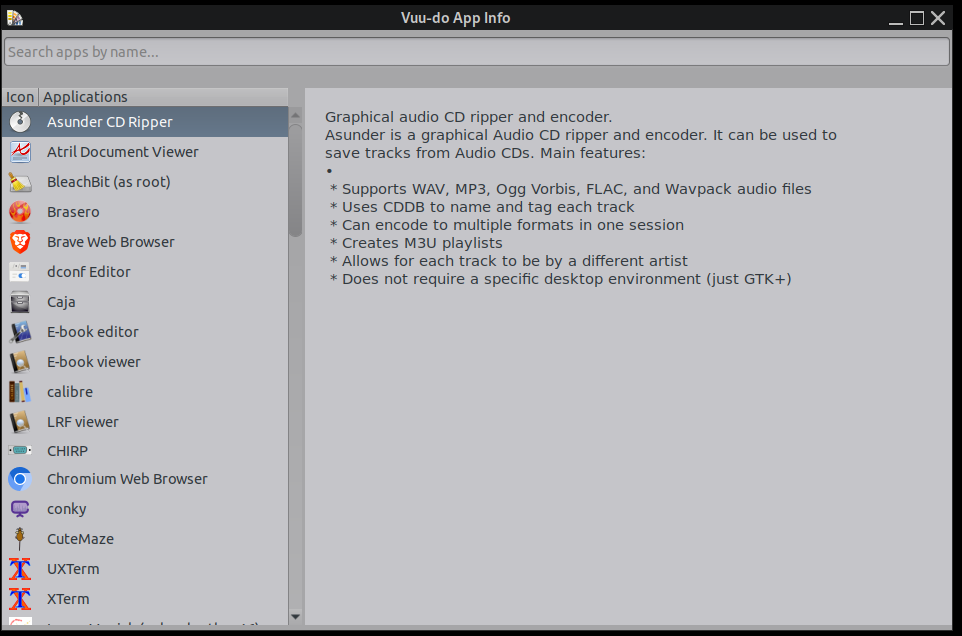
BOOM! *mic drop* This puppy is DONE! My first ever stand-alone application with a real GUI, and man what a learning experience!
Time to go after bigger projects now, I have it in mind to fork the crap out of the gnome-disk-utility, get rid of the bullshit CSD and fix their failure to properly wipe empty space before creating secondary partitions.
I'll post the final scripts here in a bit, kinda wiped out right now and popping the top on a cold one to take a victory lap. ![]()
Thank you Devuan and Dev1galaxy and all it's users for making my education possible! Beers for everyone!
https://sourceforge.net/projects/vuu-do/ New Vuu-do isos uploaded December 2025!
Vuu-do GNU/Linux, minimal Devuan-based Openbox and Mate systems to build on. Also a max version for OB.
Devuan 5 mate-mini iso, pure Devuan, 100% no-vuu-do. ![]() Devuan 6 version also available for testing.
Devuan 6 version also available for testing.
Please donate to support Devuan and init freedom! https://devuan.org/os/donate
Offline
#16 2025-06-30 02:06:36
- greenjeans
- Member

- Registered: 2017-04-07
- Posts: 1,435
- Website
Re: Working on a new app, the learning curve continues...
Now working on doing yet another thing I haven't done before, making this into a .deb package...*sigh* looks like another day ahead of trial-and-error. lol.
https://sourceforge.net/projects/vuu-do/ New Vuu-do isos uploaded December 2025!
Vuu-do GNU/Linux, minimal Devuan-based Openbox and Mate systems to build on. Also a max version for OB.
Devuan 5 mate-mini iso, pure Devuan, 100% no-vuu-do. ![]() Devuan 6 version also available for testing.
Devuan 6 version also available for testing.
Please donate to support Devuan and init freedom! https://devuan.org/os/donate
Offline
#17 2025-06-30 17:52:28
- greenjeans
- Member

- Registered: 2017-04-07
- Posts: 1,435
- Website
Re: Working on a new app, the learning curve continues...
Updated the OP, app done and packaged and uploaded! Would love it if some of you kind folks might test it out!
https://sourceforge.net/projects/vuu-do … -App-Info/
You'll need to have yad installed as well as imagemagick.
Last edited by greenjeans (2025-06-30 17:53:54)
https://sourceforge.net/projects/vuu-do/ New Vuu-do isos uploaded December 2025!
Vuu-do GNU/Linux, minimal Devuan-based Openbox and Mate systems to build on. Also a max version for OB.
Devuan 5 mate-mini iso, pure Devuan, 100% no-vuu-do. ![]() Devuan 6 version also available for testing.
Devuan 6 version also available for testing.
Please donate to support Devuan and init freedom! https://devuan.org/os/donate
Offline
#18 2025-06-30 23:00:01
- GlennW
- Member

- From: Brisbane, Australia
- Registered: 2019-07-18
- Posts: 692
Re: Working on a new app, the learning curve continues...
Nice work greenjeans, My first thought... how come the package managers don't have this kind of info(?).
Nice, really nice. Thank you.
pic from 1993, new guitar day.
Offline
#19 2025-06-30 23:18:10
- greenjeans
- Member

- Registered: 2017-04-07
- Posts: 1,435
- Website
Re: Working on a new app, the learning curve continues...
Thanks Glenn! The thing is the package managers do have this info, at least in Synaptic, the descriptions in the app are the same ones you'd see if you opened Synaptic and went through your list of installed applications. This is just a quick and easy way to view just the apps that need explaining without having to wade through some 1200-2000 listings of all installed packages in Synaptic.
The idea is, when I convert someone to Linux, I always query them about what kinds of apps they need/want, and I roll them up a custom iso with everything they need already installed, but to a new user all the new names may be confusing, so rather than use Synaptic or open each and every program one by one, they can just click this and get a quick explanation. Obviously after that if folks install new programs from Synaptic they'll read the description there with no need really to re-run the app scraper as they chose those programs and already read the info. So after a time once they get used to using their new apps, this program will be obsoleted, but no biggie, I think it's a handy little reference to help them get up to speed quickly.
https://sourceforge.net/projects/vuu-do/ New Vuu-do isos uploaded December 2025!
Vuu-do GNU/Linux, minimal Devuan-based Openbox and Mate systems to build on. Also a max version for OB.
Devuan 5 mate-mini iso, pure Devuan, 100% no-vuu-do. ![]() Devuan 6 version also available for testing.
Devuan 6 version also available for testing.
Please donate to support Devuan and init freedom! https://devuan.org/os/donate
Offline
#20 2025-07-01 11:14:20
- stargate-sg1-cheyenne-mtn
- Member
- Registered: 2023-11-27
- Posts: 473
Re: Working on a new app, the learning curve continues...
speaking of synaptic:
https://bkhome.org/news/202507/pkgget-now-syncs-with-apt.html
easyos now uses devuan, neat.
Be Excellent to each other and Party On!
https://www.youtube.com/watch?v=rph_1DODXDU
https://en.wikipedia.org/wiki/Bill_%26_Ted%27s_Excellent_Adventure
Do unto others as you would have them do instantaneously back to you!
Offline
#21 2025-07-01 14:44:57
- greenjeans
- Member

- Registered: 2017-04-07
- Posts: 1,435
- Website
Re: Working on a new app, the learning curve continues...
^^^I think Barry has done some other stuff previously using Devuan IIRC, but yeah I always figured Devuan would appeal to him and the Puppy folks. I used Puppy a lot back in the day, so I know a lot of the crew.
Back on topic, my wife sat down last night to test the app for me, and despite the fact that she's a very experienced user of some 16 years like me, she still wanted the .deb to install on her own machine, as she found some useful info in there, specifically Calibre, she didn't know that you could use it to download rss feeds and convert them into e-book format.
https://sourceforge.net/projects/vuu-do/ New Vuu-do isos uploaded December 2025!
Vuu-do GNU/Linux, minimal Devuan-based Openbox and Mate systems to build on. Also a max version for OB.
Devuan 5 mate-mini iso, pure Devuan, 100% no-vuu-do. ![]() Devuan 6 version also available for testing.
Devuan 6 version also available for testing.
Please donate to support Devuan and init freedom! https://devuan.org/os/donate
Offline
#22 2025-07-02 00:05:16
- GlennW
- Member

- From: Brisbane, Australia
- Registered: 2019-07-18
- Posts: 692
Re: Working on a new app, the learning curve continues...
Yes, I agree as well for newbies it is important.
I was really thinking about before you install, usually a one liner repeated 2 or 3 times with out too much real info describing what the app does/provides.
I see your point, Nice work.
pic from 1993, new guitar day.
Offline
#23 2025-07-05 19:04:37
- greenjeans
- Member

- Registered: 2017-04-07
- Posts: 1,435
- Website
Re: Working on a new app, the learning curve continues...
Okay. finally found the hidden flaw(s) in this one, a bug that didn't hurt anything or affect function at all, just the postinst script created some superfluous folders/files.
Also the package has the compiled binary for the gui, and that's done in 64-bit, so I need to change the control file and re-name it as it won't run on other architectures.
Other than that it's running great. So with these changes i'm also going to convert it to a more conventional system-wide thing as opposed to a user-specific app, the files generated by the scraper will still go into userspace, but the other scripts other than the wrapper will go into /usr/share/vai and the .desktop into /usr/share/applications.
https://sourceforge.net/projects/vuu-do/ New Vuu-do isos uploaded December 2025!
Vuu-do GNU/Linux, minimal Devuan-based Openbox and Mate systems to build on. Also a max version for OB.
Devuan 5 mate-mini iso, pure Devuan, 100% no-vuu-do. ![]() Devuan 6 version also available for testing.
Devuan 6 version also available for testing.
Please donate to support Devuan and init freedom! https://devuan.org/os/donate
Offline
#24 2025-07-05 23:29:05
- greenjeans
- Member

- Registered: 2017-04-07
- Posts: 1,435
- Website
Re: Working on a new app, the learning curve continues...
Fixed and uploaded! Also added installed size to the control file so that info will be available now in Synaptic. And changed the whole thing from a per-user app to system-wide for all users.
https://sourceforge.net/projects/vuu-do/ New Vuu-do isos uploaded December 2025!
Vuu-do GNU/Linux, minimal Devuan-based Openbox and Mate systems to build on. Also a max version for OB.
Devuan 5 mate-mini iso, pure Devuan, 100% no-vuu-do. ![]() Devuan 6 version also available for testing.
Devuan 6 version also available for testing.
Please donate to support Devuan and init freedom! https://devuan.org/os/donate
Offline
#25 2025-07-07 19:18:06
- greenjeans
- Member

- Registered: 2017-04-07
- Posts: 1,435
- Website
Re: Working on a new app, the learning curve continues...
Well it seems like a whole lotta work....begets more work, lol!
Version 1.0-3 uploaded, this fixes a bug I found that was throwing some leftover de-bugging content into ~/.xsession-errors, bloating it up with some content
that didn't need to be in there, and also confusing my text-editor (Pluma) into thinking the file was binary due to some special characters that got thrown in there. I also added a window icon to the GUI to match the menu entry and other dialogs, and changed the formatting of the description to make it read and render better. Also removed imagemagick as a dependency as it doesn't need it, was going to use it if the app had a hard time with svg icons, but libsrvg and gdk-pixbuf are handling that just fine. Been testing hard all day and can't find any more bugs, so this may finally be the last version.
Thanks to the folks that downloaded and tried it! If you have it and like it, you should un-install the previous version and you'll also need to manually delete the vai folder in ~/.local/share, then install the new .deb.
https://sourceforge.net/projects/vuu-do/ New Vuu-do isos uploaded December 2025!
Vuu-do GNU/Linux, minimal Devuan-based Openbox and Mate systems to build on. Also a max version for OB.
Devuan 5 mate-mini iso, pure Devuan, 100% no-vuu-do. ![]() Devuan 6 version also available for testing.
Devuan 6 version also available for testing.
Please donate to support Devuan and init freedom! https://devuan.org/os/donate
Offline