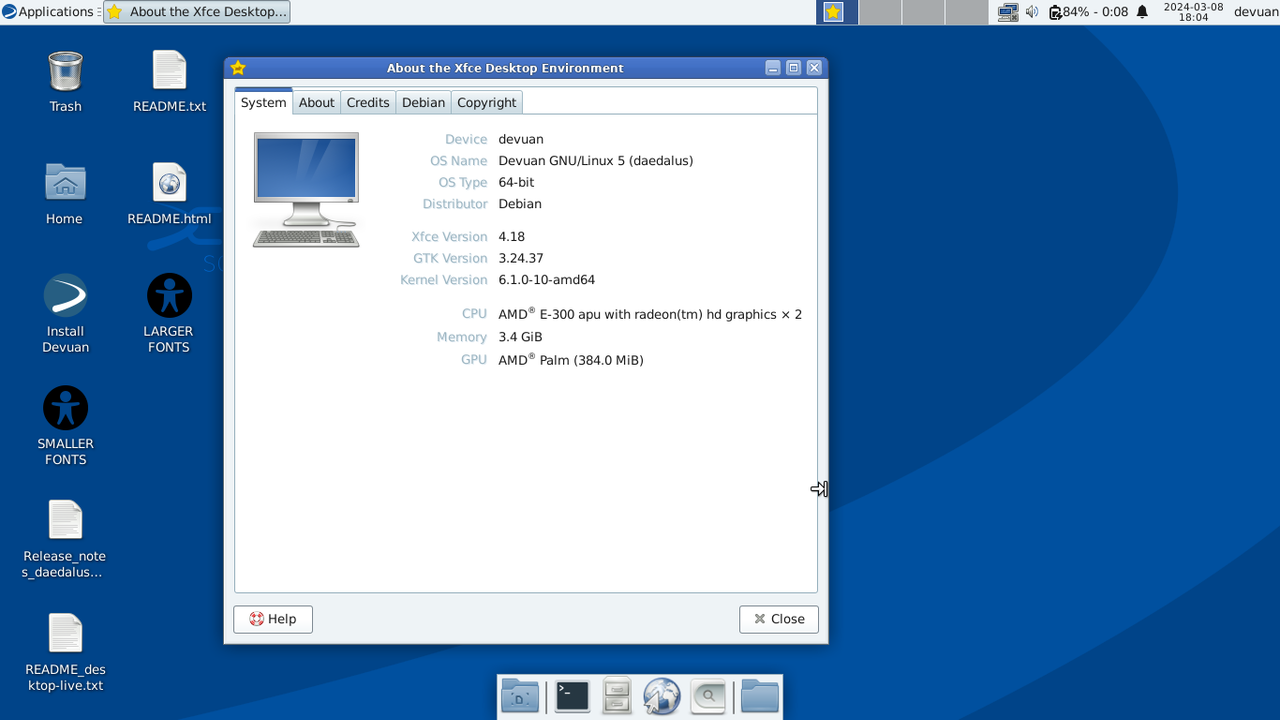You are not logged in.
- Topics: Active | Unanswered
Pages: 1
#1 2024-03-07 08:09:57
- oui
- Member
- Registered: 2017-09-02
- Posts: 303
minimalistic net installation
I am now a good minimalistic installation based on a start with that official (is it so really?) devuan iso:
https://devuan.bio.lmu.de/devuan/dists/ … t/mini.iso
one of the problems (would be the same in case of a debootstrap installation (I am thinking about the interest to use a debootstrap installation in the next time because the other very small ISO from devuan DIRECTLY for Ceres seems don't to work! I did loose a quantity of time before I did realize that) is immediately to get a usuable internet connection else if you have to connect to a secured LAN!
a/ in the case of above ISO and the offered tasksel in the ISO in which offered task are the packages for the WLAN connection (I hope in the last option!!!)
b/ if not, which packages are to be downloaded BEFORE you begin to install (to have then ready to use after the installation ending with the situation that you can't connect with WLAN and continue and how to continue in command line? An what is to do to get so a perfect and really practicable connection with WLAN in command line after each restart with the WAP secured internet?
(I have no experience: my internet connection is 30 year wired and the Fritz Box (end point of the phone wire) is directly 10 cm away from PC on the work desk...).
NEXT STEP after installation of xorg, I will use, if possible, a tool of XFCE4 in graphic (without to have tu MUST to install the full XFCE4 to connect in graphic mode with WLAN. Which (chain of) tools will XFCE4 need?
(The XFCE4 package is, very different from LXQT ah ah ah, very totlerant! You usually can install each part separately and can let the other part away! I hope it is the same with WLAN!)
i need above info to write a detailled and documented instructions in English, French and German how to set up a minimal Devuan beginning with, actually the above minimal ISO, and, next step (I am myself not fit enough actually in debootstrap else if I did use it a long time ago) as independant from ISO, debootstrap.
which wiki use Devuan user to publish such pages in the named 3 languages?
Offline
#2 2024-03-07 15:17:47
- GlennW
- Member

- From: Brisbane, Australia
- Registered: 2019-07-18
- Posts: 590
Re: minimalistic net installation
here is a list of deps for wpa-supplicant... there maybe others.
I didn't include the version numbers because I'm on Daedalus. I hope this helps.
wpasupplicant
deps...
libc6
libdbus
libnl
libnl_genl
libnl-route
libpclite
libreadline8
linssl3
adduserI setup wifi on the command-line
and here is how you can setup wifi on the command line.
wpa_passphrase {ssid} {password} > /etc/wpa_supplicant/wpa_supplicant.confall the best
pic from 1993, new guitar day.
Offline
#3 2024-03-08 18:20:07
- aluma
- Member
- Registered: 2022-10-26
- Posts: 533
Re: minimalistic net installation
Offline
Pages: 1