You are not logged in.
- Topics: Active | Unanswered
#1 2020-07-21 15:58:31
- Vernon
- Member
- Registered: 2020-07-19
- Posts: 89
HOWOTO: Beowulf LXQt post installation tweeks
After installing Beowulf with LXQt desktop, I had to do the following tweaks. Besides the installation of LXQt, I believe I accepted all the other default options including sysvinit and xfce4 window manager. If you have installed a different init or window manager, this HOWTO may not apply to you.
Pulse Audio
As root, comment out the autospawn=no in your /etc/pulse/client.conf.d/00-disable-autospawn.conf file. My /etc/pulse/client.conf.d/00-disable-autospawn.conf file now looks like the below.
# On linux systems, disable autospawn by default
# If you are not using systemd, comment out this line
# autospawn=noControl+A+d Show Desktop Warning Message
The LXQt Show Desktop keyboard shortcut conflicts with the xfce4 window manager keyboard shortcut resulting in a warning message every time you log in. To get rid of the message, Comment out the the following line
<property name="<Primary><Alt>d" type="string" value="show_desktop_key"/>in your ~/.config/xfce4/xfconf/xfce-perchannel-xml/xfce4-keyboard-shortcuts.xml file.
Moving Windows
On a small display like a netbook, some non-scrollable windows may extend beyond the bottom of the screen. To view the bottom of these windows, press the Alt+Left Mouse Butoon while moving your mouse or track pad. This will allow you to grab and move anywhere on a window which allows you to move a window beyond the top of the screen so you can see and click on any bottom buttons..
Offline
#2 2020-07-27 08:12:00
- larsH
- Member
- Registered: 2020-05-05
- Posts: 184
Re: HOWOTO: Beowulf LXQt post installation tweeks
Hi
Will just mention that instead of enabling pulseaudio. Witch is software only and adding overhead and latency to your system, you can install volumeicon-alsa instead and add it to your desktop startup.
Offline
#3 2020-07-27 13:47:22
- Vernon
- Member
- Registered: 2020-07-19
- Posts: 89
Re: HOWOTO: Beowulf LXQt post installation tweeks
Hi
Will just mention that instead of enabling pulseaudio. Witch is software only and adding overhead and latency to your system, you can install volumeicon-alsa instead and add it to your desktop startup.
Thanks for this info. However, the LXQt volume control panel applet does not require Pulse Audio and can be configured for either ALSA or Pulse Audio without installing any additional software. Mouse Right Click on the panel volume control applet and then left click on Configure.
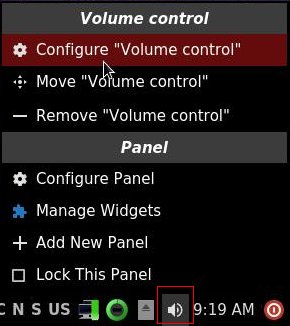
Then tick on the ALSA radio and you are done.
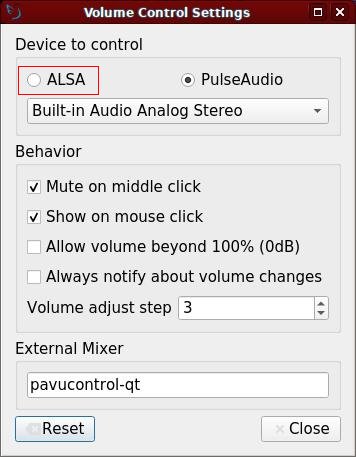
Offline
#4 2020-07-27 14:15:48
- larsH
- Member
- Registered: 2020-05-05
- Posts: 184
Re: HOWOTO: Beowulf LXQt post installation tweeks
Hi
Then you do not need to activate pulseaudio. It is doing nothing today that alsa does not do. Except for adding latency ;-))
Have a nice day
Offline
#5 2020-07-27 15:28:47
- HevyDevy
- Member
- Registered: 2019-09-06
- Posts: 358
Re: HOWOTO: Beowulf LXQt post installation tweeks
Hi
Then you do not need to activate pulseaudio. It is doing nothing today that alsa does not do. Except for adding latency ;-))
Have a nice day
You really need to put as your signature.
"volumeicon-alsa FTW!"
I like my hardware controls for alsa, well i have to using dwm..
Offline
#6 2020-07-27 16:10:27
- larsH
- Member
- Registered: 2020-05-05
- Posts: 184
Re: HOWOTO: Beowulf LXQt post installation tweeks
Hi
I hope FTW is not meant in a bad way :-)) . I simply consider pulseaudio i plague like systemd. And I have seen no arguments for the opposite. I am a professional musician and like everyone to have the best possible sound. And I can hear a difference for the better when pulseaudio is not used ;-))
Have a nice day
Lars H
larsH wrote:Hi
Then you do not need to activate pulseaudio. It is doing nothing today that alsa does not do. Except for adding latency ;-))
Have a nice day
You really need to put as your signature.
"volumeicon-alsa FTW!"
I like my hardware controls for alsa, well i have to using dwm..
Offline
#7 2020-07-27 17:39:17
- Head_on_a_Stick
- Member

- From: London
- Registered: 2019-03-24
- Posts: 3,125
- Website
Re: HOWOTO: Beowulf LXQt post installation tweeks
Then you do not need to activate pulseaudio. It is doing nothing today that alsa does not do.
How about autoselecting the non-HDMI output for laptops? ALSA doesn't do that.
(Sorry for the OT, OP.)
Brianna Ghey — Rest In Power
Offline
#8 2020-07-27 18:02:04
- larsH
- Member
- Registered: 2020-05-05
- Posts: 184
Re: HOWOTO: Beowulf LXQt post installation tweeks
Hi
You may be right about that one. But it can be solved by enviroment variables ;-)). For serious sound I am using jack anyway. Pulseaudio and jack are no good to use at the same time. But that is offcourse my special case.
Have a nice day
Lars H
larsH wrote:Then you do not need to activate pulseaudio. It is doing nothing today that alsa does not do.
How about autoselecting the non-HDMI output for laptops? ALSA doesn't do that.
(Sorry for the OT, OP.)
Last edited by larsH (2020-07-27 18:02:23)
Offline
#9 2020-07-28 12:19:33
- HevyDevy
- Member
- Registered: 2019-09-06
- Posts: 358
Re: HOWOTO: Beowulf LXQt post installation tweeks
Hi
I hope FTW is not meant in a bad way :-)) . I simply consider pulseaudio i plague like systemd. And I have seen no arguments for the opposite. I am a professional musician and like everyone to have the best possible sound. And I can hear a difference for the better when pulseaudio is not used ;-))
Have a nice day
Lars HHevyDevy wrote:larsH wrote:Hi
Then you do not need to activate pulseaudio. It is doing nothing today that alsa does not do. Except for adding latency ;-))
Have a nice day
You really need to put as your signature.
"volumeicon-alsa FTW!"
I like my hardware controls for alsa, well i have to using dwm..
FTW = "For The Win" ![]()
Offline
#10 2020-11-11 17:09:11
- swarfendor437
- Member

- From: Somewhere off Atlantis
- Registered: 2020-10-28
- Posts: 107
Re: HOWOTO: Beowulf LXQt post installation tweeks
larsH wrote:Then you do not need to activate pulseaudio. It is doing nothing today that alsa does not do.
How about autoselecting the non-HDMI output for laptops? ALSA doesn't do that.
(Sorry for the OT, OP.)
Well I hate using the term 'blacklist' but that is what I did to get my Audigy 5 Rx Soundblaster working. Why can't it be named blocklisting and allowlisting instead? ![]()
Offline
#11 2020-11-11 22:31:38
- GlennW
- Member

- From: Brisbane, Australia
- Registered: 2019-07-18
- Posts: 694
Re: HOWOTO: Beowulf LXQt post installation tweeks
How about autoselecting the non-HDMI output for "non-"laptops? ALSA doesn't do that.
I have not been able to get non-pulse working that will work in any web-browser, vlc, clementine and system sounds reliably.
But I'll test it from time to time to check.
sorry for the highjack of this post. :-)
pic from 1993, new guitar day.
Offline
#12 2020-11-12 12:28:52
- PedroReina
- Member

- From: Madrid, Spain
- Registered: 2019-01-13
- Posts: 295
- Website
Re: HOWOTO: Beowulf LXQt post installation tweeks
How about autoselecting the non-HDMI output for "non-"laptops? ALSA doesn't do that.
I dislike "autoselecting". But I can select the non-HDMI output with ALSA configuring it. There are a lot of info about that.
Offline

