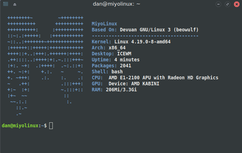You are not logged in.
- Topics: Active | Unanswered
Pages: 1
#1 2020-04-22 03:34:29
- MiyoLinux
- Member

- Registered: 2016-12-05
- Posts: 1,323
[MiyoLinux] miyofetch
If any MiyoLInux users are interested (if there are any MiyoLinux users besides me... ![]() LOLOLOLOL!!! )...
LOLOLOLOL!!! )...
...miyofetch is now available for beowulf releases. Click the image to enlarge it.
miyofetch is a utility similar to neofetch and screenfetch; however, it is made specifically for MiyoLinux.
Here is a link to a slide show showing how it looks in all of the various colors...
https://miyolinux.weebly.com/miyofetch.html
Light Blue is the default color that is used in the script that's available for download. If you want to use different colors, you will need to edit the script; however, all of the colors are declared in the script, so it's just a matter of replacing a few numbers.
To use miyofetch...
Place the script in /usr/local/bin/
Make sure that it has been marked as executable.
Open your terminal, and enter the following command...miyofetch
...and it should appear in your terminal.
To have it appear each time you open your terminal, open your .bashrc file in your home folder, and add...
miyofetch
...to the bottom of the file.
Here is a link to a video showing how to install it and change the colors...
Download available here...
https://sourceforge.net/projects/miyoli … miyofetch/
Last edited by MiyoLinux (2020-04-22 03:39:46)
I have been Devuanated, and my practice in the art of Devuanism shall continue until my Devuanization is complete. Until then, I will strive to continue in my understanding of Devuanchology, Devuanprocity, and Devuanivity.
Veni, vidi, vici vdevuaned. I came, I saw, I Devuaned. ![]()
Offline
#2 2020-04-22 12:21:12
- Head_on_a_Stick
- Member

- From: London
- Registered: 2019-03-24
- Posts: 3,125
- Website
Re: [MiyoLinux] miyofetch
Very nice, thanks for sharing ![]()
You might prefer this for the CPU identification:
CPU="$(awk -F':' '/model\ name/{cpu=$2} END{print cpu}' /proc/cpuinfo)"And perhaps this for the OS line:
OS="$(awk -F'"' '/PRETTY_NAME/{print $2}' /etc/os-release)"Last edited by Head_on_a_Stick (2020-04-22 12:22:15)
Brianna Ghey — Rest In Power
Offline
#3 2020-04-22 18:59:11
- MiyoLinux
- Member

- Registered: 2016-12-05
- Posts: 1,323
Re: [MiyoLinux] miyofetch
Thanks HoaS. Yeah...seems like I always find a better way for something I've done after I've already done it...whether it's through advice from others (like you) or discovering something I missed myself. ![]()
Thanks!
I have been Devuanated, and my practice in the art of Devuanism shall continue until my Devuanization is complete. Until then, I will strive to continue in my understanding of Devuanchology, Devuanprocity, and Devuanivity.
Veni, vidi, vici vdevuaned. I came, I saw, I Devuaned. ![]()
Offline
Pages: 1