You are not logged in.
- Topics: Active | Unanswered
#1 2018-06-03 03:03:56
- Ron
- Member
- Registered: 2018-04-22
- Posts: 587
[Miyo] Question about Miyo's window managers' folder view setting
I am wondering if any of the window managers that Miyo comes with (Openbox, i3, and now Awesome) allow individual folders to be set to different views. Here's what I mean: I prefer most of my folders to be set at compact view, except all of my folders that contain videos and pictures. I prefer these folders to be set at icon view. Mate allows this, and this is one of the reasons I started using Mate shortly after I moved away from Windows to Linux. I had tried Xfce before Mate, but it didn't allow individual folders to have different views; the folder view setting was system-wide (unless I just couldn't figure it out). Anyway, I'm just curious as next time I have to install the OS (hopefully a long time from now), I'd rather not go through all the steps to delete the window manager and its related stuff, and install Mate. Thanks.
Offline
#2 2018-06-03 23:18:31
- MiyoLinux
- Member

- Registered: 2016-12-05
- Posts: 1,323
Re: [Miyo] Question about Miyo's window managers' folder view setting
Hi Ron! Sorry that I couldn't respond sooner...
First, I recently switched from PCManFM to SpaceFM in all Miyo builds. It seems like I recall an option in PCManFM for setting a folder's view...so I would assume you could possibly have compact in most folders and icon in pictures and videos, but I can't say for sure. The only way that I know to accomplish this in SpaceFM is...
SpaceFM allows up to 4 panes. Each pane can be set up how you want it, and it will retain those settings. So, a user could dedicate one pane with 2 tabs...one tab for the pictures folder and the other tab for the Videos folder. Set that pane to the icon view but leave the main pane as compact (or detailed).
Not perfect, but it works.
Now, may I ask a few questions, because I'm not exactly sure what you're describing at the end of your post.
Are you saying that in the future, you may possibley leave Mate behind and use Miyo as-is, or are you saying that you just don't want as much "stuff" to remove when you install Mate?
What is it about Miyo that has encouraged you to use it? Is it due to being able to install only the applications that you want on your system? I ask that for one main reason...you can accomplish the same thing with a Devuan netinstall. ![]()
I would gladly write out the instructions (or make a video) on how to accomplish that, and in the future, you could build your own minimal Mate and add only what you want on it...if you want to continue using Mate that is. Also, the full Mate desktop is an available option during installation on the ASCII releases.
I'm not trying to get you not to use Miyo by any means, and I'm very thankful to you for using it.
The only thing is that installation takes a good bit longer than a Miyo installation. ![]()
Last edited by MiyoLinux (2018-06-03 23:20:10)
I have been Devuanated, and my practice in the art of Devuanism shall continue until my Devuanization is complete. Until then, I will strive to continue in my understanding of Devuanchology, Devuanprocity, and Devuanivity.
Veni, vidi, vici vdevuaned. I came, I saw, I Devuaned. ![]()
Offline
#3 2018-06-04 01:15:49
- Ron
- Member
- Registered: 2018-04-22
- Posts: 587
Re: [Miyo] Question about Miyo's window managers' folder view setting
Hi MiyoLinux. Thanks for responding. Actually, I did try straight Devuan with Mate before Miyo, but it just didn't work well on my computer. Of course, there is always the possibility that I screwed something up during the install. It is a little bit more complicated than installing Miyo. And while I know a little more than the average computer user, I'm by no means an expert (as I'm sure all on the forum can tell). Plus I've only been using Linux for a couple of years now.
Miyo works great on my system, and as of right now, I have no plans on searching for another distro. I'm well pleased with Miyo. Having to install Mate (and uninstalling the LMDE and Xfce stuff, as well as Openbox) after going through the Miyo OS install is a bit of a drag, but not a big deal as a Miyo install is very fast. A lot of my post was also for the reason that mate-power-manager has systemd as a dependency, and to me that seems to be a BIG red flag that maybe one day the whole Mate DE won't work on a non-systemd OS. (I'm the type of person that likes to be prepared for any and all possibilities.) The reason I tried Miyo is because I needed an OS based on Devuan because of an app I use that I have the .deb installer file of and I don't think it's available for other Linux distros. In addition to Miyo, I tried Devuan (as already mentioned), Exe Gnu/Linux, and Refracta. I liked Miyo best.
Thanks for the info about SpaceFM allowing 4 panes, but I'm not sure that's what I want (I prefer a traditional layout). I can't really say for sure though, as I'm not quite sure what is meant by "panes." Can you give a screenshot of what you're talking about?
Let me end this post by thanking you for making a great OS, and for all the time you've put in in helping me out here on the forums. I do appreciate it.
Offline
#4 2018-06-04 02:03:55
- MiyoLinux
- Member

- Registered: 2016-12-05
- Posts: 1,323
Re: [Miyo] Question about Miyo's window managers' folder view setting
Sure!
For the screenshot, I made the file manager full screen to make it easier to see.
I call them panes...that may not be the right word, but that's how I roll. ![]()
Edited to add: of course you can only have one pane. See the checkmarks at the top of the file manager? Each checkmark opens a pane. So, however many you want, that's what you click to open them.
In this screenshot, I have one SpaceFM window open, but it has four individual panes allowing me to access different things...
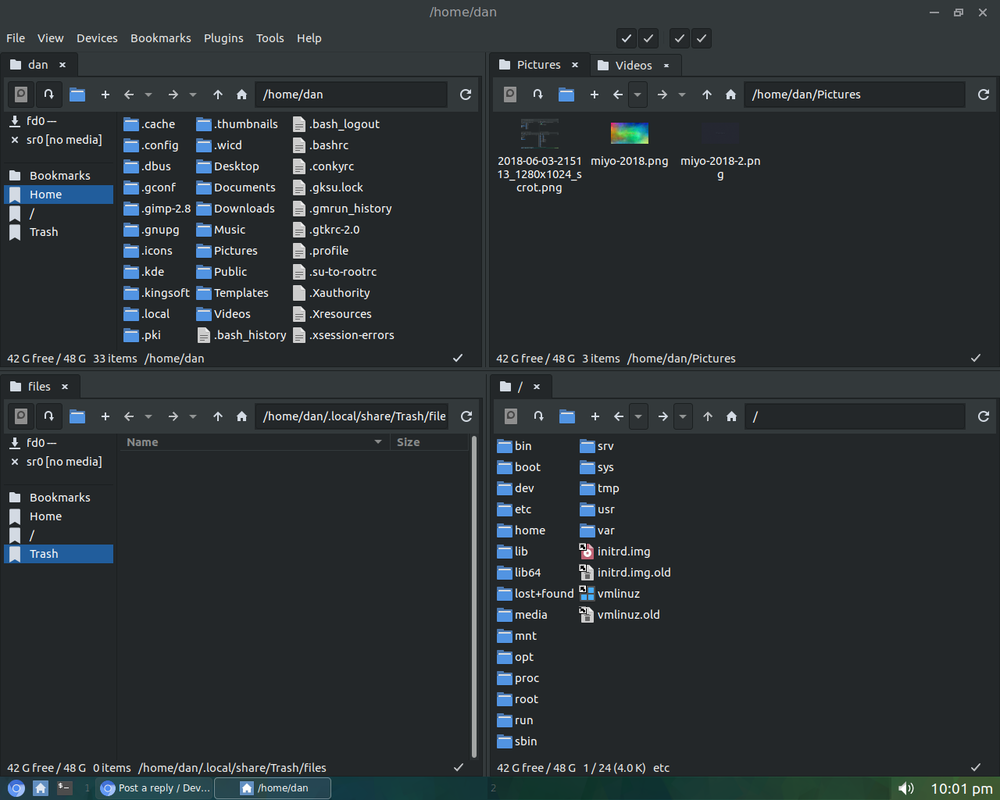
Last edited by MiyoLinux (2018-06-04 02:07:10)
I have been Devuanated, and my practice in the art of Devuanism shall continue until my Devuanization is complete. Until then, I will strive to continue in my understanding of Devuanchology, Devuanprocity, and Devuanivity.
Veni, vidi, vici vdevuaned. I came, I saw, I Devuaned. ![]()
Offline
#5 2018-06-04 04:24:21
- Ron
- Member
- Registered: 2018-04-22
- Posts: 587
Re: [Miyo] Question about Miyo's window managers' folder view setting
Thanks for the screenshot. So if I understand correctly, you can set up more than one pane with individual folder view settings. And you could have only one pane open at a time, and that would not mess up the other panes folder views. I wonder why SpaceFM uses checkmarks, instead of a numbered system? Seems to me it would be easier to remember which pane was which by having them numbered.
Last edited by Ron (2018-06-04 04:31:43)
Offline
#6 2018-06-04 12:01:08
- MiyoLinux
- Member

- Registered: 2016-12-05
- Posts: 1,323
Re: [Miyo] Question about Miyo's window managers' folder view setting
Well...yes and no.
The first checkmark represents the main (default) layout. It's always open (chosen). The other 3 are optional. So if you only use one pane, it's always going to be that main one...it's the one in the upper left corner. Yes, you can set each to have different folder view settings without it affecting the others.
I don't know why it uses checkmarks instead of numbers...I actually wondered that myself when I first started using it. ![]()
I have been Devuanated, and my practice in the art of Devuanism shall continue until my Devuanization is complete. Until then, I will strive to continue in my understanding of Devuanchology, Devuanprocity, and Devuanivity.
Veni, vidi, vici vdevuaned. I came, I saw, I Devuaned. ![]()
Offline
#7 2018-06-04 14:35:58
- msi
- Member

- Registered: 2017-02-04
- Posts: 143
Re: [Miyo] Question about Miyo's window managers' folder view setting
I am wondering if any of the window managers that Miyo comes with (Openbox, i3, and now Awesome) allow individual folders to be set to different views.
Window managers don't have anything to do with this, file managers do.
Here's what I mean: I prefer most of my folders to be set at compact view, except all of my folders that contain videos and pictures. I prefer these folders to be set at icon view. Mate allows this, and this is one of the reasons I started using Mate shortly after I moved away from Windows to Linux. I had tried Xfce before Mate, but it didn't allow individual folders to have different views; the folder view setting was system-wide (unless I just couldn't figure it out).
This can indeed be done in PCManFM. I just tested it. When you are inside a folder, you can change the view and then tell PCManFM to remember the view configuration you've set for that folder. SpaceFM apprently doesn't have that feature. You could, however, put a feature request on the issue tracker at https://github.com/IgnorantGuru/spacefm. (I hereby encourage you to do that.)
On a side note, if the folder view configuration you set up in your file manager is applied system-wide, something's wrong. These customizations are intentionally user-specific as you will surely come to see when you create another user account, log in, open the file manager and find that none of them apply.
Offline
#8 2018-06-04 21:57:12
- Ron
- Member
- Registered: 2018-04-22
- Posts: 587
Re: [Miyo] Question about Miyo's window managers' folder view setting
msi wrote:
Window managers don't have anything to do with this, file managers do.
Thanks for this bit of knowledge.
Offline
#9 2018-06-05 23:23:35
- Ron
- Member
- Registered: 2018-04-22
- Posts: 587
Re: [Miyo] Question about Miyo's window managers' folder view setting
Well...yes and no.
The first checkmark represents the main (default) layout. It's always open (chosen). The other 3 are optional. So if you only use one pane, it's always going to be that main one...it's the one in the upper left corner.
That's not quite what I'm looking for. I can still live with Mate for the time being.
Offline
#10 2018-06-06 00:38:16
- MiyoLinux
- Member

- Registered: 2016-12-05
- Posts: 1,323
Re: [Miyo] Question about Miyo's window managers' folder view setting
MiyoLinux wrote:Well...yes and no.
The first checkmark represents the main (default) layout. It's always open (chosen). The other 3 are optional. So if you only use one pane, it's always going to be that main one...it's the one in the upper left corner.
That's not quite what I'm looking for. I can still live with Mate for the time being.
Perfectly understandable! ![]()
I have been Devuanated, and my practice in the art of Devuanism shall continue until my Devuanization is complete. Until then, I will strive to continue in my understanding of Devuanchology, Devuanprocity, and Devuanivity.
Veni, vidi, vici vdevuaned. I came, I saw, I Devuaned. ![]()
Offline

