You are not logged in.
- Topics: Active | Unanswered
Pages: 1
#1 2025-07-11 14:19:52
- greenjeans
- Member

- Registered: 2017-04-07
- Posts: 1,221
- Website
ScrotShot, simple GUI frontend for scrot
So I use scrot for screenshotting in Vuu-do, I like how lightweight it is and simple. Up until now i've had to add 3 menu entries under the screenshot category as it's a cli app, so I called the 3 functions I wanted via menu entries since there hasn't been a GUI for it in many years near as I can tell. So I made a GUI yesterday, plain ol' Yad and shellscript. Scrot can do a lot of things but all I ever use are 3 options.
Screenshot of:
1. The entire desktop
2. The entire desktop with a 5 second delay
3. Select area using the mouse
And I like to view the shot right after I take it, so I set it up to open the new shot in a pic viewer after it's taken.
It was harder than it sounds, first of all if you use conky (I do) when you choose select area with mouse, if conky is running it will interfere with the selection process and you'll get some nasty artifacts in the shot, so I had previously written a tiny script that turns off conky when you click the entry, takes the shot, previews it for you, then turns conky back on afterwards. I tried and tried to integrate that with the main script, but it wasn't happening, so I modded it some and left it as an outboard script that gets called from the main script.
Yad's --form window was perfect for the main gui, but it has a quirk in that it doesn't shut down after you click a selection, that took some time and searching to figure out too. And for viewing the the shot after you take it, didn't make sense to try and guess the users pic viewer, so I used Yad for that as well, simple undecorated window with the shot and a close button.
Got just a hair more testing to do today, and then i'll post the scripts if anyone is interested.
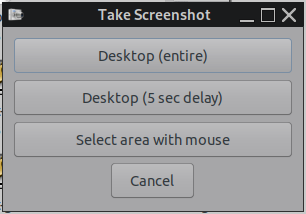
Last edited by greenjeans (2025-07-11 14:40:58)
https://sourceforge.net/projects/vuu-do/ New Vuu-do isos uploaded October 2025!
Vuu-do GNU/Linux, minimal Devuan-based Openbox and Mate systems to build on. Also a max version for OB.
Devuan 5 mate-mini iso, pure Devuan, 100% no-vuu-do. ![]() Devuan 6 version also available for testing.
Devuan 6 version also available for testing.
Please donate to support Devuan and init freedom! https://devuan.org/os/donate
Offline
#2 2025-07-12 10:17:49
- PedroReina
- Member

- From: Madrid, Spain
- Registered: 2019-01-13
- Posts: 292
- Website
Re: ScrotShot, simple GUI frontend for scrot
I would miss a forth option that I use very often (with the default KDE app): 4. Select window using the mouse.
Offline
#3 2025-07-12 14:31:54
- greenjeans
- Member

- Registered: 2017-04-07
- Posts: 1,221
- Website
Re: ScrotShot, simple GUI frontend for scrot
I would miss a forth option that I use very often (with the default KDE app): 4. Select window using the mouse.
Actually option #3 does that too, for grabbing a window, when the crosshairs comes up, just left-click the window once instead of holding the mouse button and selecting.
https://sourceforge.net/projects/vuu-do/ New Vuu-do isos uploaded October 2025!
Vuu-do GNU/Linux, minimal Devuan-based Openbox and Mate systems to build on. Also a max version for OB.
Devuan 5 mate-mini iso, pure Devuan, 100% no-vuu-do. ![]() Devuan 6 version also available for testing.
Devuan 6 version also available for testing.
Please donate to support Devuan and init freedom! https://devuan.org/os/donate
Offline
#4 2025-07-13 07:59:46
- PedroReina
- Member

- From: Madrid, Spain
- Registered: 2019-01-13
- Posts: 292
- Website
Re: ScrotShot, simple GUI frontend for scrot
Actually option #3 does that too
Excellent!
Offline
#5 2025-07-13 19:54:25
- fanderal
- Member
- Registered: 2017-01-14
- Posts: 101
Re: ScrotShot, simple GUI frontend for scrot
Nice GUI! Been using scrot -s -d 5 in the menu. I like the delay and it works well for my needs:
* Click on the desktop: image of entire desktop
* Click on/in an open window: image of just that window (entire window with titlebar) plus anything in front of it
* Select an area with the mouse
Offline
#6 2025-07-13 21:05:59
- greenjeans
- Member

- Registered: 2017-04-07
- Posts: 1,221
- Website
Re: ScrotShot, simple GUI frontend for scrot
![]() Thanks guys! A .deb of this and my other projects just uploaded to my sourceforge : https://sourceforge.net/projects/vuu-do … eous/apps/
Thanks guys! A .deb of this and my other projects just uploaded to my sourceforge : https://sourceforge.net/projects/vuu-do … eous/apps/
https://sourceforge.net/projects/vuu-do/ New Vuu-do isos uploaded October 2025!
Vuu-do GNU/Linux, minimal Devuan-based Openbox and Mate systems to build on. Also a max version for OB.
Devuan 5 mate-mini iso, pure Devuan, 100% no-vuu-do. ![]() Devuan 6 version also available for testing.
Devuan 6 version also available for testing.
Please donate to support Devuan and init freedom! https://devuan.org/os/donate
Offline
#7 2025-07-26 00:35:11
- greenjeans
- Member

- Registered: 2017-04-07
- Posts: 1,221
- Website
Re: ScrotShot, simple GUI frontend for scrot
Arrgh, found a bug..I need to update my testing protocol, I guess these things happen when you try to make new things. ![]()
Fixed now, will re-package and upload later, it was only in the third option, I didn't exit that one properly and it left scrot and scrotshot running in the background, no harm in it and they're tiny processes, but yeah, aggravating, especially as i'm hardcore working all day on another app.
https://sourceforge.net/projects/vuu-do/ New Vuu-do isos uploaded October 2025!
Vuu-do GNU/Linux, minimal Devuan-based Openbox and Mate systems to build on. Also a max version for OB.
Devuan 5 mate-mini iso, pure Devuan, 100% no-vuu-do. ![]() Devuan 6 version also available for testing.
Devuan 6 version also available for testing.
Please donate to support Devuan and init freedom! https://devuan.org/os/donate
Offline
#8 2025-07-31 22:13:28
- greenjeans
- Member

- Registered: 2017-04-07
- Posts: 1,221
- Website
Re: ScrotShot, simple GUI frontend for scrot
Fixed plus more testing for a week, looking good now! Uploaded new version.
https://sourceforge.net/projects/vuu-do/ New Vuu-do isos uploaded October 2025!
Vuu-do GNU/Linux, minimal Devuan-based Openbox and Mate systems to build on. Also a max version for OB.
Devuan 5 mate-mini iso, pure Devuan, 100% no-vuu-do. ![]() Devuan 6 version also available for testing.
Devuan 6 version also available for testing.
Please donate to support Devuan and init freedom! https://devuan.org/os/donate
Offline
Pages: 1

