You are not logged in.
- Topics: Active | Unanswered
Pages: 1
#2 Re: Desktop and Multimedia » FVWM configuration » 2023-09-17 18:26:35
Also, if you'll read carefully, version compability is mentioned at the begining of this configuration description 111LUX/FVWM.
By the way, in Debian 12 (and Devuan Daedalus) fvwm 2/3 packages are including one visual bug,
icons of minimized applications sometimes may disappear after WM restart or any application fullscreen mode change.
This happens because of new version of xlib, which was introduced with Debian 12 and unperfect (not complete)
fvwm 2/3 fix, to make fvwm work with this new xlib version (fvwm2 "xthread_fix.patch" file in debian/patches).
This bug was already reported by me via debian bugs
https://bugs.debian.org/cgi-bin/bugrepo … ug=1049863
and also via fvwm3 github issues, as such issue existed, but was overlooked
https://github.com/fvwmorg/fvwm3/issues/818
It's not very critical, but manual solution is exist, described at the end of this post after "P.S",
two patches (xthread_fix.patch and siebenmann's patch) should be manually applied to fvwm 2.7.0 source code
(or just siebenmann's patch to fvwm3 source code, as a variant of xthread_fix.patch already applied to fvwm3).
#3 Re: Desktop and Multimedia » FVWM configuration » 2023-06-09 14:06:27
Glad you've liked it ![]()
See you're using forums.freebsd.org forum. BTW, firstly I've posted this config at that forum,
but much more bloated, with many unnecessary stuff and in much less perfect condition/not very clean
(also it was intended to use with Vertex GTK theme at that time). And I've updated it untill 2020 year there,
before I've deleted my account from that resource. Anyway, old version of it is still available by this link:
https://forums.freebsd.org/posts/390111
#4 Desktop and Multimedia » FVWM configuration » 2023-06-08 21:33:11
- ILUXA
- Replies: 9
FVWM TOPIC. Share your configurations or questions, related to this WM, here.
Greetings, friends!
Here is my Solid FVWM configuration — https://github.com/111LUX/FVWM
which I've created during more than 5 years of FVWM window manager usage.
It's pretty polished, stable and great. The github instructions on how to install
and use it are written with Devuan in mind, as Devuan is my OS of choice since last years.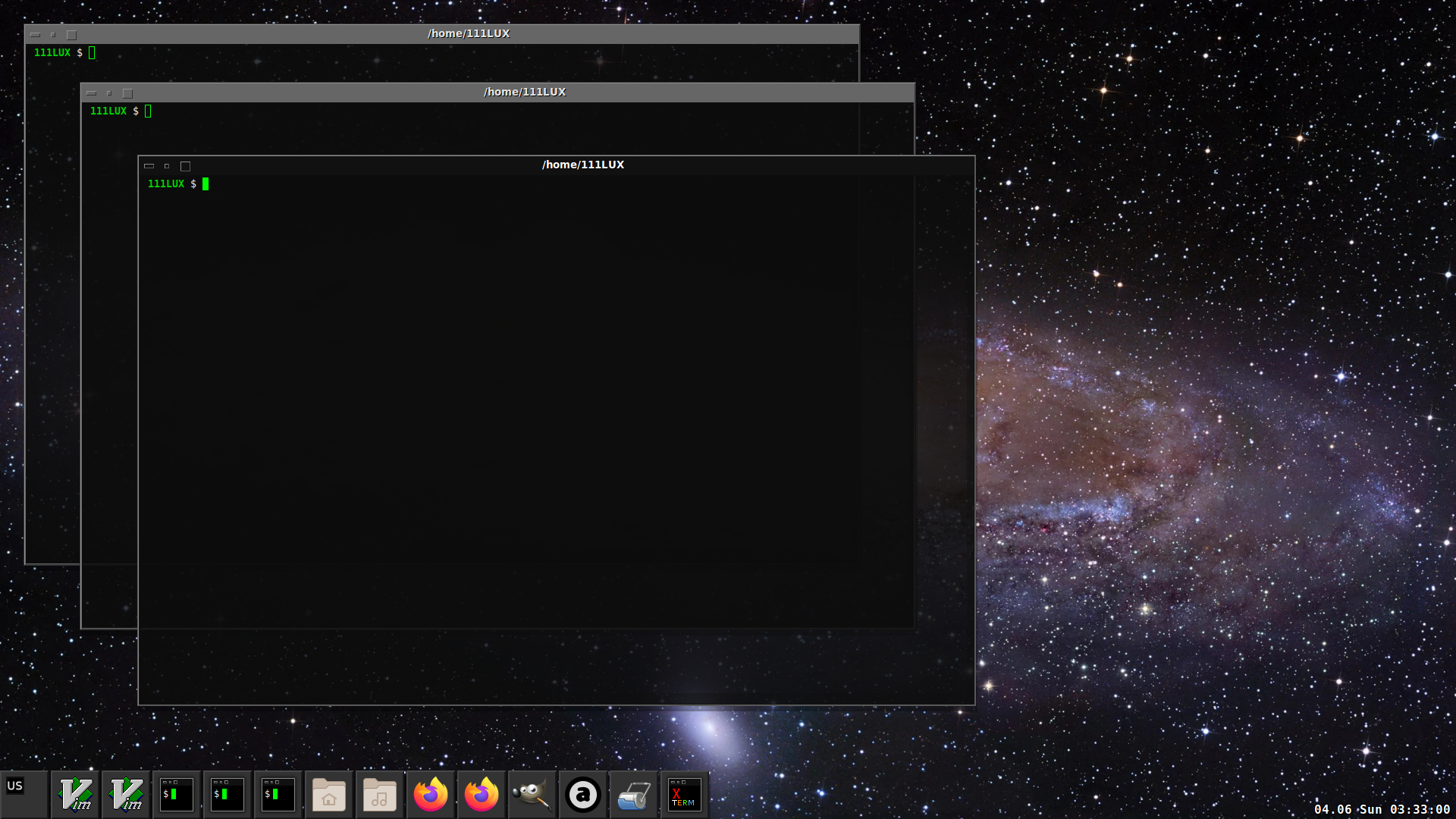
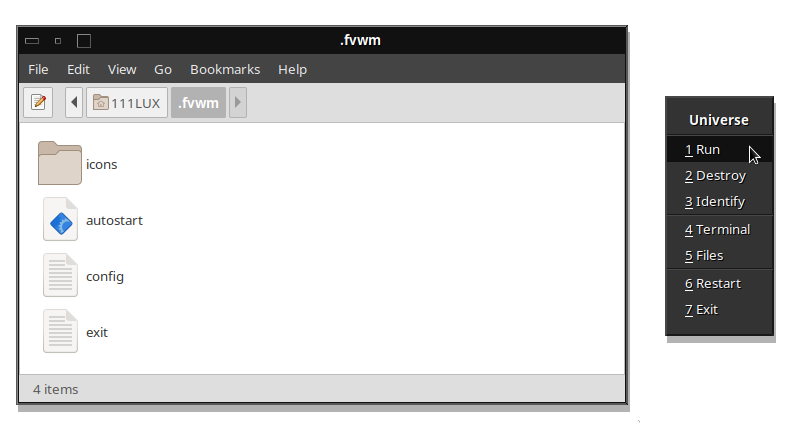
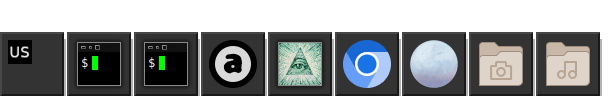
P.S.: ALSO, many of you may be interested in my configuration files for my favorite applications,
like zsh, vim, tmux, xterm, urxvt, etc, which were created during years of usage too.
https://github.com/111LUX/777
#5 Re: Off-topic » Apt aliases » 2019-07-16 09:55:51
just posting some interesting information.
I don't think that part from article dated 2 February 2013, which was written by schizophrenic on his blog, may be called "interesting information". Only he and his psychotherapist know why he think that FreeBSD package manager is somehow related to Debian apt package manager...
I have experience with more than one package manager - apt, apk, pacman,xbps, pkgsrc, pkgng,rpm, etc.
Good for you. Me too, BTW. But IMO it is much more handy to use the same commands everywhere, because you don't need to always remember what OS you're using, especially if you're using two machines at the same time, like me.
#6 Re: Off-topic » Apt aliases » 2019-07-14 18:21:06
Finally by comparing the source code of FreeBSD’s pkgng to Debian’s apt-get, people would find that pkgng is literally pieces of code ripped from apt-get with little to no modification. Indeed discussions on the mailing list in late 2011 show that FreeBSD “developers” including Baptiste Daroussin took apt-get and removed the GPL license together with code they could not understand and renamed the result pkgng. They did this as they were incapable of writing a package manager from scratch. This means pkgng has legal implications for FreeBSD as it is illegal to remove the GPL from a piece of software without the author’s permission. It also shows how blatant the BSD projects can be when fighting against the freedom achieved by Richard Stallman, the FSF, Linus Torvalds and GNU/Linux.
This is complete delirium, no comments.
apt-mark manual
FreeBSD equivalent is pkg set -A 0, or pkg set -A 1 to mark package as automatically installed.
But after I've configured pkg aliases I'm using pkg M package or pkg A package.
But I don't understand, why you're trying to write something about FreeBSD to me,
what I've posted, is just a simple script to use it with Debian based distros, there is really
no real connection between it and FreeBSD, I use some of same letters on my FBSD installation but that's all.
You're barking up the wrong tree.
#7 Re: Off-topic » Apt aliases » 2019-07-13 19:27:08
BTW, I also use completion with my zsh shell,
I have compdef pkg='apt' in my zshrc file,
so apt completion work with my pkg script as well.
But then you have to remember what all the letter options do
No need to remember it, because I already use same letters for pkg command with my FreeBSD installation.
Anyway, IMO it is much more easy to remember one letter, than to remember whole new commands with its arguments...
#8 Off-topic » Apt aliases » 2019-07-12 09:21:39
- ILUXA
- Replies: 13
What I always missed in Debian based distros is good and usable package manager,
while now situation is a little bit better with newer apt versions, but IMO
it is still very annoying to use a lot of apt-* commands to do simple tasks:
apt-cache, apt-file, apt-mark, apt-src, apt-rdepends, apt-get, apt-go-to-sleep…
What a madness! My second favourite OS after Devuan is FreeBSD ![]()
In FreeBSD there is a file, called pkg.conf, it is possible to configure aliases
for FreeBSD pkg package manager using this file, and it is very useful,
because it's very easy and handy to install a package just with # pkg in package,
or to remove it with # pkg r package, or to search it with # pkg s package...
So I tried to create a simple script to use it with apt-* commands, without need
to remember all animals in apt-* zoo. Maybe it will be useful for someone like me ![]()
I called it "pkg" and put it to /usr/local/bin, here it is:
#!/bin/sh
FIRST=$1; shift
case $FIRST in
A) apt-mark auto $@ ;;
M) apt-mark manual $@ ;;
a) apt-get autoremove --purge $@ ;;
r) apt-get purge $@ ;;
in) apt-get install $@ ;;
I) aptitude install $@ ;;
re) apt-get install --reinstall $@ ;;
ai) apt-get install $@ && apt-mark auto $@ ;;
s) apt-cache search $@ ;;
se) apt-cache search --names-only $@ ;;
S) apt-cache madison $@ ;;
f) apt-file find $@ ;;
sh) apt-file show $@ ;;
d) apt depends $@ ;;
rd) apt rdepends $@ ;;
l) dpkg -L $@ ;;
w) dpkg -S $@ ;;
u) aptitude safe-upgrade $@ ;;
U) aptitude full-upgrade $@ ;;
up) apt update ;;
bd) aptitude build-dep $@ ;;
i) [ $1 ] && apt-cache show $@ || dpkg -l ;;
v) [ $1 ] && apt-show-versions $@ || apt-show-versions | grep -v 'not installed' ;;
c) dpkg-repack $@ ;;
add) dpkg -i $@ || apt install -f;;
src) apt-src install $@ ;;
cp) git clone $@ ;;
key) apt-key adv --keyserver keyserver.ubuntu.com --recv-keys $@ ;;
rkey) apt-key del $@ ;;
keys) apt-key list ;;
*) apt $FIRST $@ ;;
esacThen I executed # chmod +x /usr/local/bin/pkg. So now I'm able to use
just pkg commands, to manipulate my packages on my Devuan systems,
these aliases are very close to my FreeBSD pkg.conf configuration.
So now I'm able to use pkg in package to install a package, pkg r package
to remove it, pkg A package to mark a package as being automatically installed, etc.
If alias won't be found in this script, all pkg commands will be added to apt,
so it is possible to use apt commands with pkg as well, like pkg download package,
or even pkg install --reinstall package, etc.
So I don't need to remember all that apt-* crap anymore ![]()
Pages: 1


